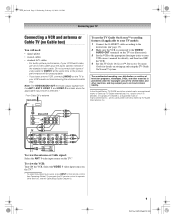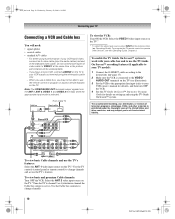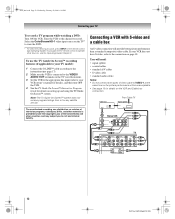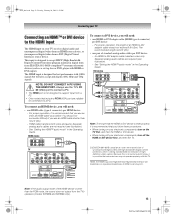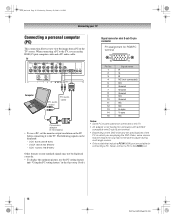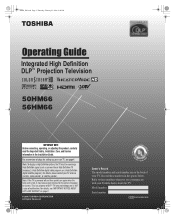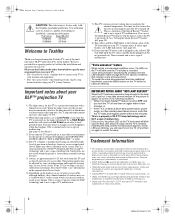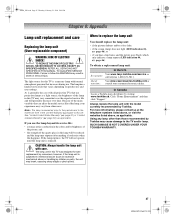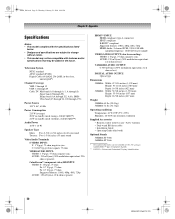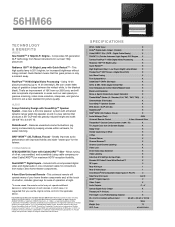Toshiba 56HM66 Support Question
Find answers below for this question about Toshiba 56HM66 - 56" Rear Projection TV.Need a Toshiba 56HM66 manual? We have 4 online manuals for this item!
Current Answers
Answer #1: Posted by Troubleshooter101 on January 29th, 2017 8:46 PM
I want to share my experience in case it helps anyone.
I have a Toshiba 52hm85 and my color wheel started to go. It started off by the faces having a glow on my tv. Then it got worse and worse and flickering occured and the colors really went bad. I called around to toshiba and repair shops and they all said it`s very likely to be the color wheel. Cost to just see problem was $140 and to order the color wheel another $150 and repair another $300 to $400.
There is no info out there on how to replace a toshiba color wheel. Youtube has some videos on Samsung models. After getting a general understanding of what I was looking for, I took apart my tv.
Once I took out the lamp, I could see the color wheel. You now know what you have to access. I removed the screws to allow most of the right panel to slip out. There are wires connected to the other panel on the left side (I was very careful as there are capacitors on the left panel side). I never removed any wires, rather I just slipped them both out about half way and let the one on the right hang onto a stool.
I then removed the screws of the fan and lamp casings and then the metal casings where the color wheel is hidden.
If your color wheel is making a grinding noise, it`s likely just rubbing against the side. You need to adjust your screws to prevent this rubbing.
If the colors are going, the color wheel likely needs a cleaning. I used a glass cleaner cloth and wet it and cleaned each color carefully and seperately. I also used a wet cloth and washed the metal that has the bearings inside. Anyway, that fixed the problems and saved me tons of money.
I have a Toshiba 52hm85 and my color wheel started to go. It started off by the faces having a glow on my tv. Then it got worse and worse and flickering occured and the colors really went bad. I called around to toshiba and repair shops and they all said it`s very likely to be the color wheel. Cost to just see problem was $140 and to order the color wheel another $150 and repair another $300 to $400.
There is no info out there on how to replace a toshiba color wheel. Youtube has some videos on Samsung models. After getting a general understanding of what I was looking for, I took apart my tv.
Once I took out the lamp, I could see the color wheel. You now know what you have to access. I removed the screws to allow most of the right panel to slip out. There are wires connected to the other panel on the left side (I was very careful as there are capacitors on the left panel side). I never removed any wires, rather I just slipped them both out about half way and let the one on the right hang onto a stool.
I then removed the screws of the fan and lamp casings and then the metal casings where the color wheel is hidden.
If your color wheel is making a grinding noise, it`s likely just rubbing against the side. You need to adjust your screws to prevent this rubbing.
If the colors are going, the color wheel likely needs a cleaning. I used a glass cleaner cloth and wet it and cleaned each color carefully and seperately. I also used a wet cloth and washed the metal that has the bearings inside. Anyway, that fixed the problems and saved me tons of money.
http://www.ebay.com/sch/Toshiba-TV-Color-Wheels/163768/bn_2828026/i.html
Thanks
Please respond to my effort to provide you with the best possible solution by using the "Acceptable Solution" and/or the "Helpful" buttons when the answer has proven to be helpful. Please feel free to submit further info for your question, if a solution was not provided. I appreciate the opportunity to serve you!
Troublshooter101
Related Toshiba 56HM66 Manual Pages
Similar Questions
Toshiba Rear Projection Tv Displaying Black And White Only
Hello,I have a Toshiba rear projection TV Model No. 62HM196 and it is only displaying in black and w...
Hello,I have a Toshiba rear projection TV Model No. 62HM196 and it is only displaying in black and w...
(Posted by braidenlair 3 years ago)
Replace Cable Card Fan, It Stopped - Toshiba 57h94 57' Rear Projection Hdtv
replace the cablecard fan.replace Cable card fan, it stopped - Toshiba 57H94 57" Rear Projection HDT...
replace the cablecard fan.replace Cable card fan, it stopped - Toshiba 57H94 57" Rear Projection HDT...
(Posted by REVDAVEWHITENER464 7 years ago)
Toshiba Projection Tv 56hm66 Optics Block Replacement How To
(Posted by mia06saq 9 years ago)
If Toshiba Dlp Projection Television Has Flashing Yellow Light And Flashing Red
light, what does that mean
light, what does that mean
(Posted by foodnghiem 10 years ago)
Cooling Fan Replacement For Dlp Tv
how do i replace the cooling fan on a 56hm66 toshiba dlp tv
how do i replace the cooling fan on a 56hm66 toshiba dlp tv
(Posted by mmhsos 10 years ago)