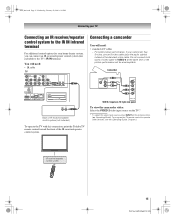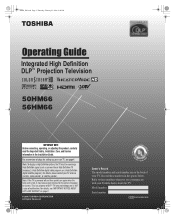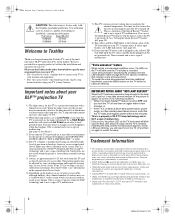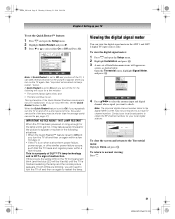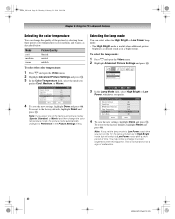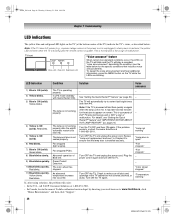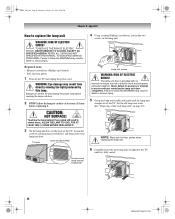Toshiba 56HM66 Support Question
Find answers below for this question about Toshiba 56HM66 - 56" Rear Projection TV.Need a Toshiba 56HM66 manual? We have 4 online manuals for this item!
Question posted by jthamirda on January 6th, 2014
I Have A Hd Toshiba Tv When It Powers Up The Lamp Light Blinks 3 Times Then
blinks again 3 times and no screen
Current Answers
Related Toshiba 56HM66 Manual Pages
Similar Questions
No Picture. Yellow Light Blinks 3 Times
(Posted by Anonymous-154306 8 years ago)
Toshiba 56hm66 Yellow Light Blinks When Off
(Posted by jrchFranky 9 years ago)
If Toshiba Dlp Projection Television Has Flashing Yellow Light And Flashing Red
light, what does that mean
light, what does that mean
(Posted by foodnghiem 10 years ago)
Yellow Light Flashing I Can Hear Fans On And It Trying To Click On And Off
I have a toshiba 50 inch theater wide HD tv model # 50Hm66 and wgen i plug it in tge yellow lamp lig...
I have a toshiba 50 inch theater wide HD tv model # 50Hm66 and wgen i plug it in tge yellow lamp lig...
(Posted by alofton240 10 years ago)
Toshiba 72mx195 Yellow Light Blinks 15 Times
I have audio, but no picture. The yellow light blinks 15 times, then powers off and on by itself con...
I have audio, but no picture. The yellow light blinks 15 times, then powers off and on by itself con...
(Posted by dpdbnguyen 13 years ago)