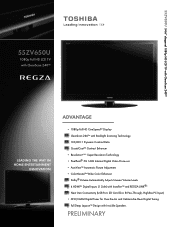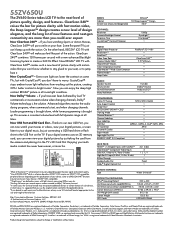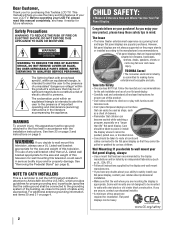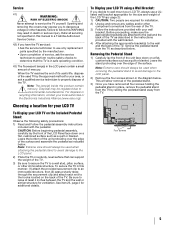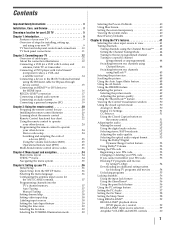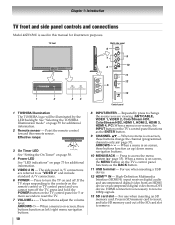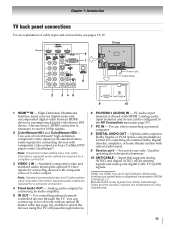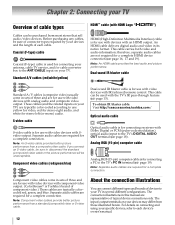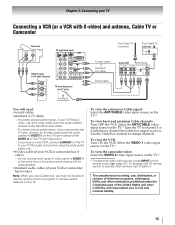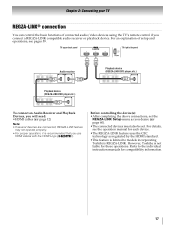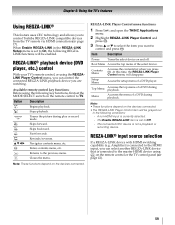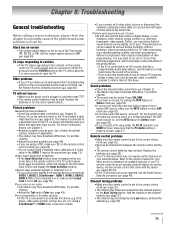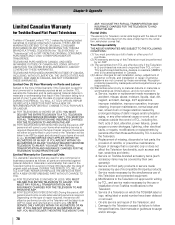Toshiba 55ZV650U Support Question
Find answers below for this question about Toshiba 55ZV650U - 54.6" LCD TV.Need a Toshiba 55ZV650U manual? We have 2 online manuals for this item!
Question posted by bengie20 on August 24th, 2021
Hmid Port See Connection But No Audio And Video
Current Answers
Answer #1: Posted by hzplj9 on August 24th, 2021 8:18 AM
www.youtube.com/watch?v=NcBWvslyrrk
A system reset may also solve the problem. This can be achieved through the menu structure.
A further search for the same complaint will give numerous alternative solutions.
EG. "Toshiba 55zv650u no sound or video from HDMI"
Hope that solves it for you.
Related Toshiba 55ZV650U Manual Pages
Similar Questions
I have an old LCD TV Toshiba model 27HL85 and want to connect the TV to get signal from digital sign...
toshiba 55zv65ou will not turn on ,out let good 120 v. just will not turn on
How can I get video output from TOSHIBA LCD TV 40FT1U (40in)? I do not see any video-out on the TV ...
Do FULL HD LCD TV gives high definition videos when they watched from any angle?