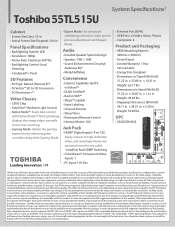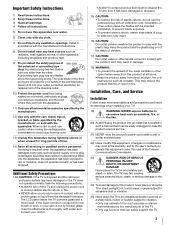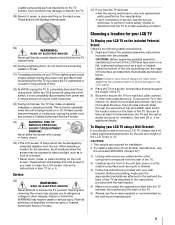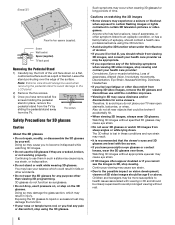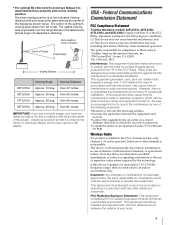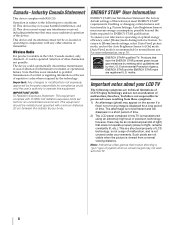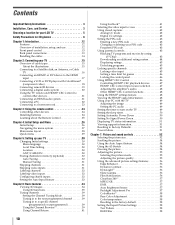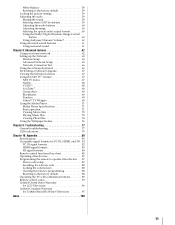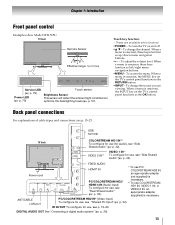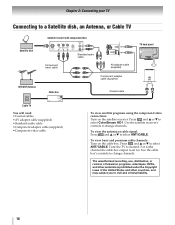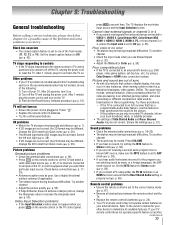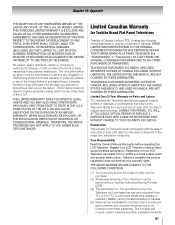Toshiba 55TL515U Support Question
Find answers below for this question about Toshiba 55TL515U.Need a Toshiba 55TL515U manual? We have 3 online manuals for this item!
Question posted by CpgCharlie58 on April 4th, 2014
What Do I Change In A Toshiba 55th1u, It Turn On And Then Goes Black.
What do I change in a toshiba 55th1u, it turn on and then goes black.
Current Answers
Related Toshiba 55TL515U Manual Pages
Similar Questions
My Toshiba Led Tv Model # Toshiba Model 22av600uz Turns On Then Goes Black.
My Tv turns on works for about 10 minutes then the screen turns black. no audio but the power button...
My Tv turns on works for about 10 minutes then the screen turns black. no audio but the power button...
(Posted by talan44 10 years ago)
My Tv Just Goes Black We Have To Shut It Off And Turn It Back On To Work Why
(Posted by laursabs 11 years ago)
43g310u, Picture Goes Black, Sound Stays On, Channels Can Still Be Changed.
if you turn set off and back on, picture comes back, sometimes for a few min, sometimes for hours
if you turn set off and back on, picture comes back, sometimes for a few min, sometimes for hours
(Posted by amm43 11 years ago)
Refurb Model: After A Few Minutes, Picture Display Goes Black - Any Ideas?
This is a random problem but happens more often now. Took to repair shop but they could not get the ...
This is a random problem but happens more often now. Took to repair shop but they could not get the ...
(Posted by jmsue 12 years ago)
Blank Screen Toshiba 22av600u Flat Panel Hdtv
when i turn tv on it flickers then goes blank thank you
when i turn tv on it flickers then goes blank thank you
(Posted by dale74 12 years ago)