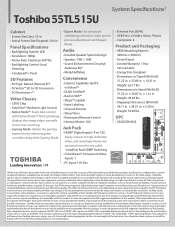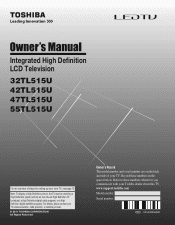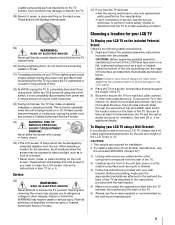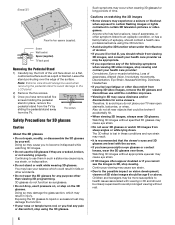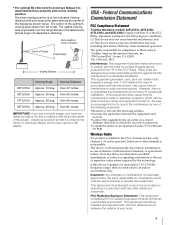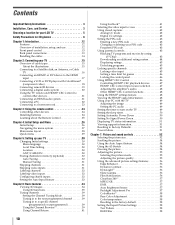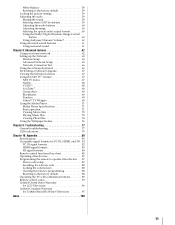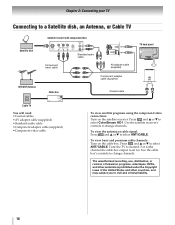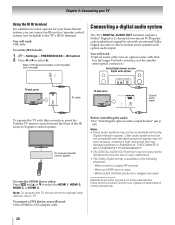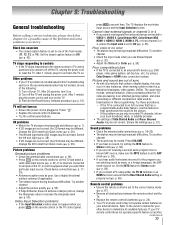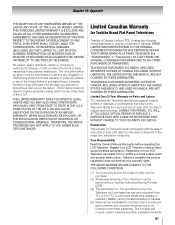Toshiba 55TL515U Support Question
Find answers below for this question about Toshiba 55TL515U.Need a Toshiba 55TL515U manual? We have 3 online manuals for this item!
Question posted by Anonymous-52069 on February 24th, 2012
Programming My Remote
The person who posted this question about this Toshiba product did not include a detailed explanation. Please use the "Request More Information" button to the right if more details would help you to answer this question.
Current Answers
Related Toshiba 55TL515U Manual Pages
Similar Questions
Toshiba 55tl515u Pedestal Stand Was Broken During A Move..need Replacement
toshiba 55TL515U pedestal stand was broken during a move..need replacement
toshiba 55TL515U pedestal stand was broken during a move..need replacement
(Posted by heatherstampley 8 years ago)
Tv Model 55tl515u. Can I Connect A Nintendo Wii To It?
Am I able to connect a Nintendo Wii to the tv? I'm pretty sure I could but how?
Am I able to connect a Nintendo Wii to the tv? I'm pretty sure I could but how?
(Posted by Lucienstrecords58 9 years ago)
How To Program Remote To Other Devices For Toshiba 46sl417u And Remote Codes
(Posted by reendev 10 years ago)
How Do I Set The Tv Channel To Record A Tv Program To Vhs
I don't know how to set the tv channel to record the program.
I don't know how to set the tv channel to record the program.
(Posted by nina23a 11 years ago)