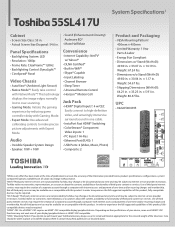Toshiba 55SL417U Support Question
Find answers below for this question about Toshiba 55SL417U.Need a Toshiba 55SL417U manual? We have 3 online manuals for this item!
Question posted by tochtrop68 on September 20th, 2020
What Do I Do How Do I Fix This
Ok so my 55sl417u comeson and will stay on but the screen is black but lit up like it's on but there's nothing playing on it please help
Current Answers
Answer #1: Posted by Odin on September 20th, 2020 4:01 PM
If you get neither picture nor sound, try the three numbered steps at http://bit.ly/2AeqOGu. If the problem persists (or if you require further explanation), you'll have to obtain a walk-through from Toshiba: use the contact information at https://www.contacthelp.com/toshiba/customer-service.. Good luck!
Hope this is useful. Please don't forget to click the Accept This Answer button if you do accept it. My aim is to provide reliable helpful answers, not just a lot of them. See https://www.helpowl.com/profile/Odin.
Related Toshiba 55SL417U Manual Pages
Similar Questions
Toshiba 55sl417u
does my Toshiba 55SL417U support new device connection
does my Toshiba 55SL417U support new device connection
(Posted by darkthoughtz6205 11 years ago)
Cost To Fix This?
I have sound but no image on the screen. How much would it cost to fix this?
I have sound but no image on the screen. How much would it cost to fix this?
(Posted by lisadeker 11 years ago)
Is This Model 55sl417u Discontinued?
Just wanted to know if this model, 55SL417U, is discontinued or soon to be discontinued? Thank You,...
Just wanted to know if this model, 55SL417U, is discontinued or soon to be discontinued? Thank You,...
(Posted by suzanne25958 12 years ago)
Blank Screen Toshiba 22av600u Flat Panel Hdtv
when i turn tv on it flickers then goes blank thank you
when i turn tv on it flickers then goes blank thank you
(Posted by dale74 12 years ago)