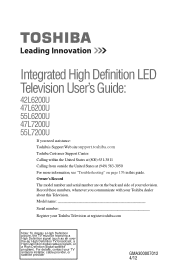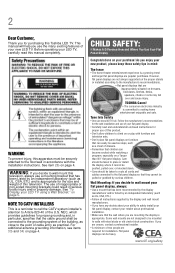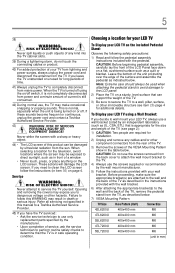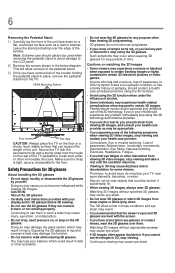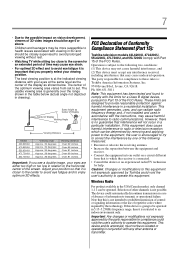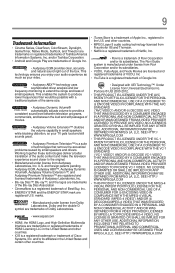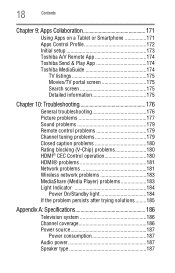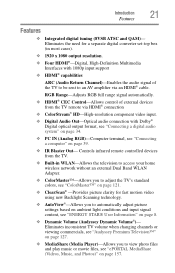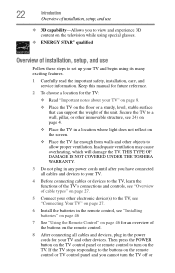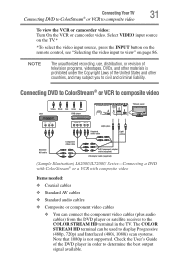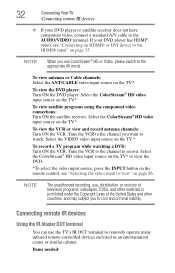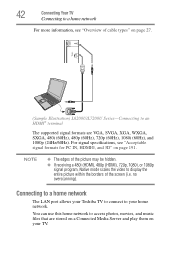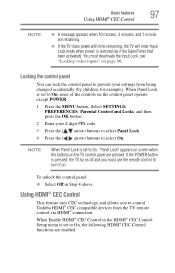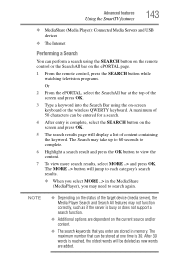Toshiba 55L7200U Support Question
Find answers below for this question about Toshiba 55L7200U.Need a Toshiba 55L7200U manual? We have 1 online manual for this item!
Question posted by steevenweed on February 15th, 2013
Toshiba Remote 55l7200u
Current Answers
Answer #1: Posted by tintinb on February 19th, 2013 9:19 PM
http://remotes.com/store/toshiba/55l7200u.html
Other remote controls are available here:
If you have more questions, please don't hesitate to ask here at HelpOwl. Experts here are always willing to answer your questions to the best of our knowledge and expertise.
Regards,
Tintin
Related Toshiba 55L7200U Manual Pages
Similar Questions
I am trying to get my Toshiba 55L7200U to work with my reolink survelience 36Channel nvr. But it see...
Hello, My Toshiba 55L7200U has started to have problems with the picture freezing up about every 15 ...