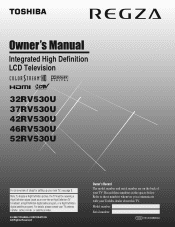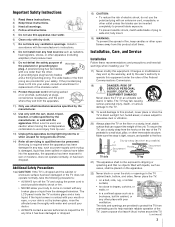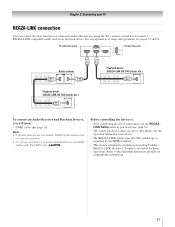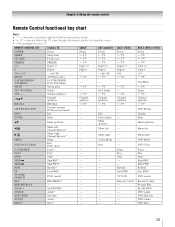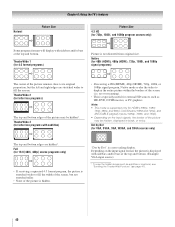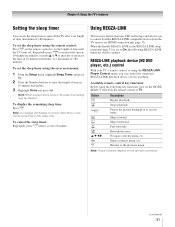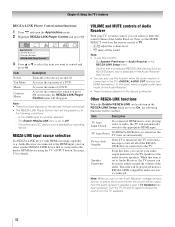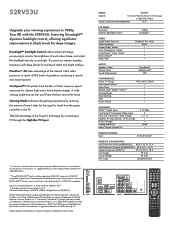Toshiba 52RV53U Support Question
Find answers below for this question about Toshiba 52RV53U - 52" HD LCD 1080p.Need a Toshiba 52RV53U manual? We have 2 online manuals for this item!
Question posted by afserrano on February 26th, 2014
Toshiba Lcd Tv 52rv53u
The sound is always muffled. Hard to understand any programs, movies etc... What can be done to correct the muffled sound?
Current Answers
Related Toshiba 52RV53U Manual Pages
Similar Questions
Remote Control Connectivity Issue
I have to turn on the power from the TV itself. When i need to use the remote to shift to another sc...
I have to turn on the power from the TV itself. When i need to use the remote to shift to another sc...
(Posted by arnoldconcepcion 8 years ago)
Connecting Tv To Pc Via Hdmi
Using Windows 7, how do I connect the TV to Computer using the HDMI ports?
Using Windows 7, how do I connect the TV to Computer using the HDMI ports?
(Posted by jmorris71 10 years ago)
My Toshiba 40' Class Lcd 1080p Hdtv 40e220 Plays Dvd In Black And White? Please
(Posted by paulettebingham 11 years ago)
Power Doesn't Come On
My TV does not turn on and the light is flashing yellow three times. Tried unplugging and plugging i...
My TV does not turn on and the light is flashing yellow three times. Tried unplugging and plugging i...
(Posted by jerrybowman 12 years ago)
Blank Screen Toshiba 22av600u Flat Panel Hdtv
when i turn tv on it flickers then goes blank thank you
when i turn tv on it flickers then goes blank thank you
(Posted by dale74 12 years ago)