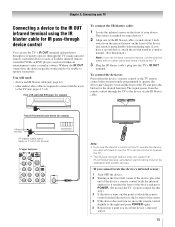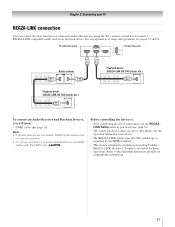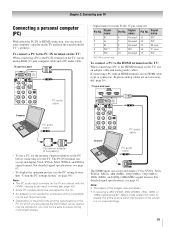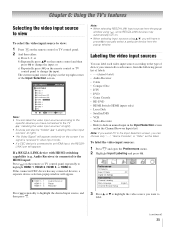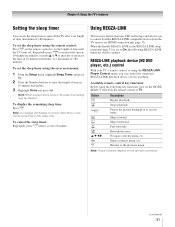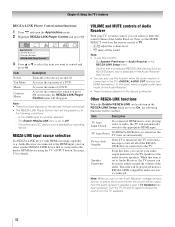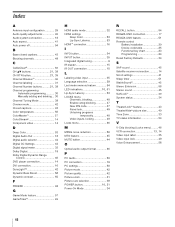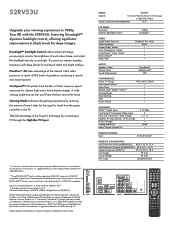Toshiba 52RV53U Support Question
Find answers below for this question about Toshiba 52RV53U - 52" HD LCD 1080p.Need a Toshiba 52RV53U manual? We have 2 online manuals for this item!
Question posted by jmorris71 on September 25th, 2013
Connecting Tv To Pc Via Hdmi
Using Windows 7, how do I connect the TV to Computer using the HDMI ports?
Current Answers
Answer #1: Posted by TommyKervz on September 25th, 2013 9:41 AM
Greetings. See the article here
http://www.intel.com/content/www/us/en/tech-tips-and-tricks/dave-taylor-hdmi-article.html ;
Related Toshiba 52RV53U Manual Pages
Similar Questions
Remote Control Connectivity Issue
I have to turn on the power from the TV itself. When i need to use the remote to shift to another sc...
I have to turn on the power from the TV itself. When i need to use the remote to shift to another sc...
(Posted by arnoldconcepcion 8 years ago)
Toshiba Lcd Tv 52rv53u
The sound is always muffled. Hard to understand any programs, movies etc... What can be done to corr...
The sound is always muffled. Hard to understand any programs, movies etc... What can be done to corr...
(Posted by afserrano 10 years ago)
Power Doesn't Come On
My TV does not turn on and the light is flashing yellow three times. Tried unplugging and plugging i...
My TV does not turn on and the light is flashing yellow three times. Tried unplugging and plugging i...
(Posted by jerrybowman 12 years ago)
Do Full Hd Lcd Tv Gives High Definition Videos When They Watched From Any Angle?
Do FULL HD LCD TV gives high definition videos when they watched from any angle?
Do FULL HD LCD TV gives high definition videos when they watched from any angle?
(Posted by bpshbp 12 years ago)