Toshiba 52RV53U Support Question
Find answers below for this question about Toshiba 52RV53U - 52" HD LCD 1080p.Need a Toshiba 52RV53U manual? We have 2 online manuals for this item!
Question posted by alexlisenko on January 4th, 2011
Lamp Replacement
How do you replace the lamp on a Toshiba 52rv53u
Current Answers
There are currently no answers that have been posted for this question.
Be the first to post an answer! Remember that you can earn up to 1,100 points for every answer you submit. The better the quality of your answer, the better chance it has to be accepted.
Be the first to post an answer! Remember that you can earn up to 1,100 points for every answer you submit. The better the quality of your answer, the better chance it has to be accepted.
Related Toshiba 52RV53U Manual Pages
Owner's Manual - English - Page 2


... of your retailer about your ability to safely install your flat panel display, contact your flat panel display.
• Carefully read this Toshiba LCD TV. Safety Precautions
WARNING: TO REDUCE THE RISK OF ...to alert the user to climb on or play with furniture and television sets.
• Don't place flat panel displays on furniture that can become excited while watching a program, ...
Owner's Manual - English - Page 3
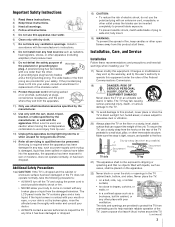
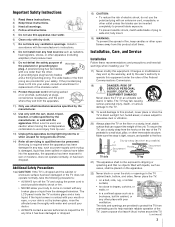
...similar surface;
• too close to avoid injury from the damaged television. hot, humid areas;
Servicing is required when the apparatus has been...or has been dropped. The slots and openings are provided for replacement of at all times. A grounding type plug has two ...the blades can support the weight of the TV. The LCD panel inside the TV contains glass and a toxic liquid. The ...
Owner's Manual - English - Page 4


...replacement parts specified by ultraviolet radiation from the sun. When selecting a location for the television... to a Toshiba Authorized Service Center.
38) If you need to clean the LCD screen, follow...condition.
39) The cold cathode fluorescent lamp in death or serious injury. Care
...LCD panel contains a small amount of the panel. Avoid contact with a sharp
or heavy object.
36) • The LCD...
Owner's Manual - English - Page 5


...the LCD Panel face down on the back of the LCD TV (- See item 20, page 3 for additional details.
Four screws
5
page 2) : 1) CAUTION: Two people are attached to the hooks located on a flat, ... the wall and the back of the TV. 3) Follow the instructions provided with your LCD TV on a flat, cushioned surface such as a quilt or blanket. Note: Extreme care should always be ...
Owner's Manual - English - Page 6


... panel contained in a particular installation.
moving image is not covered under license from a normal viewing distance. This is a structural property of LCD technology, is not a sign of malfunction, and is displayed for 46" and 52" models)
6
FCC Declaration of Conformity
Compliance Statement
(Part 15):
The Toshiba 32RV530U, 37RV530U, 42RV530U, 46RV530U, and 52RV530U Televisions...
Owner's Manual - English - Page 7


... temporarily 48 Using the input lock feature 49 Using the GameTimer 49 Using the control panel lock feature 49 Using the PC settings feature 50 Setting the PC Audio 50 Setting ...51 REGZA-LINK playback device (HD DVD player, etc.) control 51 REGZA-LINK input source selection 52 VOLUME and MUTE controls of Audio Receiver . . . . 52 Other REGZA-LINK functions 52 Using the HDMI settings feature...
Owner's Manual - English - Page 8


... troubleshooting 59 LED indications 61
Chapter 9: Appendix 62 Specifications 62 Acceptable signal formats for PC IN and HDMI terminals 63 Limited United States Warranty for LCD Televisions 26" and Larger 64 Limited Canadian Warranty for Toshiba Brand Flat Panel Televisions 65
Index 68
8
Owner's Manual - English - Page 9


...52" models)
• REGZA-LINK allows control of ColorStream® HD high-resolution component video inputs (- page 31).
• IR OUT infrared terminal using its many exciting features.
1 Observe the following are just a few of the many exciting features of your new Toshiba widescreen, integrated HD, LCD...Place the TV in most cases).
• 1080p output resolution.
• Four HDMI™ ...
Owner's Manual - English - Page 10


...Press to receive 1080p signals.
12 Service port - Chapter 1: Introduction
TV front and side panel controls and connections
Model 42RV530U is used in this remote sensor. Press to turn off . TV front
Right side panel
4
8
...connections.
4 POWER - When a menu is on page 61 for updating the television's firmware.
10 Press to access the menu system (- These buttons adjust the...
Owner's Manual - English - Page 11


...controlled devices through features.
9 ANT/CABLE - You can connect up to receive 1080p signals.
3 PC IN -
Also see pages 12-19.
1
TV back... for connecting devices with component video output, such as a Toshiba DVD player with composite video or S-video output. HDMI,...
2 HDMI™ IN - Chapter 1: Introduction
TV back panel connections
For an explanation of cable types and connections, see ...
Owner's Manual - English - Page 14
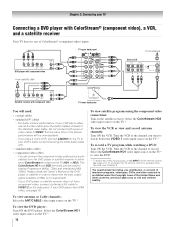
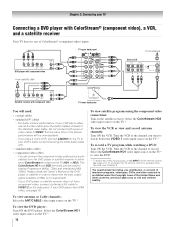
...remote control to determine the best output signal available (1080p is prohibited under the Copyright Laws of the United ...your VCR has S-video, use , distribution, or revision of television programs, videotapes, DVDs, and other devices, see page 16....Chapter 3. Select the ColorStream HD1 video input source on the side panel. Select the ColorStream HD2 video input source on the remote control (-...
Owner's Manual - English - Page 16


...need:
• one pair of an HDMI-to the HDMI input, see illustration). - To display an 1080p/60Hz signal format, you will need :
• one HDMI-to operate other devices, see page 63.... with the HDMI Logo (
).
- HDMI cable transfers both video and audio. TV upper back panel
TV right side panel
To connect a DVI device, you will need a Category 2 cable. HDMI, the HDMI logo and...
Owner's Manual - English - Page 17
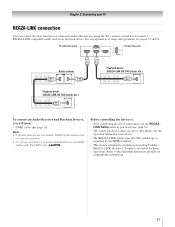
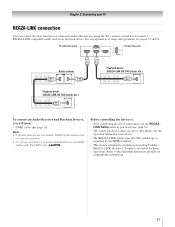
... not liable for compatibility information.
17
For details, see pages 51 and 52. Refer to models incorporating Toshiba's REGZA-LINK. TV upper back panel
TV right side panel
VIDEO
AUDIO
L
R
IN
OUT
L
R
Audio receiver
HDMI IN
HDMI OUT
Playback device (REGZA-LINK HD DVD player,etc.)
VIDEO
AUDIO
L
R
IN
HDMI OUT
OUT
L
R
Playback device
(REGZA...
Owner's Manual - English - Page 19
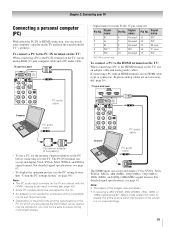
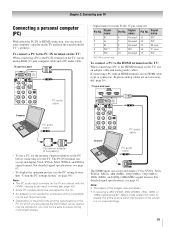
...may not be hidden.
• If receiving a 480i (HDMI), 480p (HDMI), 720p, 1080i, or 1080p signal program, Native mode scales the video to the TV.
If connecting a PC with a compatible mini ..., 480i (60Hz), 480p (60Hz), 720p (60Hz), 1080i (60Hz), and 1080p (24Hz/60Hz) signal formats.
TV upper back panel
PC audio cable
Computer
PC audio output
PC audio cable
Conversion adapter (if ...
Owner's Manual - English - Page 27
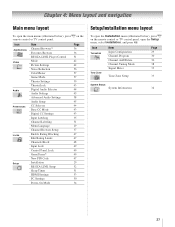
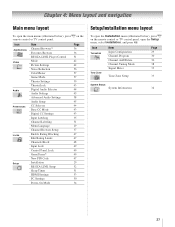
... Labeling Menu Language Channel Browser Setup Enable Rating Blocking Edit Rating Limits Channels Block Input Lock Control Panel Lock GameTimer® New PIN Code Installation REGZA-LINK Setup Sleep Timer HDMI Settings PC Settings Power...44 45 58 45 44 43 43 35 31 29 37 47 47 48 49 49 49 47 29 52 51 53 50 34
Setup/Installation menu layout
To open the Setup menu, select Installation, and press ...
Owner's Manual - English - Page 62


... equivalent, 22 k ohm or greater)
ColorStream® (component video) HD INPUT: VIDEO:Y: 1V(p-p), 75 ohm PR: 0.7 V(p-p), 75 ohm PB...52" models) Suggested formats: See table on page 5. • Cleaning cloth (to a wall stud, pillar, or other immovable structure. Television... clip to attach the TV to clean the cabinet and control panel)
62 in-the-clear,
unencrypted)
Channel Coverage
VHF: 2 ...
Owner's Manual - English - Page 64
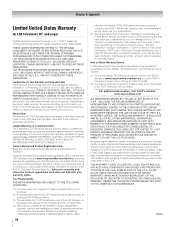
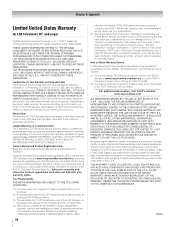
... LCD Television online at www.tacp.toshiba.com/service as soon as follows: all of this LCD Television is required. or to units that are sold and used for LCD Televisions 26" and Larger
Toshiba ...date of original retail purchase. DURING THIS PERIOD, TACP WILL, AT TACP'S OPTION, REPAIR OR REPLACE A DEFECTIVE PART WITH A NEW OR REFURBISHED PART WITHOUT CHARGE TO YOU.
THEREFORE, THE ABOVE...
Owner's Manual - English - Page 65


...OPTION, REPAIR OR REPLACE THE DEFECTIVE PART WITH A NEW OR REFURBISHED PART WITHOUT CHARGE TO YOU.
(c) FOR TELEVISIONS 32 INCHES OR LESS: YOU MUST DELIVER THE ENTIRE TELEVISION TO AN ASP.... EXTEND TO THE ORIGINAL CONSUMER PURCHASER OR ANY PERSON RECEIVING THIS TOSHIBA BRAND FLAT PANEL TELEVISION (the "TELEVISION(S)" or "Television(s)") AS A GIFT FROM THE ORIGINAL CONSUMER PURCHASER AND TO NO OTHER...
Printable Spec Sheet - Page 1


52RV53U 52.0" diagonal 1080p HD LCD TV with CineSpeed™
52RV53U
1080p Full HD LCD TV with CineSpeed™
LEADING THE WAY IN HOME ENTERTAINMENT
INNOVATION
ADVANTAGE
• 1080p Full HD CineSpeed™ Display • 1080p Input Capability with Native Mode™ Eliminates Unnecessary Over-Scanning • PixelPure® 4G 14-Bit Digital Video Processing for a More Natural Picture ...
Printable Spec Sheet - Page 2
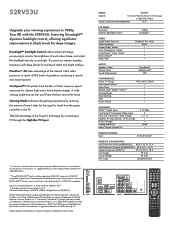
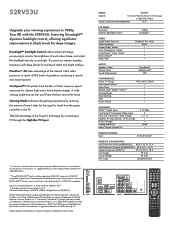
...1080p True HD with the 52RV53U, featuring DynaLight™ dynamic backlight control, offering significant improvement in which is HDMI-CEC compatible. SERIES:
REGZA®
Cabinet
Two-Tone Thin-Line Bezel (1.5") Design
in High-Gloss Black
Screen Size (measured diagonally)
52.0"
LCD PANEL: Resolution Dynamic Backlight Control
1080p... trademarks of Toshiba America Consumer Products...
Similar Questions
Toshiba Lcd Tv 52rv53u
The sound is always muffled. Hard to understand any programs, movies etc... What can be done to corr...
The sound is always muffled. Hard to understand any programs, movies etc... What can be done to corr...
(Posted by afserrano 10 years ago)
My Toshiba 40' Class Lcd 1080p Hdtv 40e220 Plays Dvd In Black And White? Please
(Posted by paulettebingham 11 years ago)
Blank Screen Toshiba 22av600u Flat Panel Hdtv
when i turn tv on it flickers then goes blank thank you
when i turn tv on it flickers then goes blank thank you
(Posted by dale74 12 years ago)
Do Full Hd Lcd Tv Gives High Definition Videos When They Watched From Any Angle?
Do FULL HD LCD TV gives high definition videos when they watched from any angle?
Do FULL HD LCD TV gives high definition videos when they watched from any angle?
(Posted by bpshbp 12 years ago)
My 52' Toshiba Lcd Tv Is Not Turning On. Is There One Power Fuse In It?
I did try many method described in the Manual, but no avail.
I did try many method described in the Manual, but no avail.
(Posted by nnwcnd 13 years ago)

