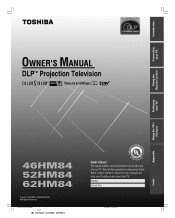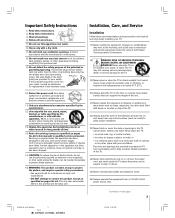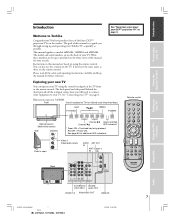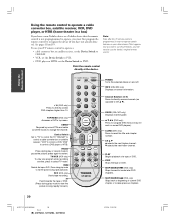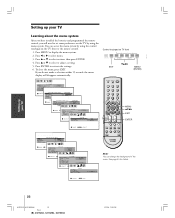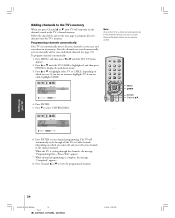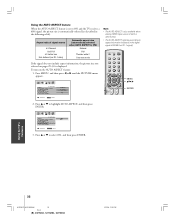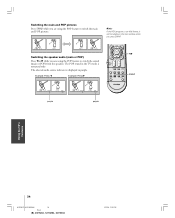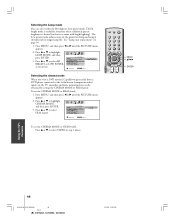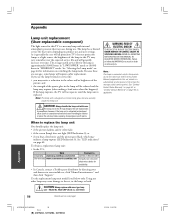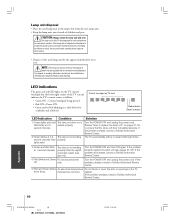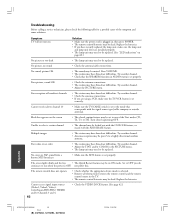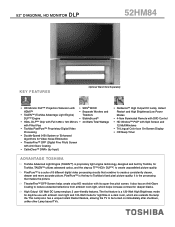Toshiba 52HM84 Support Question
Find answers below for this question about Toshiba 52HM84 - 52" Rear Projection TV.Need a Toshiba 52HM84 manual? We have 2 online manuals for this item!
Question posted by chialain on September 13th, 2011
Led Indicator Light!!
Current Answers
Answer #1: Posted by TVDan on September 13th, 2011 8:14 PM
The first and most usual is a worn out lamp. It it hasn't been changed for awhile, then it's the first obvious step to remedy this try to start up, fail, retry, repeat failure. the lamp doesn't have to look bad to be bad. normally when a lamp is getting worn there are a few tells. Other than the picture growing darker, it may have been taking longer to turn on and maybe it started to shut off after a few minutes and this time started to get shorter in length.
The second problem could be a bad ballast. this is the circuit that develops the 5,000 volts to ignite the mercury vapor lamp. When this fails it's symptom is usually one day it fails to light up the lamp.
The last of the usual failures is the color wheel. The color wheel must spin up at 1800 RPM and maintain this speed in sync with the video before the signal is sent to the ballast telling it to ignite the lamp. When this fails you can hear the bearings starting to seize and it sounds like a noisy fan.
TV Dan
Related Toshiba 52HM84 Manual Pages
Similar Questions
Hello,I have a Toshiba rear projection TV Model No. 62HM196 and it is only displaying in black and w...
Toshiba model #50A11 50" rear projection TV - pictuer suddenly went black. Has good audio, but no vi...