Toshiba 50M2U Support Question
Find answers below for this question about Toshiba 50M2U.Need a Toshiba 50M2U manual? We have 1 online manual for this item!
Question posted by Boofa on April 3rd, 2014
Whats The Difference Toshiba 50m2u
The person who posted this question about this Toshiba product did not include a detailed explanation. Please use the "Request More Information" button to the right if more details would help you to answer this question.
Current Answers
There are currently no answers that have been posted for this question.
Be the first to post an answer! Remember that you can earn up to 1,100 points for every answer you submit. The better the quality of your answer, the better chance it has to be accepted.
Be the first to post an answer! Remember that you can earn up to 1,100 points for every answer you submit. The better the quality of your answer, the better chance it has to be accepted.
Related Toshiba 50M2U Manual Pages
User Guide - Page 1
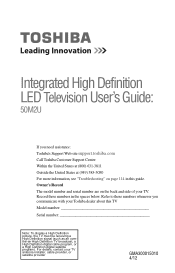
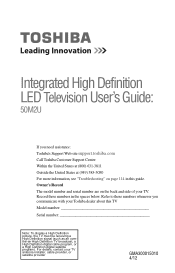
... a High Definition digital satellite program). Owner's Record The model number and serial number are on page 114 in the spaces below. Integrated High Definition LED Television User's Guide:
50M2U
If you communicate with your Toshiba dealer about this guide. For details, contact your TV antenna installer, cable provider, or satellite provider
GMA300015010 4/12
User Guide - Page 2
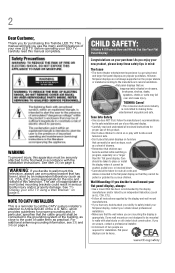
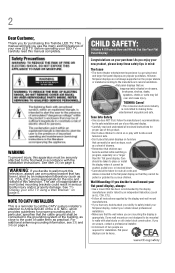
...Difference How and Where You Use Your Flat Panel Display
Congratulations on your LED TV using a Wall Bracket:" on a "larger than life" flat panel display.
The use the many exciting features of the U.S. TOSHIBA... cables connected to the flat panel display so that they cannot be mounted to walls with furniture and television sets.
• Don't place flat panel displays on furniture that ...
User Guide - Page 3
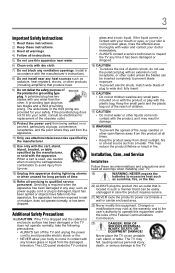
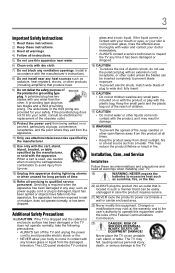
... instructions. 8) Do not install near water. 6) Clean only with the plastic bag. The LCD panel inside a wall or similar enclosed area.
22) Never modify this product at plugs, convenience receptacles,... the user's authority to operate this apparatus near any broken glass or liquid from the damaged television. Keep the small parts and the plastic bag out of the reach of children.
17)...
User Guide - Page 4
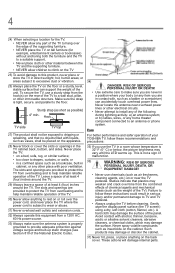
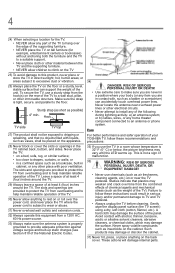
... DEATH!
• Use extreme care to make sure you are never in a position where your TOSHIBA TV, follow these recommendations and precautions:
35) If you are provided to protect the TV from overheating... such as the weight of the TV). Studies indicate that plastics may damage the surface of the panel. Avoid contact with , such as vases, shall be exposed to dripping or splashing, and that ...
User Guide - Page 5
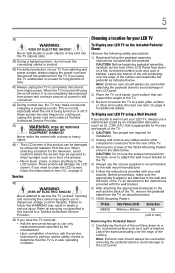
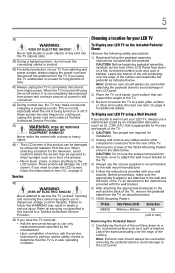
.... 5) Follow the instructions provided with the pedestal. 5
38)
WARNING:
RISK OF ELECTRIC SHOCK!
Failure to the LCD panel. CAUTION: Before beginning pedestal assembly, carefully lay the front of the LCD Panel face down on a
flat, cushioned surface such as described in front of a window.
• Never touch, press, or place anything on a sturdy...
User Guide - Page 6
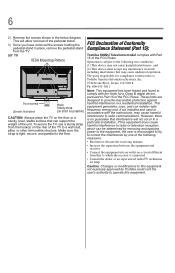
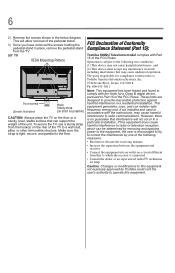
...Hook Sturdy strap (as short as possible)
CAUTION: Always place the TV on a circuit different
from the hook(s) on the rear of the TV to the floor. Make sure the strap...Changes or modifications to this equipment. FCC Declaration of Conformity Compliance Statement (Part 15):
Toshiba 50M2U Television model complies with the instructions, may not cause harmful interference, and (2) This device ...
User Guide - Page 7


... (ghost) may not work with this television meet ENERGY STAR® requirements. and foreign patents pending. Environmental Protection Agency. therefore, Toshiba is viewed from these technologies deliver a... of Toshiba America Information Systems, Inc. To ensure your warranty. The afterimage is not permanent and will disappear in a short period of time. 2) The LCD panel contained in...
User Guide - Page 8


... HEREIN OR FOR DISCREPANCIES BETWEEN THE PRODUCT AND THE MANUAL. IN NO EVENT SHALL TOSHIBA BE LIABLE FOR ANY INCIDENTAL, CONSEQUENTIAL, SPECIAL, OR EXEMPLARY DAMAGES, WHETHER BASED ON... INFORMATION CONTAINED HEREIN OR THE USE THEREOF.
All rights reserved. TOSHIBA CORPORATION AND TOSHIBA AMERICA INFORMATION SYSTEMS, INC. (TOSHIBA) PROVIDES NO WARRANTY WITH REGARD TO THIS MANUAL OR ANY OTHER...
User Guide - Page 12
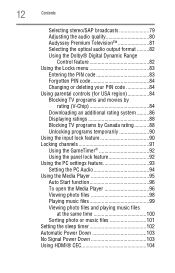
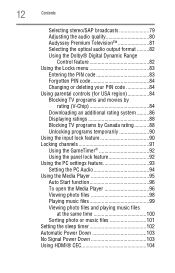
...
Selecting stereo/SAP broadcasts 79 Adjusting the audio quality 80 Audyssey Premium Television 81 Selecting the optical audio output format .........82 Using the Dolby®...programs temporarily 90 Using the input lock feature 90 Locking channels 91 Using the GameTimer 92 Using the panel lock feature 92 Using the PC settings feature 93 Setting the PC Audio 94 Using the Media Player...
User Guide - Page 17
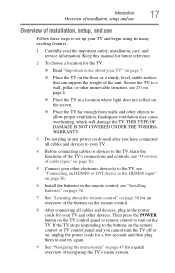
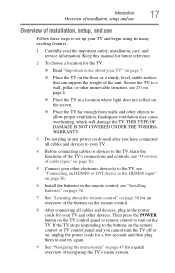
... from walls and other devices. If the TV stops responding to the buttons on the remote control or TV control panel and you have connected all cables and devices to your TV.
4 Before connecting cables or devices to the TV,...the TV to allow proper ventilation. THIS TYPE OF DAMAGE IS NOT COVERED UNDER THE TOSHIBA WARRANTY.
3 Do not plug in any power cords until after you cannot turn on the TV.
User Guide - Page 24
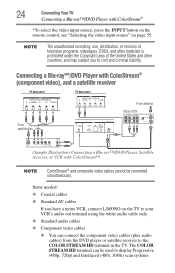
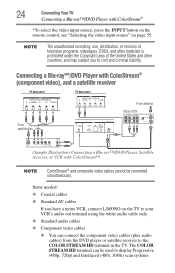
...with ColorStream® (component video), and a satellite receiver
TV back panel
IN VIDEO/COLOR STREAM HD
Y/VIDEO
TV back panel
IN VIDEO/COLOR STREAM HD
Y/VIDEO
From satellite dish
HD Y/VIDEO
From...civil and criminal liability. NOTE
The unauthorized recording, use, distribution, or revision of television programs, videotapes, DVDs, and other materials is prohibited under the Copyright Laws of ...
User Guide - Page 43


...buttons on the remote control or TV control panel to access and navigate your menu settings or select a highlighted item.
A highlighted menu item appears in a different color in the menu.
3 Press the ...Status menus. To open the Installation menu, press the MENU button on the remote control or TV control panel, open , use the ( / / / arrow) buttons on the remote control or the arrow) buttons...
User Guide - Page 87


... adults and therefore may be more intense or more combative than other programs in an additional rating system is not determined, transmitted or controlled by Toshiba. You will not be downloaded one time.
Rating system
Independent rating system for broadcasters:
Ratings: TV-MA
TV-14
TV-PG
TV-G TV-Y7, TV...
User Guide - Page 114
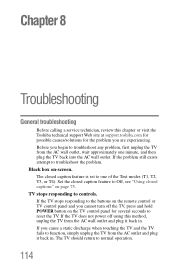
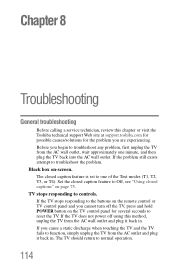
...to controls. TV stops responding to normal operation.
114 Black box on the remote control or TV control panel and you begin to function, simply unplug the TV from the AC outlet and plug it back in ... you cannot turn off using this chapter or visit the Toshiba technical support Web site at support.toshiba.com for possible causes/solutions for several seconds to troubleshoot the problem.
User Guide - Page 116


... cause may occur in rare instances, when viewing certain content (e.g.
television broadcasts, video games, DVDs). Check the connections, see "Using the... limitation, video processing within the TV, video processing in an attached gaming system, and video processing or different compression rates used by broadcasters in their programming.
Try the following:
❖ If the TV is connected...
User Guide - Page 121
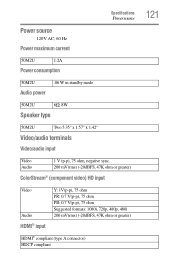
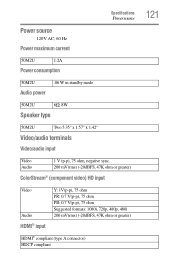
Specifications
Power source
Power source
120V AC, 60 Hz
Power maximum current
50M2U
1.2A
Power consumption
50M2U
Audio power
.06 W in standby mode
50M2U
6 8W
Speaker type
50M2U
Two 5.35" x 1.57" x 1.42"
Video/audio terminals
Video/audio input
Video Audio
1 V (p-p), 75 ohm, negative sync. 200 mV(rms) (-20dBFS, 47K ohm or greater)
ColorStream&#...
User Guide - Page 122


...; 16/20/24 bits per sample
Digital audio output
Optical type
PC input
15-Pin D-sub Analog RGB
Dimensions
50M2U
Width Height Depth
Mass (weight)
45.7"(1160.7mm) 30.1" (764.5mm) 11.3" (287mm)
50M2U
45.5 lbs (20.6 kg)
Operating conditions
Temperature Humidity
32 - 95º F (0 - 35º C) 20 - 80% (no moisture condensation...
User Guide - Page 124


.... These software components are provided in "as the condition for use by the user on the software used in Toshiba Digital Televisions include the software that they are not copyrighted or warranted by TOSHIBA. The TOSHIBA Digital Televisions uses software components that the source code of the applicable component be disclosed as is copyrighted by...
User Guide - Page 125


... to anyone who changes or redistributes the software with a defect found in the TOSHIBA Digital Televisions, which are exhibited in their original text (English) as specified below lists the...any third party; Please read the applicable EULAs carefully before using these software components. TOSHIBA shall not be held liable whatsoever for a charge of the this software, its ...
User Guide - Page 131


...timer sleep timer 102
troubleshooting 114 channel tuning problems 117 closed caption problems 118 contact Toshiba 119 HDMI® 119 media player problems 119 No HDMI® CEC operation 118... 118 remote control problems 117 sound problems 117
TV connections front 18 side 18
TV panel connections back 19
TV panel controls front 18 left side 18 side 18
TV remote functionality 38 install batteries 36
...
Similar Questions
What Are The Best Picture Settings For A Toshiba 50m2u
(Posted by olorpnlrog 10 years ago)
Problem Using Tv As Pc Monitor
I connected the tv to my pc (vga cable) and followed manua to make sure refresh rate was set at 60 h...
I connected the tv to my pc (vga cable) and followed manua to make sure refresh rate was set at 60 h...
(Posted by mgarbinski 12 years ago)
Blank Screen Toshiba 22av600u Flat Panel Hdtv
when i turn tv on it flickers then goes blank thank you
when i turn tv on it flickers then goes blank thank you
(Posted by dale74 12 years ago)

