Toshiba 50L3400U Support Question
Find answers below for this question about Toshiba 50L3400U.Need a Toshiba 50L3400U manual? We have 2 online manuals for this item!
Question posted by Dtgeary on August 7th, 2016
Tv Turns Of Due To Automatic Power Down
how to turn off automatic power down
Current Answers
There are currently no answers that have been posted for this question.
Be the first to post an answer! Remember that you can earn up to 1,100 points for every answer you submit. The better the quality of your answer, the better chance it has to be accepted.
Be the first to post an answer! Remember that you can earn up to 1,100 points for every answer you submit. The better the quality of your answer, the better chance it has to be accepted.
Related Toshiba 50L3400U Manual Pages
User's Guide for 40L3400U and 50L3400U Series TV's - Page 4
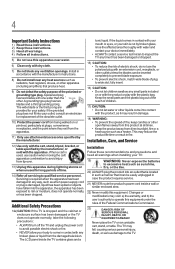
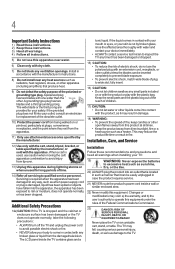
...be easily unplugged in case the product requires service.
21) NEVER route the product's power cord inside the TV contains glass and a
toxic liquid. Keep the small parts and the plastic bag out ...If the TV is dropped and the cabinet or enclosure surface has been damaged or the TV does not operate normally, take the following precautions: • ALWAYS turn off the TV and unplug the power cord to...
User's Guide for 40L3400U and 50L3400U Series TV's - Page 5
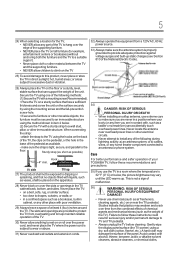
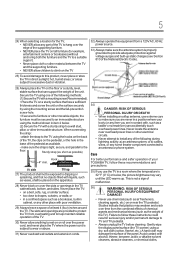
...: RISK OF SERIOUS
PERSONAL INJURY OR EQUIPMENT
DAMAGE!
• Never use the TV in direct sunlight; A hard cloth may weaken and crack over time from the combined effects of chemical agents ... you use chemicals (such as air fresheners, cleaning agents, etc.) on or near overhead power lines or other electrical circuits. • Never attempt to install any home theater component connected...
User's Guide for 40L3400U and 50L3400U Series TV's - Page 6
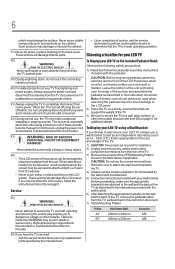
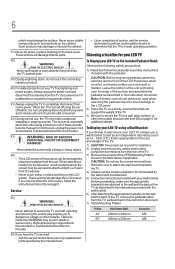
...: Two people are attached to completely disconnect from mains power. Service
45) WARNING:
RISK OF ELECTRIC SHOCK! To Display your TV from lightning and power surges, always unplug the power cord and disconnect the antenna from the TV if you decide to determine that is being turned on page 5 for the television, avoid locations where the...
User's Guide for 40L3400U and 50L3400U Series TV's - Page 7
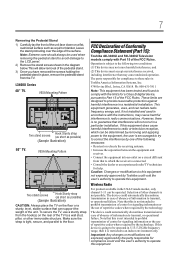
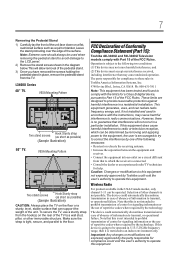
... authority to operate this device is going to be determined by removing and applying power to the equipment, the user is encouraged to try to the LCD panel.
2)... the TV. FCC Declaration of Conformity Compliance Statement (Part 15):
Toshiba 40L3400U and 50L3400U Television models comply with the limits for help.
The party responsible for compliance could automatically discontinue ...
User's Guide for 40L3400U and 50L3400U Series TV's - Page 20
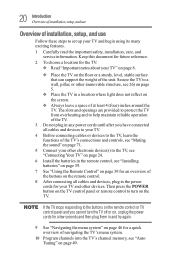
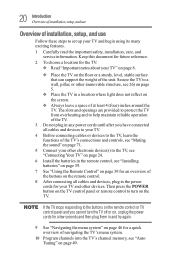
..., installation, care, and service information. Then press the POWER button on the TV control panel or remote control to turn the TV off or on, unplug the power cords for a few seconds and then plug them in the power cords for the TV: v Read "Important notes about your TV and other immovable structure, see "Installing batteries" on page...
User's Guide for 40L3400U and 50L3400U Series TV's - Page 21
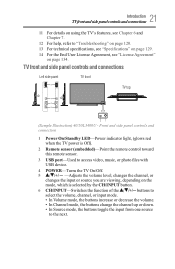
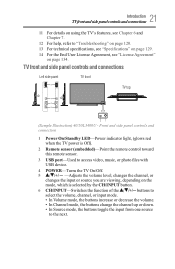
... panel
TV front
3
TV top
4 5 6
2
1
(Sample Illustration) 40/50L3400U -
Front and side panel controls and
connection
1 Power On/Standby LED-Power indicator light, (glows red when the TV power is Off).
2 Remote sensor (embedded)-Point the remote control toward this remote sensor.
3 USB port-Used to access video, music, or photo files with USB device.
4 POWER-Turns the TV On...
User's Guide for 40L3400U and 50L3400U Series TV's - Page 22
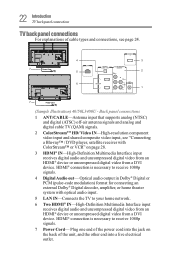
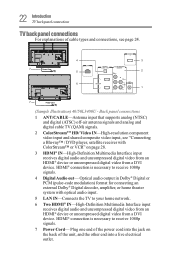
... one end of the power cord into a live... receiver with optical audio input.
5 LAN IN-Connects the TV to receive 1080p signals.
7 Power Cord- 22 Introduction TV back panel connections
TV back panel connections
For explanations of the unit, and the other...) off-air antenna signals and analog and digital cable TV (QAM) signals.
2 ColorStreamTM HD/ Video IN-High-resolution component video input and shared ...
User's Guide for 40L3400U and 50L3400U Series TV's - Page 31
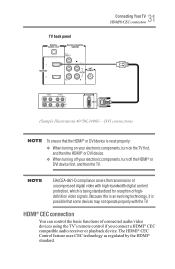
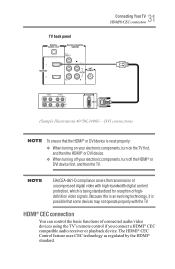
...
L
R
IN IN
OUT
L
R
DVI / HDCP OUT
(Sample Illustration) 40/50L3400U-DVI connections
To ensure that some devices may not operate properly with high-bandwidth digital content protection, which is reset properly: v When turning on your electronic components, turn off your electronic components, turn on the TV first,
and then the HDMI® or DVI device...
User's Guide for 40L3400U and 50L3400U Series TV's - Page 34
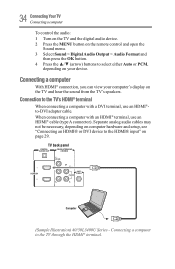
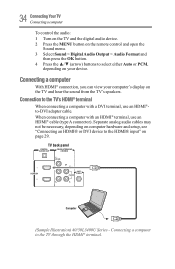
...174; cable (type A connector). 34 ConnectingYourTV Connecting a computer
To control the audio: 1 Turn on the TV and the digital audio device. 2 Press the MENU button on the remote control and open ...9650;/▼ (arrow) buttons to -DVI adapter cable. TV back panel
Computer
(Sample Illustration) 40/50L3400U Series - Connection to the TV's HDMI® terminal
When connecting a computer with an HDMI...
User's Guide for 40L3400U and 50L3400U Series TV's - Page 36


Connecting a network without an Internet connection
Items needed: v Standard LAN cables v Router with a hub
Router with a hub
Computer Computer
TV back panel
(Sample Illustration) 40/50L3400U Series - 36 ConnectingYourTV Connecting to a home network
Connecting the TV to a home network without Internet connection
User's Guide for 40L3400U and 50L3400U Series TV's - Page 50


..., press the EXIT button on the remote control or highlight Cancel in the channel memory. Channel selection
The TV will automatically cycle through the channels, the message "Scanning channels, please wait" appears.
While the TV is complete, press the CH ▲/▼(arrow) buttons to begin channel programming.
! 50 SettingupyourTV Auto Tuning...
User's Guide for 40L3400U and 50L3400U Series TV's - Page 65


... Aspect is set to On. To turn on page 60.
v 480i, 480p, 720p, 1080i, 1080p, or VGA (60Hz) signal from the ANT/CABLE input. 65 Setting up your TV
Using theUAsiuntgotAhsep4e:c3tSfetraettucrhe
Using the Auto Aspect feature
When this feature is set to On, the TV will automatically select the picture size when one...
User's Guide for 40L3400U and 50L3400U Series TV's - Page 92
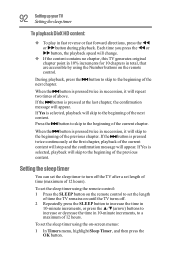
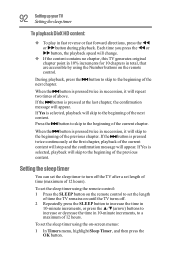
..., the confirmation message will appear. If Yes is pressed twice in succession, it will skip to turn off . 2 Repeatedly press the SLEEP button to increase the time in
10-minute increments, or ...playback will change. To set the sleep timer using the on until the TV turns off the TV after a set the length
of time the TV remains on -screen menus:
1 In Timers menu, highlight Sleep Timer, and...
User's Guide for 40L3400U and 50L3400U Series TV's - Page 93


....
No Signal Power Down
The TV will automatically turn itself off after 15 minutes when no signal detection) v Only Audio L/R is set to music
through the TV speakers. v Default setting for the following purposes: v Low signal strength of 12 hours) and then press the OK button. v A warning message will appear 1 minute before the TV turns off , press...
User's Guide for 40L3400U and 50L3400U Series TV's - Page 96
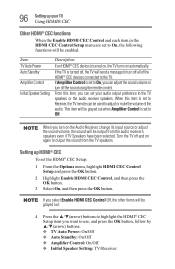
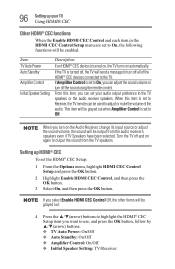
... to highlight the HDMI® CEC Setup item you turn off and on automatically. Turn the TV off the sound using the remote control. When you want to output the sound from the audio receiver's speakers even if TV Speakers have been selected. Item: TV Auto Power Auto Standby
Amplifier Control
Initial Speaker Setting
Description:
If an...
User's Guide for 40L3400U and 50L3400U Series TV's - Page 99
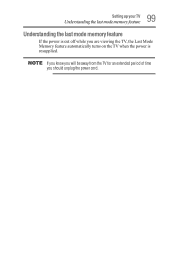
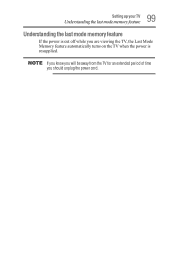
If you know you will be away from the TV for an extended period of time you are viewing the TV, the Last Mode Memory feature automatically turns on the TV when the power is resupplied. 99 Setting up your TV
Understanding the last mode memory feature
Understanding the last mode memory feature
If the power is cut off while you should unplug the power cord.
User's Guide for 40L3400U and 50L3400U Series TV's - Page 116


... the OK button. Before downloading software: 1 Configure your TV to connect to use the TV set while performing the upgrade.
v You will start automatically.
If the network is required.
Viewing the Software Licenses
The Licenses for the software used in the future. v Do not turn off the TV during the upgrade. v By upgrading, the factory...
User's Guide for 40L3400U and 50L3400U Series TV's - Page 121


... to OFF. If no device is connected to an input on the TV, no picture appears when you cannot view signals from external devices connected to verify the AC power outlet is working AC power outlet by itself or when the TV is turned OFF and back ON.
Picture size changes by plugging another channel...
Resource Guide for Models 40L3400U and 50L4300U - Page 1
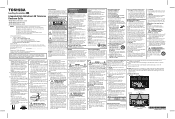
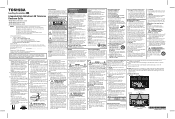
... ALWAYS contact a service technician to inspect the TV any broken glass or liquid from being turned on or off the TV and unplug the power cord to avoid possible electric shock or fire. ... or grabbed. A hard cloth may reduce the product lifetime or result in item 26).
the LCD screen. Service
45)
WARNING:
RISK OF ELECTRIC SHOCK!
TV.
To secure the TV, use chemicals (such...
Resource Guide for Models 40L3400U and 50L4300U - Page 2
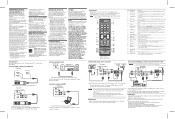
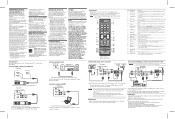
... "Learning about your television is not responsible for operating the TV are trademarks or registered trademarks of precision technology;
Composite and...the picture size" section in the User's Guide. Reduces or turns off , the power LED indicator on the
screen if a fixed, non-moving ... 40L3400U/UC/UM, and 50L3400U/UC/UM Television models comply with Part 15 of time. 2) The ...
Similar Questions
Can I Hook This Tv Up To Youtube?? 50l3400u
I can get it to connect to wifi. Just can't get it to do nothing with it.
I can get it to connect to wifi. Just can't get it to do nothing with it.
(Posted by michaeljohnston478 9 years ago)
I Bought Toshiba 50l3400u 50' Tv 7 Month Ago And I Was Trying To Connect The Ph
I bought Toshiba 50L3400U 50" tv 7 month ago and I was trying to connect the phone with the tv throu...
I bought Toshiba 50L3400U 50" tv 7 month ago and I was trying to connect the phone with the tv throu...
(Posted by Fatahiali123 9 years ago)
My Hard Drive Can Not Detected By Pc
HOW TO FIX EXTERNAL HARD DRIVE NOT DETECTED BY PC AND MAKE CLICKING NOISE
HOW TO FIX EXTERNAL HARD DRIVE NOT DETECTED BY PC AND MAKE CLICKING NOISE
(Posted by xxxfantasyxxx95 11 years ago)
Toshiba Hdd2d93 Hard Drive
Having removed my hard drive from a broken laptop. How do I get all my data I had saved on this driv...
Having removed my hard drive from a broken laptop. How do I get all my data I had saved on this driv...
(Posted by garymuir1985 11 years ago)

