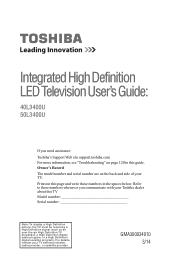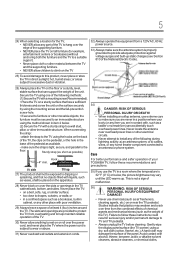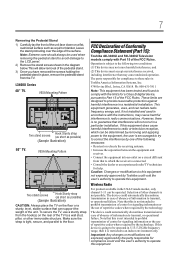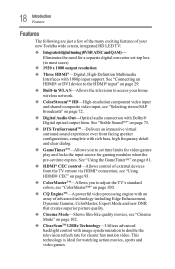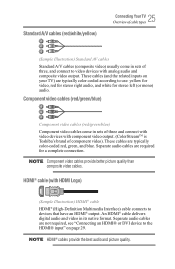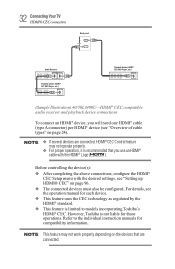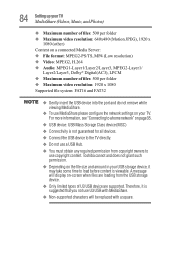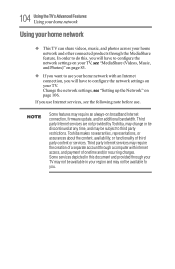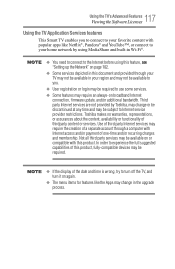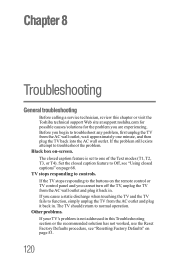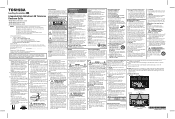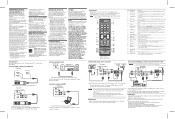Toshiba 50L3400U Support Question
Find answers below for this question about Toshiba 50L3400U.Need a Toshiba 50L3400U manual? We have 2 online manuals for this item!
Question posted by scrydawg32 on August 7th, 2014
Calibration Settings For Toshiba Tv 50l3400u
The person who posted this question about this Toshiba product did not include a detailed explanation. Please use the "Request More Information" button to the right if more details would help you to answer this question.
Current Answers
Related Toshiba 50L3400U Manual Pages
Similar Questions
Can I Hook This Tv Up To Youtube?? 50l3400u
I can get it to connect to wifi. Just can't get it to do nothing with it.
I can get it to connect to wifi. Just can't get it to do nothing with it.
(Posted by michaeljohnston478 9 years ago)
I Bought Toshiba 50l3400u 50' Tv 7 Month Ago And I Was Trying To Connect The Ph
I bought Toshiba 50L3400U 50" tv 7 month ago and I was trying to connect the phone with the tv throu...
I bought Toshiba 50L3400U 50" tv 7 month ago and I was trying to connect the phone with the tv throu...
(Posted by Fatahiali123 9 years ago)
How To Set Up Youtube On 50l3400u
I do not know how to set up youTube
I do not know how to set up youTube
(Posted by dtdang007 9 years ago)
What Is The Best Replacement Hard Drive For The Toshiba Mk802ggax
I keep getting IDE #0 ERROR when I boot up my Toshiba Qosmio E15-AV101. The recovery disk does not w...
I keep getting IDE #0 ERROR when I boot up my Toshiba Qosmio E15-AV101. The recovery disk does not w...
(Posted by wmdtaz 10 years ago)
Toshiba Hdd2a30 Hard Drive 'error Message On Boot Up'
Hi there my name is carl, i am having problems with my torshiba laptop... Modle Name: SATELLITE C20...
Hi there my name is carl, i am having problems with my torshiba laptop... Modle Name: SATELLITE C20...
(Posted by chat2carl 11 years ago)