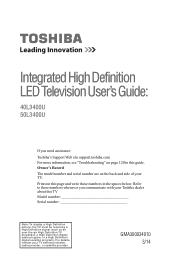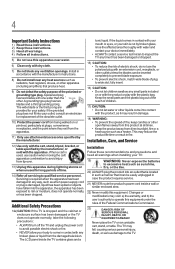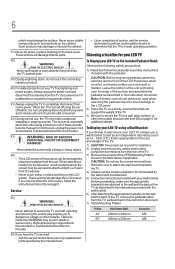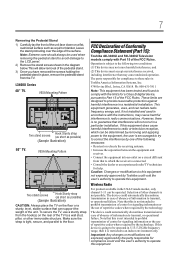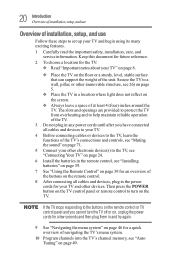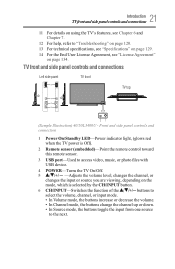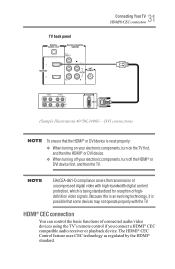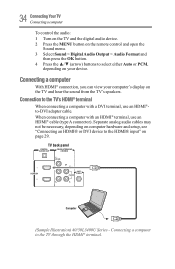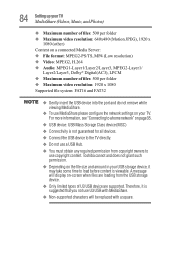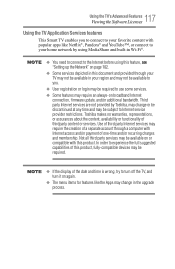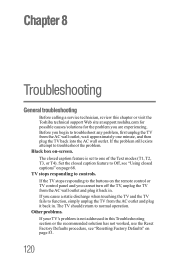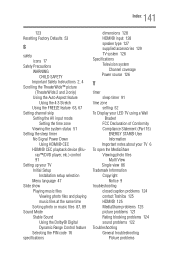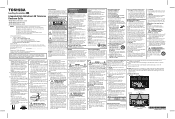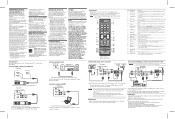Toshiba 50L3400U Support Question
Find answers below for this question about Toshiba 50L3400U.Need a Toshiba 50L3400U manual? We have 2 online manuals for this item!
Question posted by Fatahiali123 on December 27th, 2014
I Bought Toshiba 50l3400u 50' Tv 7 Month Ago And I Was Trying To Connect The Ph
I bought Toshiba 50L3400U 50" tv 7 month ago and I was trying to connect the phone with the tv through the wifi then the tv froze and i unplug from the wall and turn it on back after that it's stuck on black screen after toshiba logo on nothing show on it. I would like to know if it's main board problem or supply power board
Current Answers
Related Toshiba 50L3400U Manual Pages
Similar Questions
Toshiba Tv Scene Issue
my toshiba tv model 50L3400ub screen is flashing to black screen and back to visible picture. My aud...
my toshiba tv model 50L3400ub screen is flashing to black screen and back to visible picture. My aud...
(Posted by Bmoore2ks 7 years ago)
Tosibe 50 Led Smasrt Tv Manuasl
where is the energy saving setting
where is the energy saving setting
(Posted by cowboys4everjc 8 years ago)
Toshiba 50 Inch Smart Tv Manual
I hooked up my dvd player but the color is black and white
I hooked up my dvd player but the color is black and white
(Posted by Anonymous-148138 9 years ago)
User Guide For Toshiba Smart Tv Model Number 50 L 3400 Use
how do you get the apps to work on the tv i can only get netflix to work
how do you get the apps to work on the tv i can only get netflix to work
(Posted by patryshastapp 9 years ago)
Satellite S955 Won't Boot - No Post And Black Screen
Satellite s955 won't boot ,no post and black screen
Satellite s955 won't boot ,no post and black screen
(Posted by Anonymous-141916 9 years ago)