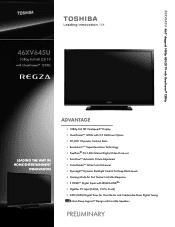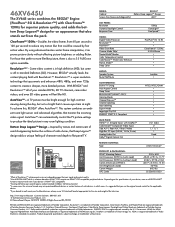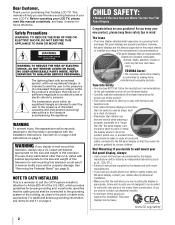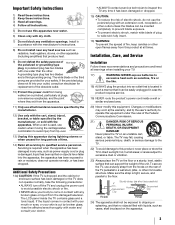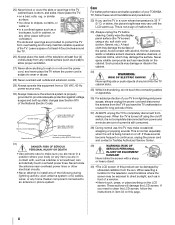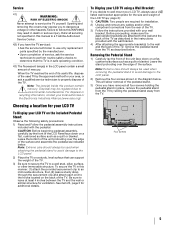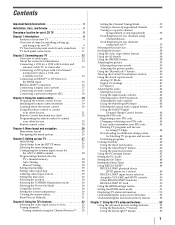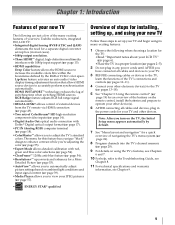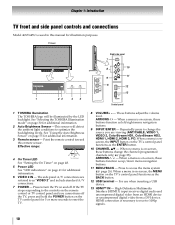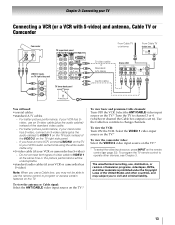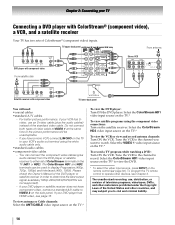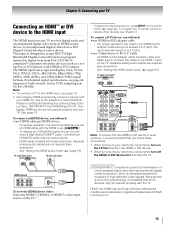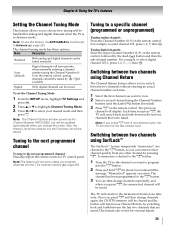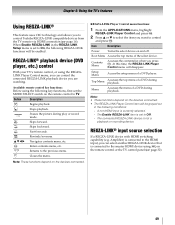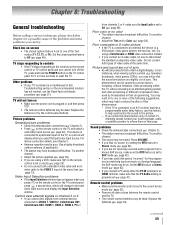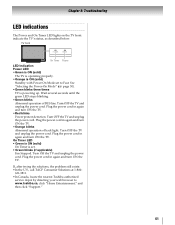Toshiba 46XV645U Support Question
Find answers below for this question about Toshiba 46XV645U - 46" LCD TV.Need a Toshiba 46XV645U manual? We have 2 online manuals for this item!
Question posted by mymanwil on September 26th, 2015
I Have A Toshiba 46xv645u Will Not Turn On Don't Have Lights On Front Panel Or N
i have a toshiba 46xv645u will not turn on don't have lights on front panel both fuse are good i have 5 volts dc going to the mother board still no lights on front panel change the mother board still no lights or nothing the sr 80 relay is coming in but still no lights nothing what else can i check thanks for any help.w.smith
Current Answers
Answer #1: Posted by TechSupport101 on September 27th, 2015 1:09 PM
You will be looking at an issue with the power supply board then if your fuses check out Ok. Start off with a hunt for bulged up capacitors on the PSB.
Related Toshiba 46XV645U Manual Pages
Similar Questions
Toshiba Lcd Tv Wont Turn On Green Light Blinking
(Posted by myedtass 9 years ago)
My 2009 Reg A Toshiba Will Not Turn On.
My regza toshiba 46xv645u will not turn on. I plug it in and the green power on light will flash 3 t...
My regza toshiba 46xv645u will not turn on. I plug it in and the green power on light will flash 3 t...
(Posted by usmcholmesjr 10 years ago)
Toshiba Flat Screen Lcd Tv/dvd Won't Turn On Flashing Red Light Blinks
(Posted by KlHabsF 10 years ago)
I Am Loosing Video On My Toshiba 46xv645u Lcd Tv. What Could Be The Problem?
The picture cuts out then the screen goes black and I also loose sound. The Green led light stays on...
The picture cuts out then the screen goes black and I also loose sound. The Green led light stays on...
(Posted by hanzons 11 years ago)
Will The Pc Input On A Toshiba 46 46xv645u Support 1024 X 768 And How Do I Adju
(Posted by dakdoda 14 years ago)