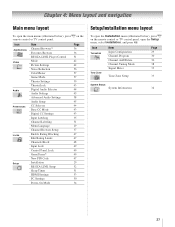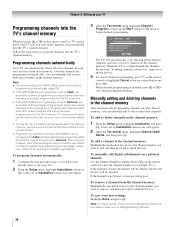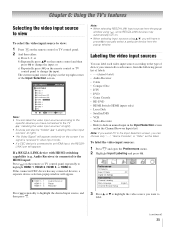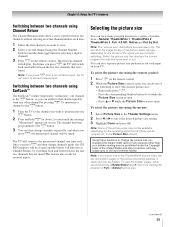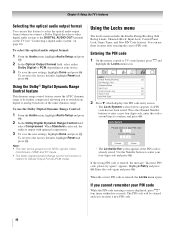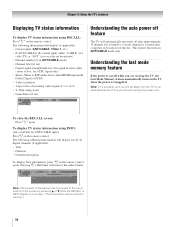Toshiba 46RV530U Support Question
Find answers below for this question about Toshiba 46RV530U - 46" LCD TV.Need a Toshiba 46RV530U manual? We have 2 online manuals for this item!
Question posted by lmg1 on July 30th, 2011
Long Time For Screen To Warm Up.
My Toshiba 46RV530U is taking about 10-15 minutes to warm up and the screen to be normal? What's wrong and what needs to be fixed and how much would it cost to fix?
Loren
Current Answers
Related Toshiba 46RV530U Manual Pages
Similar Questions
Can I Mount A Toshiba Lcd Tv/dvd Combo Model # 15lv505-t On The Wall?
Can I mount a Toshiba LCD TV/DVD combo model # 15LV505-T on the wall? There are no holes on the back...
Can I mount a Toshiba LCD TV/DVD combo model # 15LV505-T on the wall? There are no holes on the back...
(Posted by lindseywilliston 6 years ago)
Does Toshiba Lcd Tv Model 27hl85 Has A Built In Atsc Tuner ?
I have an old LCD TV Toshiba model 27HL85 and want to connect the TV to get signal from digital sign...
I have an old LCD TV Toshiba model 27HL85 and want to connect the TV to get signal from digital sign...
(Posted by samhadi 8 years ago)
Toshiba Lcd Tv Model No32hl57
Where could i find a service manual with a diagram of a Toshiba lcd tv model #32HL57?
Where could i find a service manual with a diagram of a Toshiba lcd tv model #32HL57?
(Posted by Mymuffin 11 years ago)
My Toshiba Screen Is White With A Little Color And Lines Verticaly Threw It...
(Posted by Juanrogerio 11 years ago)
Is Or Was There Ever A Recall On The Toshiba 45rv530u Set?
I have or had one that no longer shows picture but I have sound. If I move or flex the left side, th...
I have or had one that no longer shows picture but I have sound. If I move or flex the left side, th...
(Posted by professorpdexter 12 years ago)