Toshiba 42SL417U Support Question
Find answers below for this question about Toshiba 42SL417U.Need a Toshiba 42SL417U manual? We have 3 online manuals for this item!
Question posted by johnberg on June 24th, 2013
When I Turn On The Power Nothing Happens
The person who posted this question about this Toshiba product did not include a detailed explanation. Please use the "Request More Information" button to the right if more details would help you to answer this question.
Current Answers
There are currently no answers that have been posted for this question.
Be the first to post an answer! Remember that you can earn up to 1,100 points for every answer you submit. The better the quality of your answer, the better chance it has to be accepted.
Be the first to post an answer! Remember that you can earn up to 1,100 points for every answer you submit. The better the quality of your answer, the better chance it has to be accepted.
Related Toshiba 42SL417U Manual Pages
User Manual - Page 1


Integrated High Definition LCD Television
42SL417U 46SL417U 55SL417U
For an overview of your TV.
Refer to these numbers in the spaces below. Record these numbers whenever you communicate with your new ...
User Manual - Page 2


... 820-40 of the U.S. NEC, which provides guidelines for the size and weight of this television. However, flat panel displays are not always supported on the proper stands or installed according to the manufacturer's recommendations. • Flat panel displays that are inappropriately situated on dressers, bookcases, shelves, desks, speakers, chests or carts may...
User Manual - Page 3


...precautions: • ALWAYS turn off the TV and unplug the power cord to avoid possible electric...power cord inside the TV contains glass and a toxic liquid.
The TV may result in any way, such as power...of the obsolete outlet.
10) Protect the power cord from being walked on an unstable cart... polarized or grounding type plug. The LCD panel inside a wall or similar enclosed area.
22)...
User Manual - Page 4


... equipment
Grounding conductors (NEC Section 810-21)
Ground clamps
Power service grounding electrode system (NEC Art 250 Part-H)
35)...inches around the TV.
30) Always place the back of the television at least 4 (four) inches away from any vertical surface (such...TV and supporting furniture. Gently wipe the cabinet and the display panel surface (the TV screen) with the supplied mounting screw. (...
User Manual - Page 5


... your TV from lightning and power surges, always unplug the power cord and disconnect the antenna ... for long periods of the LCD Panel face down on a flat, cushioned surface such as a quilt...and the wall or similar structure for the television, avoid locations where the screen may damage or...is normal, especially when the unit is being turned on the included Pedestal Stand:
Observe the following ...
User Manual - Page 6


... interference to radio or television reception, which the receiver...supplied) TV back panel
Removing the Pedestal...42SL417U, 46SL417U, and 55SL417U comply with minimum distance 20cm between the equipment and
receiver. • Connect the equipment into an outlet on a flat, cushioned surface such as a quilt or blanket. 1. This equipment generates, uses, and can be determined by turning...
User Manual - Page 9


...TV 5
Chapter 1: Introduction 11 Features 11 Overview of installation, setup, and use 11 Front panel control 12 Back panel connections 12 Bundling the cables 13
Chapter 2: Connecting your TV 14 Overview of cable types ...audio 42 Setting the timer to turn on the TV 42 Setting the sleep timer 43 Setting Automatic Power Down 43 Setting No Signal Power Down 43 Displaying TV status ...
User Manual - Page 10


...'s programming 80 Resetting to the factory default 80 Operating the TV with combination buttons 81 Remote control codes 82 Limited United States Warranty for LCD Televisions 88 Limited Canadian Warranty for Toshiba Brand Flat Panel Televisions 89
Index 92
10
User Manual - Page 11


... (- p. 7).
• Place the TV in WLAN Allows the television to operate your TV and other devices. p. 28).
9 See ... help, refer to "Chapter 9: Troubleshooting" (- p. 73).
11 When you turn on the remote control, installing the batteries, and preparing to access your TV... format (- p. 2-6).
2 Do not plug in any power cords until AFTER you automatically adjust picture settings based on...
User Manual - Page 12


... 50). To turn the TV on the TV's control panel functions as up/down menu navigation buttons.
• + - - To adjust the volume level. TV back
Power cord
USB terminal
...Connecting a digital audio system" (- Chapter 1: Introduction
Front panel control
Examples show Model 42SL417U. TV front
Remote Sensor
Effective range: 16.4 ft (5m)
Power LED Service LED
(- p. 30). These are viewing. ...
User Manual - Page 15


..., or revision of television programs, videotapes, DVDs...cable box's controls to change channels. To view basic and premium cable channels: Turn on the satellite receiver. Press INPUT and B or b to civil and criminal ...
COMPONENT VIDEO VIDEO
R
IN
OUT
Standard audio cable
Component video cable
TV back panel
AV adapter cable (supplied) Component adapter cable (supplied)
VHF/UHF Antenna Cable ...
User Manual - Page 17


...required. To view the VCR or view and record antenna-sourced: Turn on the DVD player. If your DVD player does not have ... INPUT and B or b to the ColorStream HD1 terminal on the side panel. Chapter 2: Connecting your DVD player has HDMI video, see p. 79...see p. 16. You can use , distribution, or revision of television programs, videotapes, DVDs, and other materials are prohibited under the Copyright Laws...
User Manual - Page 39
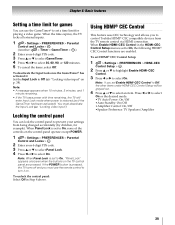
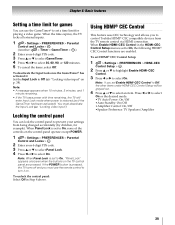
... locks all external inputs.
1
> Settings > PREFERENCES > Parental
Control and Locks > . "Locking video input" on the control panel operate except POWER.
1
> Settings > PREFERENCES > Parental
Control and Locks > . Locking the control panel
You can use the remote control to turn it : Set the Input Lock to select On.
Note: • A message appears when 10 minutes, 3 minutes...
User Manual - Page 40


...GREEN, YELLOW, BLUE
Controls various operations
Note: These functions depend on and off.
Press . OK
Item
Description
Power
Turns the selected device on the connected devices. O K
Setup Menu
Accesses the DVD player's setup menu. The...item is set the MODE SELECT switch on the remote control or the control panel (p. 34).
40 The Enable HDMI-CEC Control item is not available under these...
User Manual - Page 43


... operate the TV either from the remote control or the TV control panel.
1
> Settings > PREFERENCES > Energy
Saving Settings > .
Note: If a power failure occurs, the sleep timer setting may be configured to automatically turn off after
powering on by On Timer) - Setting Automatic Power Down
The TV can be cleared.
Press . Chapter 6: Basic features
Setting the...
User Manual - Page 70


...TV stops responding to the remote control or TV control panel and you cannot turn on the remote control or the TV and select a...when you connect a PC using a ColorStream or HDMI video connection instead. television broadcasts, video games, DVDs). p. 30).
Other problems
• If...15-21). • Press INPUT on
• Ensure the power cord is set (- P. 48). Set the closed caption ...
User Manual - Page 71


... (- Refer to the television and turn it ON.
b) the signal reception is available for 30 seconds. • Reconnect AC power to the router. • Reconnect AC power to your router does not... have erased the channel from the channel list and reprogram channels into memory (- If this happens, turn off your ISP for
instructions on different sub-nets. p. 35). The old PIN code ...
User Manual - Page 73


... through ZZ, AAA, BBB) Ultra band (65 through 94, 100 through 135)
Power Source
120 V AC, 60 Hz
Power Consumption 42SL417U: 1.1 A (rms) (maximum current)
0.4 W in standby mode 46SL417U: 1.2 A (rms) (maximum current)
0.4 W in standby mode 55SL417U: 1.4 A (rms) (maximum current)
0.4 W in the future. Television System
NTSC standard ATSC standard (8VSB) Digital Cable (64 QAM, 256 QAM...
User Manual - Page 89


... registration does not diminish your bill of shipment to enforce any obligation of TAIS arising under this LCD Television.
THESE LIMITED WARRANTIES EXTEND TO THE ORIGINAL CONSUMER PURCHASER OR ANY PERSON RECEIVING THIS TOSHIBA BRAND FLAT PANEL TELEVISION (the "TELEVISION(S)" or "Television(s)") AS A GIFT FROM THE ORIGINAL CONSUMER PURCHASER AND TO NO OTHER PURCHASER OR TRANSFEREE.
Brochure - Page 2


... 120Hz • Backlighting Control: DynaLight™ • CineSpeed® Panel
Video Chassis
• AutoView® (Ambient Light Sensor) • ...; Built-in one -time and/or recurring charges and membership. Toshiba 42SL417U
System Specifications1
Cabinet
• Screen Size Class: 42 in. •...access and payment of the television. Care should be taken to place or install...
Similar Questions
When I Turn My Tv On It Does Not Come On
I Do Have Power To Te Tv
(Posted by johnberg 10 years ago)
Blank Screen Toshiba 22av600u Flat Panel Hdtv
when i turn tv on it flickers then goes blank thank you
when i turn tv on it flickers then goes blank thank you
(Posted by dale74 12 years ago)
Tv Turning Powering On And Off Randomly
For the past month or so, our 2-year-old 32AV502U has been turning off and on randomly. At first, it...
For the past month or so, our 2-year-old 32AV502U has been turning off and on randomly. At first, it...
(Posted by mjreinsel 13 years ago)

