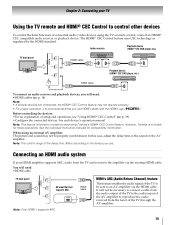Toshiba 42SL417U Support Question
Find answers below for this question about Toshiba 42SL417U.Need a Toshiba 42SL417U manual? We have 3 online manuals for this item!
Question posted by adkaci on March 29th, 2014
How To Save Picture Size Channel To Channel On A Toshiba 42sl417u Led Tv
The person who posted this question about this Toshiba product did not include a detailed explanation. Please use the "Request More Information" button to the right if more details would help you to answer this question.
Current Answers
Related Toshiba 42SL417U Manual Pages
Similar Questions
My Toshiba 32' Led Tv Has Sound, No Picture
My Toshiba 32" LED TV has sound, but no picture. After turning on power the screen comes up and goes...
My Toshiba 32" LED TV has sound, but no picture. After turning on power the screen comes up and goes...
(Posted by snbui1212 3 years ago)
Service Manual For Toshiba 42hl800a Led Tv
Where can I obtain a service manual repair to a Toshiba 42HL800A LED TV?
Where can I obtain a service manual repair to a Toshiba 42HL800A LED TV?
(Posted by conk 9 years ago)
Information On A Particuar Tv Serial Number C32215c19740k1 Model Number 32c120u
toshiba
toshiba
(Posted by robin723 11 years ago)