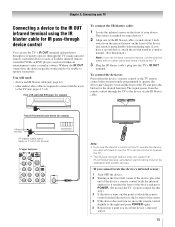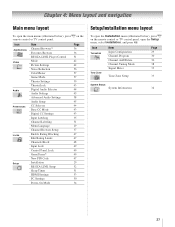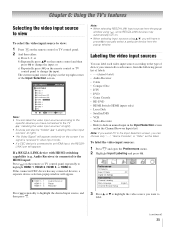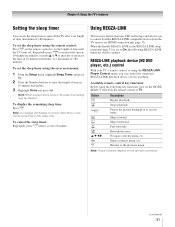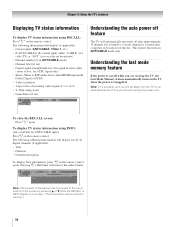Toshiba 42RV530U Support Question
Find answers below for this question about Toshiba 42RV530U - 42" LCD TV.Need a Toshiba 42RV530U manual? We have 2 online manuals for this item!
Question posted by theflowernest on October 14th, 2013
My Toshiba Regza Won't Turn On. Nothing Is Infront Of It. Power Is All Good.
The person who posted this question about this Toshiba product did not include a detailed explanation. Please use the "Request More Information" button to the right if more details would help you to answer this question.
Current Answers
Related Toshiba 42RV530U Manual Pages
Similar Questions
Ho To Turn Off 'power-saver' Device?
Toshiba 32DT2U TV . There seems no way to stop it when watch a program. Advice for when watching and...
Toshiba 32DT2U TV . There seems no way to stop it when watch a program. Advice for when watching and...
(Posted by marikar1 10 years ago)
Toshiba 42rv530u Manual
Is there a place on the TV that I can insert a thumb drive loaded with pictures that we can view on ...
Is there a place on the TV that I can insert a thumb drive loaded with pictures that we can view on ...
(Posted by kekessler4 10 years ago)
Power Wont Go On Red Blinking Timer Light On
(Posted by arturogsolis94 12 years ago)
Toshiba 42 In Plasma Tv That Will Not Turn On. Blinking Red Power Ind. Help
Have unplugged and replugged but no help. Can hear relays click but will not power on. Any sugge...
Have unplugged and replugged but no help. Can hear relays click but will not power on. Any sugge...
(Posted by gcoenen 12 years ago)
Problem With Toshiba 42hl196 - 42' Lcd Tv
I have a Toshiba 42HL19. The screen went black and no sound.The timer rec light keeps blinking. I ha...
I have a Toshiba 42HL19. The screen went black and no sound.The timer rec light keeps blinking. I ha...
(Posted by pgetzwiller 12 years ago)