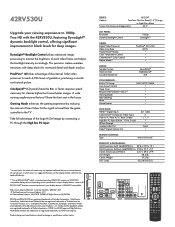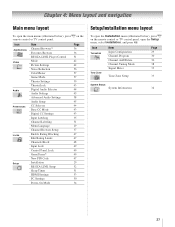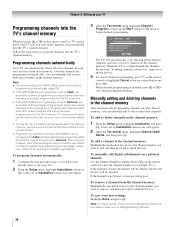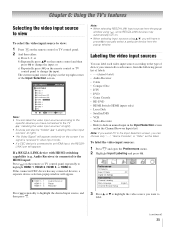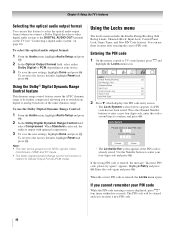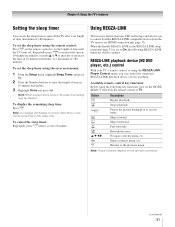Toshiba 42RV530U Support Question
Find answers below for this question about Toshiba 42RV530U - 42" LCD TV.Need a Toshiba 42RV530U manual? We have 2 online manuals for this item!
Question posted by dvpierre on May 19th, 2011
L Have Toshiba 42rv530u With Sound Black Screen
The person who posted this question about this Toshiba product did not include a detailed explanation. Please use the "Request More Information" button to the right if more details would help you to answer this question.
Current Answers
Answer #1: Posted by jdvillanueva on May 19th, 2011 10:55 PM
Hi ,
Power on the unit in the dark room then shine with the flashlight directly in the screen, you will barely see the images. This is because your backlight is not functioning. The following reason is the caused.
1. Power supply - missing B+(supply voltage) coming from this board feeding the inverter board. This is caused by faulty transistor, dried/leaky electrolytic capacitor, open fusible resistor.
2. Inverter board - even the B+ is good from the power supply, if the fuse, driver transistor, driver transformer is faulty no output to the backlight resulting to black picture.
3. Busted backlight - even inverter board is good but if this is busted resulting to black picture also.
Diagnosing the fault is technical and if you don't have necessary tools and test instrument and can't fix it yourself, I would advice you to look for an experienced technician to isolate the problem.
Regards, JDV
Power on the unit in the dark room then shine with the flashlight directly in the screen, you will barely see the images. This is because your backlight is not functioning. The following reason is the caused.
1. Power supply - missing B+(supply voltage) coming from this board feeding the inverter board. This is caused by faulty transistor, dried/leaky electrolytic capacitor, open fusible resistor.
2. Inverter board - even the B+ is good from the power supply, if the fuse, driver transistor, driver transformer is faulty no output to the backlight resulting to black picture.
3. Busted backlight - even inverter board is good but if this is busted resulting to black picture also.
Diagnosing the fault is technical and if you don't have necessary tools and test instrument and can't fix it yourself, I would advice you to look for an experienced technician to isolate the problem.
Regards, JDV
Related Toshiba 42RV530U Manual Pages
Similar Questions
How To Replace A Toshiba Lcd Tv Panel 42rv530u
(Posted by tintandyg 9 years ago)
Toshiba 42rv530u Manual
Is there a place on the TV that I can insert a thumb drive loaded with pictures that we can view on ...
Is there a place on the TV that I can insert a thumb drive loaded with pictures that we can view on ...
(Posted by kekessler4 10 years ago)
I Only Get Sound When On Tv Settings. It Is Either A Blue Or Black Screen.
Was using Wii and switched back to TV mode and now do not get picture only sound. It is either a blu...
Was using Wii and switched back to TV mode and now do not get picture only sound. It is either a blu...
(Posted by sgreenbauer 11 years ago)
Problem With Toshiba 42hl196 - 42' Lcd Tv
I have a Toshiba 42HL19. The screen went black and no sound.The timer rec light keeps blinking. I ha...
I have a Toshiba 42HL19. The screen went black and no sound.The timer rec light keeps blinking. I ha...
(Posted by pgetzwiller 12 years ago)
Im Trying To Find A Part # For The Lcd Screen For A Toshiba 42rv530u.
(Posted by Anonymous-31765 12 years ago)