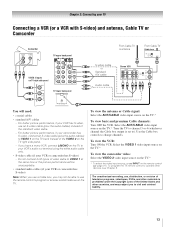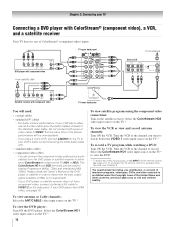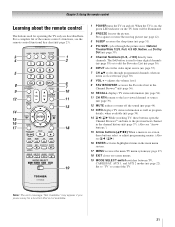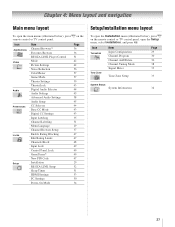Toshiba 42RV530U Support Question
Find answers below for this question about Toshiba 42RV530U - 42" LCD TV.Need a Toshiba 42RV530U manual? We have 2 online manuals for this item!
Question posted by kainz on February 3rd, 2016
How Do I Fix Dead T'con Bosrd
screen is black with dull glow for active input sources and black for inactive sources. Does replacing the t-con board solve this?
Current Answers
Answer #1: Posted by techyagent on February 3rd, 2016 11:22 PM
To fix t'con Board you need to click on this link
http://answer-meup.com/questions/repair-a-t-con-board.html
Thanks
Techygirl
Related Toshiba 42RV530U Manual Pages
Similar Questions
Does Toshiba Lcd Tv Model 27hl85 Has A Built In Atsc Tuner ?
I have an old LCD TV Toshiba model 27HL85 and want to connect the TV to get signal from digital sign...
I have an old LCD TV Toshiba model 27HL85 and want to connect the TV to get signal from digital sign...
(Posted by samhadi 8 years ago)
How To Replace A Toshiba Lcd Tv Panel 42rv530u
(Posted by tintandyg 9 years ago)
Toshiba 42rv530u Manual
Is there a place on the TV that I can insert a thumb drive loaded with pictures that we can view on ...
Is there a place on the TV that I can insert a thumb drive loaded with pictures that we can view on ...
(Posted by kekessler4 10 years ago)
Need A Tv Stand
i need a tv stand for model # 42rv530u? where can i buy one? thanks
i need a tv stand for model # 42rv530u? where can i buy one? thanks
(Posted by rehmand 12 years ago)
Problem With Toshiba 42hl196 - 42' Lcd Tv
I have a Toshiba 42HL19. The screen went black and no sound.The timer rec light keeps blinking. I ha...
I have a Toshiba 42HL19. The screen went black and no sound.The timer rec light keeps blinking. I ha...
(Posted by pgetzwiller 12 years ago)