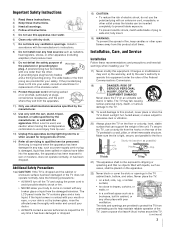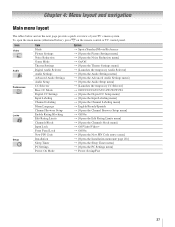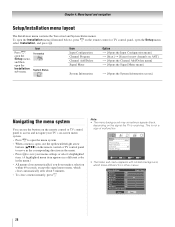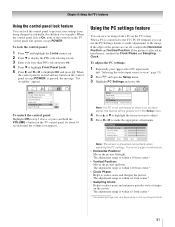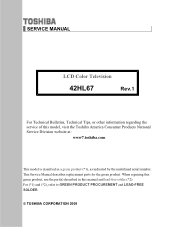Toshiba 42HL67 Support Question
Find answers below for this question about Toshiba 42HL67 - 42" LCD TV.Need a Toshiba 42HL67 manual? We have 4 online manuals for this item!
Question posted by nlevel101 on December 13th, 2013
How To Change The Backlight Converter
The person who posted this question about this Toshiba product did not include a detailed explanation. Please use the "Request More Information" button to the right if more details would help you to answer this question.
Current Answers
Related Toshiba 42HL67 Manual Pages
Similar Questions
Does Toshiba Lcd Tv Model 27hl85 Has A Built In Atsc Tuner ?
I have an old LCD TV Toshiba model 27HL85 and want to connect the TV to get signal from digital sign...
I have an old LCD TV Toshiba model 27HL85 and want to connect the TV to get signal from digital sign...
(Posted by samhadi 8 years ago)
Toshiba Dvr620ku Combo Appears To Transmit A Blurry Black And White Picture...
Made sure all the basic connections are done correctly: I have the L1 composite (i.e. RCA-with the y...
Made sure all the basic connections are done correctly: I have the L1 composite (i.e. RCA-with the y...
(Posted by muhlg 12 years ago)
Pedestal Stand And Screws For A Toshiba 42hl67us Lcd Tv
I originally wall mounted this unit and threw the stand away. Now I need one. Any ideas where I migh...
I originally wall mounted this unit and threw the stand away. Now I need one. Any ideas where I migh...
(Posted by tmmoore1111 12 years ago)
Problem With Toshiba 42hl196 - 42' Lcd Tv
I have a Toshiba 42HL19. The screen went black and no sound.The timer rec light keeps blinking. I ha...
I have a Toshiba 42HL19. The screen went black and no sound.The timer rec light keeps blinking. I ha...
(Posted by pgetzwiller 12 years ago)