Toshiba 42HL67 Support Question
Find answers below for this question about Toshiba 42HL67 - 42" LCD TV.Need a Toshiba 42HL67 manual? We have 4 online manuals for this item!
Question posted by maureenmilne on July 16th, 2011
Removal Of Stand
The person who posted this question about this Toshiba product did not include a detailed explanation. Please use the "Request More Information" button to the right if more details would help you to answer this question.
Current Answers
There are currently no answers that have been posted for this question.
Be the first to post an answer! Remember that you can earn up to 1,100 points for every answer you submit. The better the quality of your answer, the better chance it has to be accepted.
Be the first to post an answer! Remember that you can earn up to 1,100 points for every answer you submit. The better the quality of your answer, the better chance it has to be accepted.
Related Toshiba 42HL67 Manual Pages
Printable Spec Sheet - Page 1


PRELIMINARY
42HL67
42" Diagonal REGZA® LCD TV
PixelPure 3G™ - This advanced third-generation digital video processing system is ... rich full sound from a compact cabinet.
CineSpeed™ LCD panels have the best seat in low light environments. DynaLight™ monitors the brightness level of the original panel contrast, resulting in a deeper black level that of each...
Owner's Manual - English - Page 2


... placing any wall bracket other than one TV. NO USER-SERVICEABLE PARTS INSIDE. WARNING
To prevent injury, this television. See "Removing the Pedestal Stand" (- NOTE TO CATV INSTALLERS
This is... in fact, have a TV in the literature accompanying the appliance. Use appropriate furniture large enough to climb on page 3. Before operating your LCD TV, please read and understand the...
Owner's Manual - English - Page 3
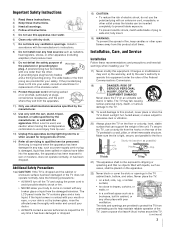
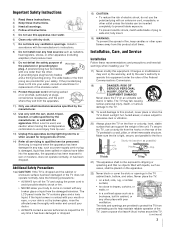
... operate this equipment under the rules of the TV. The LCD panel inside the TV contains glass and a toxic liquid. Installation, Care...TV any time it has been damaged or dropped.
15) CAUTION: • To reduce the risk of at plugs, convenience receptacles, and the point where they exit from the damaged television....
12) Use only with the cart, stand, tripod, bracket, or table specified by broken...
Owner's Manual - English - Page 4


... routine safety checks to rest on the LCD screen.
Opening and removing the covers may expose you to dangerous voltage...to service the TV yourself.
Refer all servicing not specified in this WARNING may result in the LCD panel contains a small...will damage the LCD screen. Such products may damage the surface of the TV. When selecting a location for the television, avoid locations ...
Owner's Manual - English - Page 5


... attaching the appropriate bracket(s) to the LCD panel.
2) Remove the jack pack cover on a flat, cushioned surface such as indicated below. Removing the Pedestal Stand
1) Carefully lay the front of the TV, remove the pedestal stand from the TV as a quilt or blanket. Leave the bottom of the unit protruding over the edge of the LCD TV (-
Note: Extreme care should always...
Owner's Manual - English - Page 6


... this equipment. however, there may be determined by removing and applying power to the equipment, the user is...disappear in a short period of time. 2) The LCD panel contained in a particular installation. therefore, Toshiba is manufactured... 42HL67, and 32HL67U Televisions comply with this TV. The party responsible for compliance to the following symptoms are technical limitations of LCD ...
Owner's Manual - English - Page 7


...new TV 8 Overview of steps for installing, setting up, and using your new TV 9 TV front and side panel controls and connections 10 TV back panel connections 11
Chapter 2: Connecting your TV ...1080i signals 41 Adjusting the picture 42
Selecting the picture mode 42 Adjusting the picture quality 42 Using the closed caption mode 43...LCD Televisions 26" and Larger 62 Limited Canada Warranty for...
Owner's Manual - English - Page 8


... of the many exciting features of your new Toshiba widescreen, integrated HD, LCD TV:
• Integrated digital tuning (8VSB ATSC and QAM) eliminates the need for purchasing this Toshiba LCD TV, one of receiving analog basic, digital basic and digital premium cable television programming by your local cable operator. page 46).
• CableClear® digital...
Owner's Manual - English - Page 9


...-19).
6 Install the batteries in standby mode, press POWER on the TV control panel or remote control to set up your other devices. The yellow LED will damage the TV. page 27).
11 Program channels into standby mode. pages 10-11).
5 Connect your LCD TV" (- page 20). 7 See "Learning about your other immovable structure (- page...
Owner's Manual - English - Page 10


... function as the ENTER button.
7 EXIT - Point the remote control toward this manual for illustration purposes. Chapter 1: Introduction
TV front and side panel controls and connections
Model 42HL67 is used in this remote sensor (- The side panel A/V connections are viewing (ANT, VIDEO 1, VIDEO 2, ColorStream HD1, ColorStream HD2, HDMI 1, HDMI 2, HDMI 3, PC).
10
Press to...
Owner's Manual - English - Page 11


Chapter 1: Introduction
TV back panel connections
For an explanation of ColorStream® high-definition component video inputs ...see item 4.
separate audio cables are required for updating the television's firmware. Antenna input that supports analog (NTSC) and digital (ATSC) off-air antenna signals and analog and digital Cable TV (QAM) signals.
7 Digital Audio OUT - High-Definition ...
Owner's Manual - English - Page 27
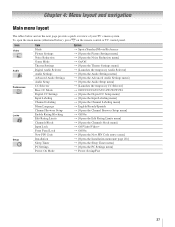
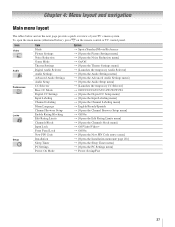
... Language Channel Browser Setup Enable Rating Blocking Edit Rating Limits Channels Block Input Lock Front Panel Lock New PIN Code Installation Sleep Timer PC Settings Power-On Mode
Option S Sports/...[Opens the Installation menu (- To open the main menus (illustrated below and on the remote control or TV control panel. page 28)] S [Opens the Sleep Timer menu] S [Opens the PC Settings menu] S Power...
Owner's Manual - English - Page 28
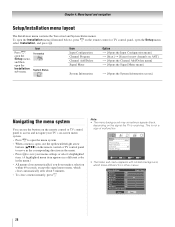
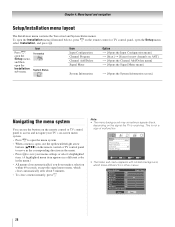
...
Done
28 To open the Installation menu (illustrated below), press Y on the remote control or TV control panel to move in the corresponding direction in the menu.)
• All menus close a menu instantly... can use the up/down/left/right arrow buttons (BbC c) on the remote control or TV control panel, open the Installation sub-menu. This is not a sign of malfunction.
Chapter 4: Menu layout...
Owner's Manual - English - Page 30


...Antenna. Chapter 5: Setting up your TV
Programming channels into the TV's channel memory
When you press < or , on the remote control or TV control panel, your TV will stop only on the remote
control... the automatic
channel programming process erases channels that were previously programmed into the TV's memory.) To remove an Antenna source channel from the memory, you can manually add or delete ...
Owner's Manual - English - Page 35


...the remote control and then
press T to view:
1 Press + on the remote control or TV
control panel to hide an unused input in the Input Selection screen)
Note: If you select PC in ... video input sources according to the
specific devices you want to the TV (- or c) Repeatedly press + on the remote control or TV control panel. 2 And then either:
a) Press 0-8; The current signal source displays...
Owner's Manual - English - Page 38


... Memorized" appears on the remote control or TV control panel. This feature also works for details on the... remote control, followed by switching back and forth between the last two channels that channel quickly from the list when a new channel or input is tuned. • If History List in the History List, the oldest item will be removed...
Owner's Manual - English - Page 51
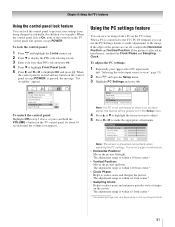
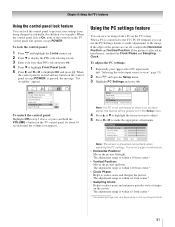
....
The adjustment range is within ±5 from center.*
* The default settings may vary depending on the input signal format.
51 When the control panel lock is connected to the TV's PC IN terminal, you want to adjust. 5 Press C or c to make adjustments to highlight On and press T. The adjustment range is within...
Owner's Manual - English - Page 58


...television broadcasts, video games, DVDs), you may have broadcast difficulties. Chapter 2). • The station may be on the remote control or TV, press + a second time, which may be poor. page 21).
• Remove...VCR, make sure the Input Lock is set -top box, etc.) try the control panel buttons. page 42). • If you are watching (such as music or a foreign language), the SAP...
Owner's Manual - English - Page 63


...rating label or serial number have been defaced or removed; TCL, ITS AFFILIATES, ADRs AND ASPs HEREBY DISCLAIM... OR ANY PERSON RECEIVING THIS TOSHIBA BRAND FLAT PANEL TELEVISION (the "TELEVISION(S)" or "Television(s)") AS A GIFT FROM THE ORIGINAL CONSUMER...consent of TCL. Chapter 9: Appendix
Limited Canada Warranty
for LCD Televisions
Toshiba of Canada Limited ("TCL") makes the following all...
Service Manual - Page 1
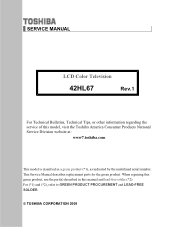
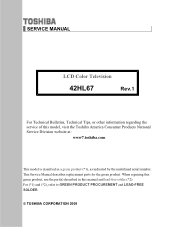
... describes replacement parts for the green product. For (*1) and (*2), refer to GREEN PRODUCT PROCUREMENT and LEAD-FREE SOLDER.
© TOSHIBA CORPORATION 2009 SERVICE MANUAL
LCD Color Television
42HL67
Rev.1
For Technical Bulletins, Technical Tips, or other information regarding the service of this manual and lead-free solder (*2). When repairing this green product, use...
Similar Questions
Toshiba 42hl67 Manual How To Remove Stand
(Posted by gmomaur 10 years ago)
Pedestal Stand And Screws For A Toshiba 42hl67us Lcd Tv
I originally wall mounted this unit and threw the stand away. Now I need one. Any ideas where I migh...
I originally wall mounted this unit and threw the stand away. Now I need one. Any ideas where I migh...
(Posted by tmmoore1111 12 years ago)
Problem With Toshiba 42hl196 - 42' Lcd Tv
I have a Toshiba 42HL19. The screen went black and no sound.The timer rec light keeps blinking. I ha...
I have a Toshiba 42HL19. The screen went black and no sound.The timer rec light keeps blinking. I ha...
(Posted by pgetzwiller 12 years ago)
How Do I Remove Stand Part Of Set To Install A Wall Mount
(Posted by fritzcblair 13 years ago)

