Toshiba 40RV525U Support Question
Find answers below for this question about Toshiba 40RV525U - 40" LCD TV.Need a Toshiba 40RV525U manual? We have 2 online manuals for this item!
Question posted by staneason on June 4th, 2014
Toshiba Tv 40rv525u Wont Turn On After A Power Surge
The person who posted this question about this Toshiba product did not include a detailed explanation. Please use the "Request More Information" button to the right if more details would help you to answer this question.
Current Answers
There are currently no answers that have been posted for this question.
Be the first to post an answer! Remember that you can earn up to 1,100 points for every answer you submit. The better the quality of your answer, the better chance it has to be accepted.
Be the first to post an answer! Remember that you can earn up to 1,100 points for every answer you submit. The better the quality of your answer, the better chance it has to be accepted.
Related Toshiba 40RV525U Manual Pages
Owner's Manual - English - Page 2
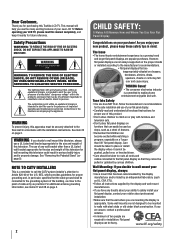
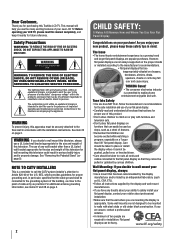
.../or property damage. WARNING: If you decide to wall mount this television, always
use of important operating and maintenance (servicing) instructions in the literature accompanying the appliance. Wall Mounting: If you decide to wall mount your flat panel display.
• Carefully read this Toshiba LCD TV. If you are unsure, contact a professional installer.
• A minimum of...
Owner's Manual - English - Page 4
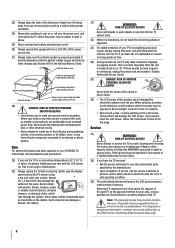
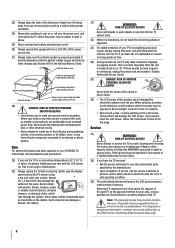
...TOSHIBA TV, follow the instructions in item 30 on this page.
Never spill liquids or push objects of any kind into the TV cabinet slots.
32) While it is thundering, do not touch the connecting cables or apparatus.
33) For added protection of your TV from lightning and power surges...the television, avoid locations where the screen may damage the surface. These actions will damage the LCD ...
Owner's Manual - English - Page 6
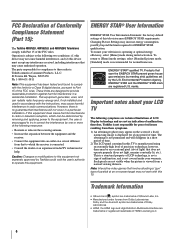
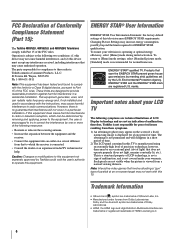
...TV is viewed from these rules is connected. • Consult the dealer or an experienced radio/TV...15):
The Toshiba 40RV52U, 40RV525U, and 46RV525U Televisions comply with Part 15 of this television meet ENERGY...LCD panel contained in a short period of the following symptoms are technical limitations of LCD...may be determined by removing and applying power to the equipment, the user is ...
Owner's Manual - English - Page 7
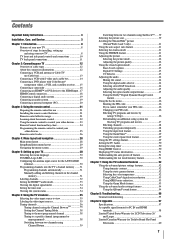
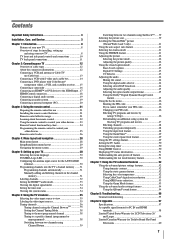
...timer 50 Using HDMI Control 50 Displaying TV status information 51 Understanding the auto power off feature 51 Understanding the last mode memory feature 51
Chapter 7: Using the TV's advanced features 52 Using the advanced ...IN and HDMI terminals 58 Limited United States Warranty for LCD Televisions 26" and Larger 59 Limited Canadian Warranty for Toshiba Brand Flat Panel
Televisions 60
7
Owner's Manual - English - Page 9
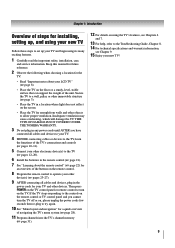
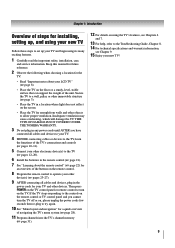
... information,
see Chapter 9.
15 Enjoy your new TV!
9 THIS TYPE OF DAMAGE IS NOT COVERED UNDER THE TOSHIBA WARRANTY.
3 Do not plug in any power cords until AFTER you cannot turn on the TV. If the TV stops responding to the controls on the remote control or TV control panel and you have
connected all cables and devices...
Owner's Manual - English - Page 10
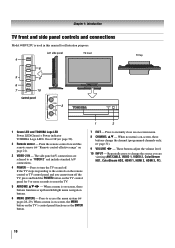
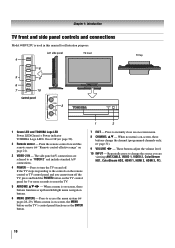
... illustration purposes.
1 Green LED and TOSHIBA Logo LED Power LED(Green) = Power indicator TOSHIBA Logo LED= On or Off ( page 30).
2 Remote sensor - Press to access the menu system ( pages 28-29). Press to turn off . When a menu is on the TV's control panel functions as "VIDEO 2" and include standard A/V connections.
4 POWER - When no menu is on-screen...
Owner's Manual - English - Page 11
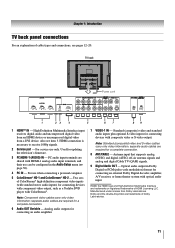
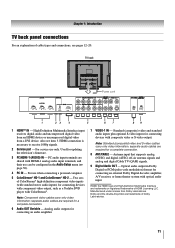
...for a complete connection.
8 ANT/CABLE - Chapter 1: Introduction
TV back panel connections
For an explanation of cable types and connections, see item ...devices with component video output, such as a Toshiba DVD player with HDMI-1 analog audio input ... Two sets of Dolby Laboratories.
11 Analog audio outputs for updating the television's firmware.
3 PC/HDMI-1 (AUDIO) IN - Standard (composite) ...
Owner's Manual - English - Page 16
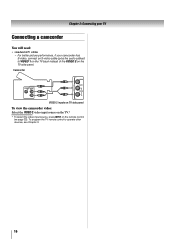
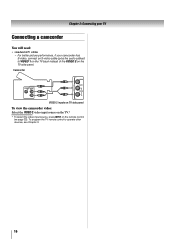
Camcorder
VIDEO AUDIO OUT
L R
VIDEO 2 inputs on TV side panel
To view the camcorder video: Select the VIDEO 2 video input source on the TV.*
* To select the video input source, press INPUT on the TV side panel. To program the TV remote control to VIDEO 1 on the TV back instead of the VIDEO 2 on the remote control ( page...
Owner's Manual - English - Page 18
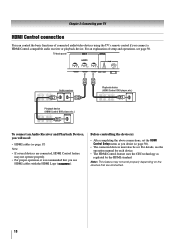
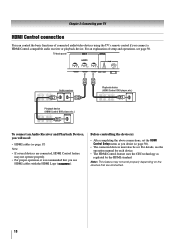
TV back panel
VIDEO
AUDIO
L
R
IN
OUT
L
R
Audio receiver
HDMI IN
HDMI OUT
Playback device (HDMI Control DVD player,etc.)
... connected devices must also be set the HDMI Control Setup menu as regulated by the HDMI standard. Chapter 2: Connecting your TV
HDMI Control connection
You can control the basic functions of setup and operations, see the operation manual for each device.
&#...
Owner's Manual - English - Page 24
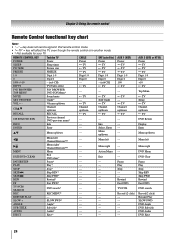
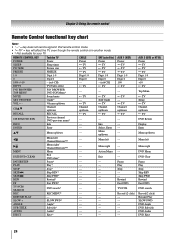
...
ENTER
Enter
---
Exit
PAUSE/STEP
Pause*
---
---
REC
REC MENU*
---
--- ANGLE
Angle*
---
---
REMOTE CONTROL KEY
Toshiba TV
CABLE
SAT (satellite)
POWER
Power
Power
Power
SLEEP
Sleep timer
TV
TV
PIC SIZE
Picture size
TV
TV
FREEZE
FREEZE
TV
TV
1-9
Digit 1-9
Digit 1-9
Digit 1-9
0
Digit 0
Digit 0
Digit 0
100/-/+10
- (sub CH)
---
- (sub CH)
INPUT...
Owner's Manual - English - Page 25
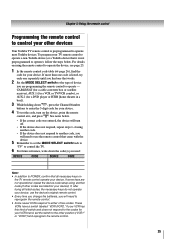
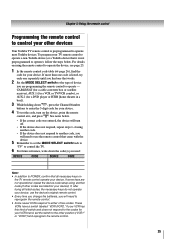
...TV/VCR combo), or AUX 2 (for a DVD player or HTIB [home theater in a box]).
3 While holding down the code(s) you used:
DEVICE
CODE
DEVICE
CODE
Note: • In addition to POWER...TV.
6 For future reference, write down , press the Channel Number
buttons to enter the 3-digit code for your device.
4 To test the code, turn...other devices
Your Toshiba TV remote control is preprogrammed to operate), follow ...
Owner's Manual - English - Page 28


... Browser Setup Enable Rating Blocking Edit Rating Limits Channels Block Input Lock Control Panel Lock GameTimer New PIN Code Installation
HDMI Control Setup
Sleep Timer PC Settings ...New PIN Code entry screen] p [Opens the Installation menu ( page 30)] p Enable HDMI Control / TV Auto Input Switch / TV Auto Power/
Device Auto Standby p [Opens the Sleep Timer menu] p [Opens the PC Settings menu] p Off...
Owner's Manual - English - Page 29


... system
You can use the up/down/left/right arrow buttons (STWX) on the signal the TV is receiving.
This is open the Setup menu, select Installation, and press . Video
Mode Picture...depending on the remote control or TV control panel to move in the corresponding direction in the menu.
• Press to save your TV's on the remote control or TV control panel, open , use the buttons on...
Owner's Manual - English - Page 31
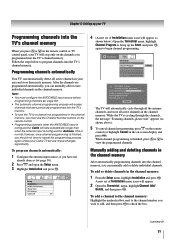
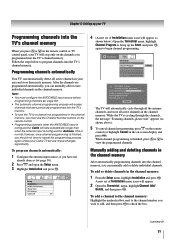
...channel memory
After automatically programming channels into the channel memory, you programmed into the TV's channel memory. Manually adding and deleting channels in the channel memory, you must ...delete channels in your Cable TV service lineup changes significantly. A new set of Installation menu icons will stop only on the remote control or TV control panel, your TV will appear.
2 Open ...
Owner's Manual - English - Page 35


... view:
1 Press on .
• When selecting input sources using , some HDMI Control devices may automatically turn on the remote control or TV control panel. 2 And then either:
a) Press 0-8;
or b) Repeatedly press ST on the remote or TV control panel repeatedly to highlight HDMI 1, HDMI 2, or HDMI 3.
• If the connected CEC device has any connected...
Owner's Manual - English - Page 38


... channel or input is tuned.
• Turning off the left , eventually moving off the TV will be tuned (for analog and digital channels when the TV is in Antenna mode. Setting the Channel ...( page 30). To set to the next programmed channel: Press or on the remote control or TV control panel.
For example, to the History List and displays it to select digital channel 125-1, press 1, 2,...
Owner's Manual - English - Page 49


... from center.*
Auto Adjust
Highlight this feature will appear when 10 minutes, 3 minutes, and 1
minute remain on the GameTimer.
• If the TV loses power with time remaining on the control panel (except POWER) is restored the TV will enter Input Lock mode (as if the GameTimer had been activated) and you will operate except...
Owner's Manual - English - Page 55
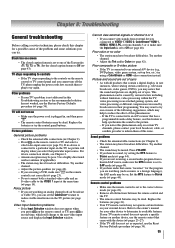
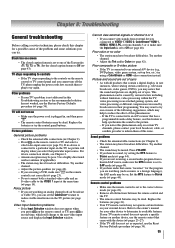
...TV stops responding to controls
• If the TV stops responding to the controls on the remote control or TV control panel... 3 or 4
• If you cannot turn on the remote control is plugged in, and...an analog channel (off the TV, please unplug the power cords few seconds then replug ... source and display the Input Selection window. television broadcasts, video games, DVDs), you notice this...
Owner's Manual - English - Page 56


...
• If you forget your PIN code: While the PIN code entering screen is available for Toshiba
HDMI Control compatible devices.
• Make sure the HDMI cables with the HDMI Logo
(
) ...page 31).
• The channel may have changed settings of the
device, turn off your TV and unplug the power cord,
then plug and turn off the closed caption feature ( page 43).
• A closed-caption...
Owner's Manual - English - Page 60
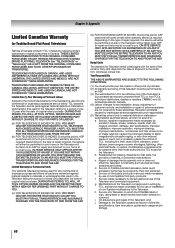
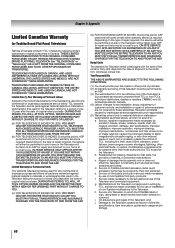
...Televisions that are used for any other external cause or event, act or omission outside the control of TCL, including fire, theft, acts of God, alteration, power failures, power surges or power... TO THE ORIGINAL CONSUMER PURCHASER OR ANY PERSON RECEIVING THIS TOSHIBA BRAND FLAT PANEL TELEVISION (the "TELEVISION(S)" or "Television(s)") AS A GIFT FROM THE ORIGINAL CONSUMER PURCHASER AND TO...
Similar Questions
Toshiba Lcd Tv Wont Turn On Green Light Blinking
(Posted by myedtass 9 years ago)
Toshiba Tv Wont Turn On, Green Light Is On.
Toshiba 40e210u1 wont turn on. Green light is on but won't turn on. Didn't work, unplugged it, plug...
Toshiba 40e210u1 wont turn on. Green light is on but won't turn on. Didn't work, unplugged it, plug...
(Posted by cdeer77 11 years ago)
Had A Power Surge, Now Tv Won't Turn On. Is This Fixable?
(Posted by jodelagarza 12 years ago)
Power Button Tv Would Not Turn Off Unplug It. Now It Wont Turn On
tv would not turn off unpluge it, now it wont turn on.
tv would not turn off unpluge it, now it wont turn on.
(Posted by kmale58 13 years ago)

