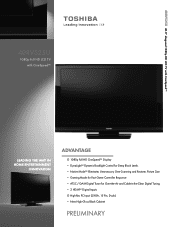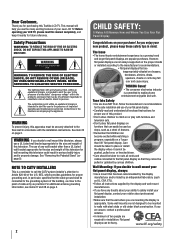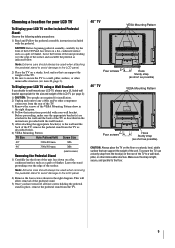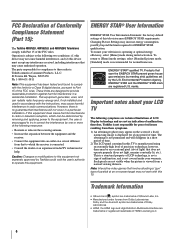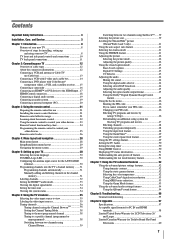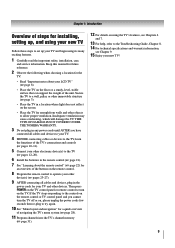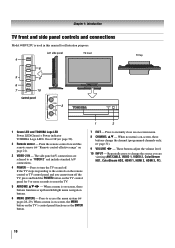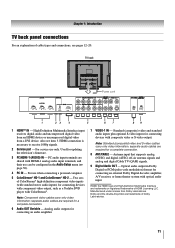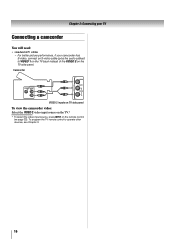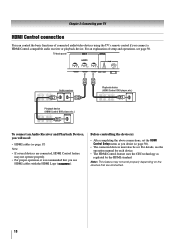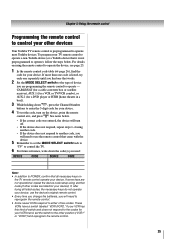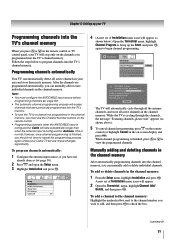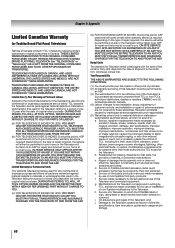Toshiba 40RV525U Support Question
Find answers below for this question about Toshiba 40RV525U - 40" LCD TV.Need a Toshiba 40RV525U manual? We have 2 online manuals for this item!
Question posted by rsaboor7 on October 28th, 2010
Toshiba 40rv525u Firmware
What is the latest firmware version?
How do you adjust the convergence? ( Red, Green and Blue sync )
Current Answers
Related Toshiba 40RV525U Manual Pages
Similar Questions
Can I Mount A Toshiba Lcd Tv/dvd Combo Model # 15lv505-t On The Wall?
Can I mount a Toshiba LCD TV/DVD combo model # 15LV505-T on the wall? There are no holes on the back...
Can I mount a Toshiba LCD TV/DVD combo model # 15LV505-T on the wall? There are no holes on the back...
(Posted by lindseywilliston 6 years ago)
Toshiba Lcd Tv Wont Turn On Green Light Blinking
(Posted by myedtass 9 years ago)
How To Remove Back Cover From Toshiba 40rv525u Lcd Tv
(Posted by jtrangel 10 years ago)
Correction- I Would Like To Know The Actual Cost Back In Dec. 2009 Of The40rv525
Toshiba 40" LCD 1080p 40rv525u. Need cost for insurance purposes. Thanks, in advance,for your timely...
Toshiba 40" LCD 1080p 40rv525u. Need cost for insurance purposes. Thanks, in advance,for your timely...
(Posted by niquestylzs 12 years ago)