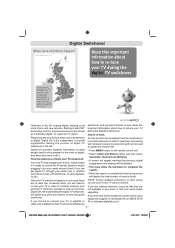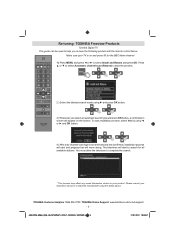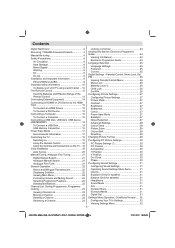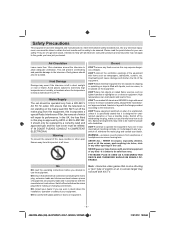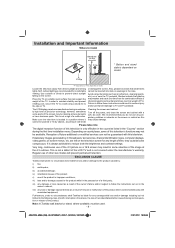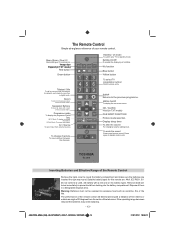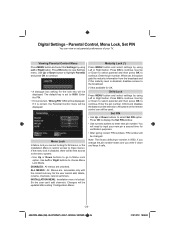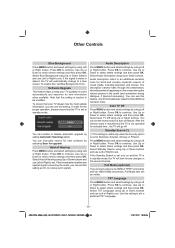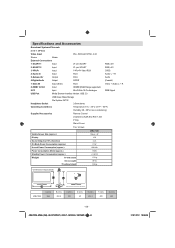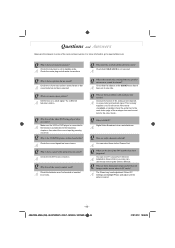Toshiba 40BL702B Support Question
Find answers below for this question about Toshiba 40BL702B.Need a Toshiba 40BL702B manual? We have 1 online manual for this item!
Question posted by Anonymous-108157 on April 17th, 2013
Had Local Channels Them Tv Asked To Rescan Now Cant Get Them Back
cant get local freeview channels only bbc no scottish channels no matter how often i retune
Current Answers
Related Toshiba 40BL702B Manual Pages
Similar Questions
Cant Play Video On My Toshiba 40bl702b Tv
Hello TeamAm unable to play videos saved on used drive it's giving me an error message of invalid fo...
Hello TeamAm unable to play videos saved on used drive it's giving me an error message of invalid fo...
(Posted by sholaolorunsiwa 5 years ago)
We Have No Picture For Local Channels. Media Com Our Cable Provider Told Me To D
no picture for local channels: nbc,cbs,abc,iptv. All other channels ok. All other tvs in the house h...
no picture for local channels: nbc,cbs,abc,iptv. All other channels ok. All other tvs in the house h...
(Posted by Mlpaule 7 years ago)
Trying To Register But Site Does Not Recognise Serial Number On Tv & Supply Box
(Posted by kenw31021 10 years ago)
No Info In Channel Boxes
When clicking through the channels with the + and - buttons or the numbered buttons there's no info ...
When clicking through the channels with the + and - buttons or the numbered buttons there's no info ...
(Posted by paulhenderson 11 years ago)
Blank Screen Toshiba 22av600u Flat Panel Hdtv
when i turn tv on it flickers then goes blank thank you
when i turn tv on it flickers then goes blank thank you
(Posted by dale74 12 years ago)