Toshiba 37AV502U Support Question
Find answers below for this question about Toshiba 37AV502U - 37" LCD TV.Need a Toshiba 37AV502U manual? We have 2 online manuals for this item!
Question posted by paulberardi on March 20th, 2012
What Is The Best Way To Wall Mount A Toshiba 37av502u?
I want to wall mount my 2008 Toshiba flat screen.
Current Answers
There are currently no answers that have been posted for this question.
Be the first to post an answer! Remember that you can earn up to 1,100 points for every answer you submit. The better the quality of your answer, the better chance it has to be accepted.
Be the first to post an answer! Remember that you can earn up to 1,100 points for every answer you submit. The better the quality of your answer, the better chance it has to be accepted.
Related Toshiba 37AV502U Manual Pages
Owner's Manual - English - Page 1


...2008 TOSHIBA CORPORATION All Rights Reserved
Owner's Record The model number and serial number are on the back of steps for setting up your new TV, see page 9. Model number:
Serial number:
VX3A00034900 Record these numbers whenever you communicate with your TV.
Owner's Manual
Integrated High Definition LCD Television
HIGH-DEFINITION TELEVISION
26AV502U 32AV502U 32AV50SU 37AV502U...
Owner's Manual - English - Page 2


... steel studs or old cinder block construction.
Some wall mounts are mounting the display is appropriate.
REFER SERVICING TO QUALIFIED SERVICE PERSONNEL. Follow the manufacturer's recommendations for the safe installation and use of cable entry as close to climb on your new LCD TV. Flat panel displays can be mounted to be heavy. Dear Customer,
Thank you for...
Owner's Manual - English - Page 3
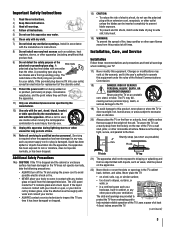
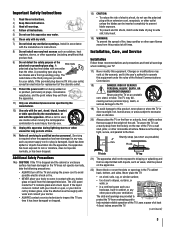
...TV on or pinched, particularly at plugs, convenience receptacles, and the point where they exit from the apparatus.
11) Only use a sturdy strap from the damaged television. or areas subject to drapes, curtains, or walls... the other place with any ventilation openings. The LCD panel inside the TV contains glass and a toxic liquid.
The TV may void: a) the warranty, and b) the user...
Owner's Manual - English - Page 4


... the cabinet.
31)
WARNING:
RISK OF ELECTRIC SHOCK! If you have the TV serviced:
• Ask the service technician to use , the TV may be exposed to direct sunlight, such as a wall) to allow proper ventilation.
24) Never allow anything on the LCD screen. For disposal or recycling information, contact your area, or ask a qualified...
Owner's Manual - English - Page 5


... the LCD Panel face down on a flat, cushioned surface such as described below .
To Display your LCD TV using a Wall Bracket:
If you have removed all four screws, holding the pedestal stand in the right diagram. 4) Follow the instructions provided with your wall bracket. This will allow removal of the pedestal stand.
3) Once you decide to wall mount your LCD TV...
Owner's Manual - English - Page 6


...Toshiba 26AV502U, 32AV502U, 32AV50SU, and 37AV502U Televisions comply with Part 15 of the FCC rules.
ENERGY STAR® User Information
ENERGY STAR User Information Statement: the factory default settings of precision technology; marks. If this TV...on-screen target may appear on a circuit different
from these rules is recommended for ENERGY STAR qualification. To ensure your LCD TV
...
Owner's Manual - English - Page 7


...zone 33 Viewing the system status 33
Chapter 6: Using the TV's features 34 Selecting the video input source to view 34 Labeling...37 Tuning to the next programmed channel 37 Tuning to a specific channel (programmed or unprogrammed 37 Switching between two channels using Channel Return 37...LCD Televisions 26" and Larger 57 Limited Canadian Warranty for Toshiba Brand Flat Panel Televisions 58
Owner's Manual - English - Page 8


...screen along with Dolby® Digital optical output format ( page 44). • CableClear® digital picture noise reduction ( page 52). • PC IN (Analog RGB) computer terminal ( page 19). • Channel Labeling allows you to accurately perform synchronization automatically. • Two sets of your new Toshiba widescreen, integrated HD, LCD TV...your new TV
The ...
Owner's Manual - English - Page 9


... the TV control panel or remote control to turn the TV off or on using its many exciting features.
1� Carefully read the important safety, installation, care,
and service information. Secure the TV to a wall, pillar, or other immovable structure ( page 3).
• Place the TV in a location where light does not reflect on the screen.
•...
Owner's Manual - English - Page 10


... off . When no menu is on-screen, these buttons function as the ENTER button.
7� EXIT - Press to as "VIDEO 2" and include standard A/V connections.
� POWER - These buttons adjust the volume level. 10� INPUT - Chapter 1: Introduction
TV front and side panel controls and connections
Model 37AV502U is used in this remote sensor (...
Owner's Manual - English - Page 11


... for connecting devices with optical audio input. Chapter 1: Introduction
TV back panel connections
For an explanation of HDMI Licensing LLC. Also see pages... with composite video or S-video output. Analog audio outputs for updating the television's firmware.
� PC/HDMI-1 (AUDIO) IN - For service use... Toshiba DVD player with standard stereo audio inputs) for a complete connection.
...
Owner's Manual - English - Page 12
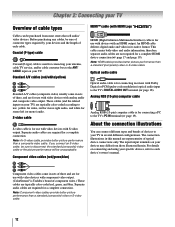
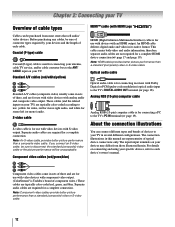
...a PC to the TV's PC IN terminal ( page 19). Coaxial (F-type) cable
Coaxial (F-type) cable is for a complete connection. S-video cable
S-video cable is Toshiba's brand of component video...for use with devices with Dolby Digital or PCM (pulse-code modulation) optical audio input to the TV's DIGITAL AUDIO OUT terminal ( page 18). Standard A/V cables (red/white/yellow)
Standard A/V...
Owner's Manual - English - Page 15
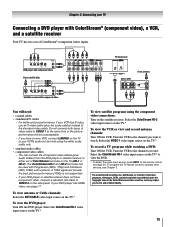
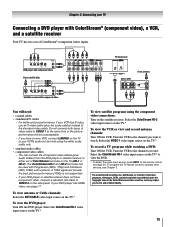
...devices, see page 17.
You will provide the best picture performance (1080p is prohibited under the Copyright ...on the side panel. To view antenna or Cable channels: Select the ANT/CABLE video input source on the TV.*
To record a TV program while ...want to record. To program the TV remote control to civil and criminal liability.
15 Select the ColorStream HD-1 video input source on the TV...
Owner's Manual - English - Page 37


... channel
To tune to the last-viewed input.
37 The previous channel
will return to the next programmed channel: Press or on the remote control or TV control panel. Note: If you change the mode. Tuning...will have been found in prior channel scans. (Channel Add/Delete will not work unless you want to switch between the last two channels that were tuned.
Setting the Channel Tuning Mode
This...
Owner's Manual - English - Page 38
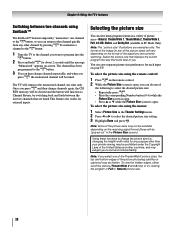
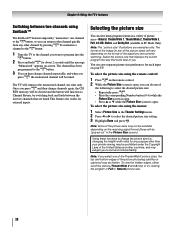
... the picture size that displays the current program the way that looks best to you can view many program formats in a variety...sizes, the top and bottom edges of the signal you want to the channel you are currently watching. Using these ...Picture Size screen). Note: The "picture size" illustrations are examples only.
The TV will be tuned.
Chapter 6: Using the TV's features
...
Owner's Manual - English - Page 57
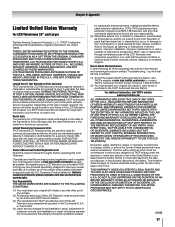
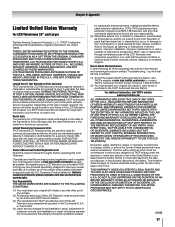
... to units that have been modified or had the serial number removed, altered, defaced, or rendered illegible. Chapter 9: Appendix
Limited United States Warranty
for LCD Televisions 26" and Larger
Toshiba America Consumer Products, L.L.C. ("TACP") makes the following all parts are sold and used for a period of one (1) year after the date of original...
Owner's Manual - English - Page 58


...of original retail purchase. i. Chapter 9: Appendix
Limited Canadian Warranty
for Toshiba Brand Flat Panel Televisions
Toshiba of Canada Limited ("TCL") makes the following limited warranties to original ...screen burn or image retention caused by
an ASP. (3) The warranties from the date of the Television; On-site service and repair of shipment to usage and/or storage.
58 TELEVISIONS...
Owner's Manual - English - Page 60
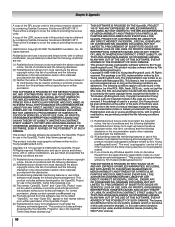
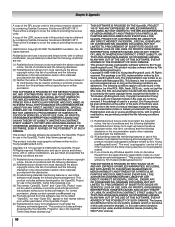
...WHETHER IN CONTRACT, STRICT LIABILITY, OR TORT (INCLUDING NEGLIGENCE OR OTHERWISE) ARISING IN ANY WAY OUT OF THE USE OF THIS SOFTWARE, EVEN IF ADVISED OF THE POSSIBILITY OF SUCH... be given attribution as the following acknowledgement: "This product includes software developed by contacting Toshiba Consumer Solutions at program startup or in documentation (online or textual) provided with the ...
Printable Spec Sheet - Page 1
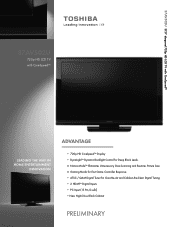
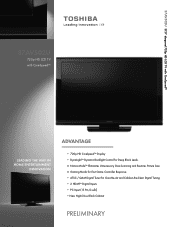
37AV502U 37.0" diagonal 720p HD LCD TV with CineSpeed™
37AV502U
720p HD LCD TV with CineSpeed™
LEADING THE WAY IN HOME ENTERTAINMENT
INNOVATION
ADVANTAGE
• 720p HD CineSpeed™ Display • DynaLight™ Dynamic Backlight Control for Deep Black Levels { Native Mode™ Eliminates ...
Printable Spec Sheet - Page 2


... to the TV. HDMI, the HDMI logo and High-Definition Multimedia Interface are trademarks of each video frame, and adjust the backlight intensity accordingly. CineSpeed™ LCD panels have the best seat in . (with deep blacks for improved connectivity, and ENERGY STAR® compliance. Cabinet Screen Size (measured diagonally)
High-Gloss Black 37.0"
LCD PANEL: Resolution...
Similar Questions
Can I Mount A Toshiba Lcd Tv/dvd Combo Model # 15lv505-t On The Wall?
Can I mount a Toshiba LCD TV/DVD combo model # 15LV505-T on the wall? There are no holes on the back...
Can I mount a Toshiba LCD TV/DVD combo model # 15LV505-T on the wall? There are no holes on the back...
(Posted by lindseywilliston 6 years ago)
Does Toshiba Lcd Tv Model 27hl85 Has A Built In Atsc Tuner ?
I have an old LCD TV Toshiba model 27HL85 and want to connect the TV to get signal from digital sign...
I have an old LCD TV Toshiba model 27HL85 and want to connect the TV to get signal from digital sign...
(Posted by samhadi 8 years ago)
How To Mount A Toshiba 37av502u To A Wall
(Posted by amculud 9 years ago)
How Much Does My Toshiba Lcd Weight Model 37av502u
(Posted by overugugu1 10 years ago)

