Toshiba 3490CT Support Question
Find answers below for this question about Toshiba 3490CT - Portege - PIII 700 MHz.Need a Toshiba 3490CT manual? We have 1 online manual for this item!
Question posted by rae200 on April 10th, 2013
How Do I Undo A Bios Update On A Toshiba Portege M780?
After A Bios Update, My Laptop Is Stuck On The Welcome Screen :(
Current Answers
There are currently no answers that have been posted for this question.
Be the first to post an answer! Remember that you can earn up to 1,100 points for every answer you submit. The better the quality of your answer, the better chance it has to be accepted.
Be the first to post an answer! Remember that you can earn up to 1,100 points for every answer you submit. The better the quality of your answer, the better chance it has to be accepted.
Related Toshiba 3490CT Manual Pages
Toshiba Online User's Guide for Portege 3490CT (10620) - Page 1


Portégé® 3490CT User's Guide
If you need assistance: ❖ VirtualTech™ e-support tool
Double-click the desktop icon or visit the Web site:
http://virtualtech.answerteam.com
❖ InTouchsm Center Calling within the United States (800) 457-7777 Calling from outside the United States (949) 859-4273
For more information, see Chapter 8 on page 193.
C499-1200M1
TOSHIBA
Toshiba Online User's Guide for Portege 3490CT (10620) - Page 2


... OF THE HARD DISK DRIVE OR OTHER STORAGE DEVICES AND THE DATA CANNOT BE RECOVERED, TOSHIBA SHALL NOT BE LIABLE FOR ANY DAMAGE OR LOSS OF DATA, OR ANY OTHER DAMAGE ...as a precaution against possible failures, alteration, or loss of the most advanced storage technologies available. TOSHIBA DISCLAIMS ANY LIABILITY FOR THE FAILURE TO COPY OR TRANSFER THE DATA CORRECTLY. 2
Compact Disk-ReWritable
...
Toshiba Online User's Guide for Portege 3490CT (10620) - Page 3


....
❖ Consult the dealer or an experienced radio/TV technician for help. ACCORDINGLY, TOSHIBA, ITS AFFILIATES AND SUPPLIERS DISCLAIM ANY AND ALL LIABILITY ARISING OUT OF THE USE OF...THE COMPUTER PRODUCTS IN A CRITICAL APPLICATION, YOU, AND NOT TOSHIBA, ASSUME FULL RESPONSIBILITY FOR SUCH USE. Model: Portégé 3490CT
FCC Notice "Declaration of Conformity Information"
This equipment has ...
Toshiba Online User's Guide for Portege 3490CT (10620) - Page 4


This device complies with Canadian ICES-003. Contact: Toshiba America Information Systems, Inc.
9740 Irvine Blvd. 4
NOTE: ...Port Replicator with non-compliant peripherals or peripherals not recommended by Toshiba could void the user's
authority to this equipment not expressly approved
by Toshiba or parties authorized by Toshiba is strictly a Class A function (non-residential, commercial use...
Toshiba Online User's Guide for Portege 3490CT (10620) - Page 6


... any changes necessary to maintain uninterrupted service.
6
Type of Service
Your modem is designed to be used on your modem, they should be performed by Toshiba Corporation or an authorized representative of...
Toshiba Online User's Guide for Portege 3490CT (10620) - Page 9
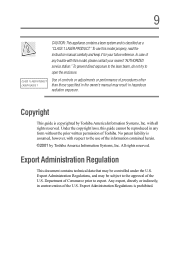
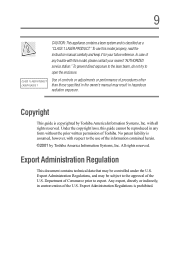
... in any trouble with all rights reserved. No patent liability is copyrighted by Toshiba America Information Systems, Inc. Export Administration Regulations, and may be subject to the use...may be reproduced in contravention of the information contained herein. ©2001 by Toshiba America Information Systems, Inc.
Export Administration Regulation
This document contains technical data ...
Toshiba Online User's Guide for Portege 3490CT (10620) - Page 10


...
Noteworthy, Portégé, Fn-esse, SelectBay and AccuPoint are registered trademarks of Toshiba America Information Systems, Inc.
LapLink is a trademark of IBM Corporation.
IBM and ... manual, including but not limited to change without notice. TOSHIBA CORPORATION AND TOSHIBA AMERICA INFORMATION SYSTEMS, INC. (TOSHIBA) PROVIDES NO WARRANTY WITH REGARD TO THIS MANUAL OR ANY...
Toshiba Online User's Guide for Portege 3490CT (10620) - Page 11


Savage is a trademark of Yahoo!, Inc. Energy Star Compliance
As an Energy Star® partner, Toshiba has determined that this product is a registered trademark of Macrovision Corporation. are trademarks or registered trademarks of the U.S. All other brand and product names are ...
Toshiba Online User's Guide for Portege 3490CT (10620) - Page 15
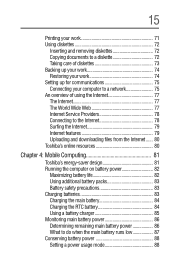
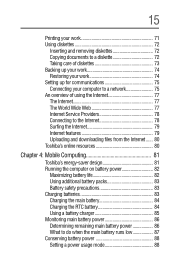
... Providers 78 Connecting to the Internet 78 Surfing the Internet 79 Internet features 79 Uploading and downloading files from the Internet...... 80 Toshiba's online resources 80
Chapter 4: Mobile Computing 81
Toshiba's energy-saver design 81 Running the computer on battery power 82
Maximizing battery life 82 Using additional battery packs 83 Battery...
Toshiba Online User's Guide for Portege 3490CT (10620) - Page 18


.../Resume (memory) mode (Windows NT 155 Using Shut down 157 Using Hibernation (Windows 98 Second Edition)....... 160 Using Standby (Windows 98 Second Edition 162
Chapter 7: Toshiba Utilities 165
Fn-esse 166 Starting Fn-esse 166 Assigning a key to a program or document 167 Viewing existing key assignments 169 Changing or removing existing...
Toshiba Online User's Guide for Portege 3490CT (10620) - Page 20


... Modem problems 222 Develop good computing habits 223 Using VirtualTech 224 If you need further assistance 226 Before you call 226 Contacting Toshiba 226 Other Toshiba Internet Web sites 227 Toshiba's worldwide offices 228
Appendix A: Hot Keys 233 Appendix B: Features and Specifications 237 Appendix C: Video Modes 245 Appendix D: Power Cable Connectors 251 Glossary...
Toshiba Online User's Guide for Portege 3490CT (10620) - Page 21


... is Microsoft® Windows® 98 Second Edition or Windows NT® Workstation 4.0, which offer exciting features and easy Internet access. Your new Toshiba Portégé computer combines high performance with an ultrathin, ultracompact design.
Introduction
Welcome to the world of your computer, including troubleshooting advice, detailed descriptions of mobile computing.
Toshiba Online User's Guide for Portege 3490CT (10620) - Page 23


... Configuration Builder CD. ❖ The Microsoft Windows operating system documentation that explains the features of the Windows operating system. ❖ Information on accessories available from Toshiba and how to the safe operation of a term used
Additional icons highlight other software that are preinstalled at the factory.
HINT: This icon denotes helpful...
Toshiba Online User's Guide for Portege 3490CT (10620) - Page 24


If you to restore the hard disk drive to contact Toshiba, see "If Something Goes Wrong" on page 193. Operating system notes
Under ...SelectServ™ warranty programs. See the warranty and service material included with your computer for registration information.
Service options
Toshiba offers a full line of Standby command. 24
you have a problem or need to the factory image, create a...
Toshiba Online User's Guide for Portege 3490CT (10620) - Page 25


..., see "If you do anything else, consult the Quick Start card shipped with your unit to locate specific parts of your network administrator or authorized Toshiba representative immediately. It serves as a reference for you to make sure you received everything. If any items are missing or damaged, notify your Porté...
Toshiba Online User's Guide for Portege 3490CT (10620) - Page 172


... battery or the AC adapter. Allows you to configure the parallel port default settings.
❖ Pointing Devices -
Dynamically Switchable -
Shows the BIOS version, memory configuration, and Hard Disk Drive (HDD) mode.
❖ Password - 172 Toshiba Utilities Hardware Setup
Hardware Setup has the following tabs:
❖ General - If your computer.
❖ AC Power -
Toshiba Online User's Guide for Portege 3490CT (10620) - Page 188


... your diskette drive. After a few minutes, a Welcome screen appears.
5 Press Enter. The following message appears:
Password verify error!
The Toshiba Companion Utility main menu appears.
6 Use the arrow...instructions, see "Using the external USB diskette drive" on page 106.
4 Insert the Toshiba Companion Diskette into the diskette drive and turn on the computer. The following prompt appears:...
Toshiba Online User's Guide for Portege 3490CT (10620) - Page 190


... a few minutes, a Welcome screen appears. 5 Press Enter. The following prompt appears:
Enter Password -->
Windows NT shuts down the computer, then click Yes. The Toshiba Companion Utility main menu appears...a supervisor-level password in Windows NT: 1 Click Start, then click Shut Down. 190 Toshiba Utilities Using a supervisor password
Type Y and reenter the password. TECHNICAL NOTE: After three ...
Toshiba Online User's Guide for Portege 3490CT (10620) - Page 200


... fail.
200 If Something Goes Wrong Windows 98 Second Edition is not working
You or a qualified Windows 98 Second Edition expert can help the computer's BIOS (Basic Input/Output System) control the operation of device drivers. Running Safe mode allows you to one supported by -step confirmation, the For example, if...
Toshiba Online User's Guide for Portege 3490CT (10620) - Page 225
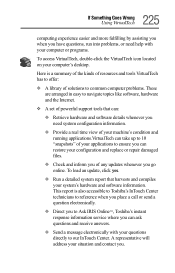
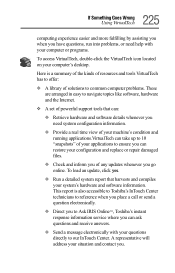
A representative will address your system's hardware and software information. To load an update, click yes.
❖ Run a detailed system report that can:
❖ Retrieve ... located on your questions directly to our InTouch Center. Here is also accessible to Toshiba's InTouch Center technicians to reference when you place a call or send a question electronically.
❖ Direct you to ...
Similar Questions
I Can Not Find Out Bios Update And How Can I Get It For Toshiba L955-s5370
(Posted by hkamrul95 9 years ago)
I Cantnot Find Out Bios Update For My Laptop And It's Model No. L955-s5370
(Posted by hkamrul95 9 years ago)
I Downloaded The Bios Update And Now It Wont Charge And Is Dead
I downloaded the bios update for faulty charger piece with a low battery. It was plugged in at the t...
I downloaded the bios update for faulty charger piece with a low battery. It was plugged in at the t...
(Posted by Jesslyoderjy 10 years ago)
My Toshiba Laptop L355-s7835 Screen Will Not Display. Is It A Bios Problem?
(Posted by mrmichael20 11 years ago)
How Do I Remove The Keyboard Of A Toshiba Portege 3490ct
(Posted by juliocisneros1 12 years ago)

