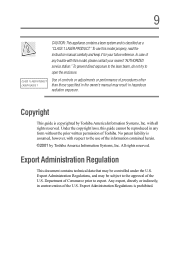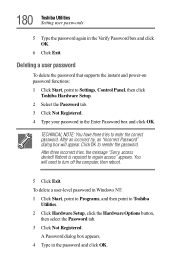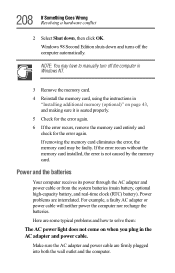Toshiba 3490CT - Portege - PIII 700 MHz Support and Manuals
Get Help and Manuals for this Toshiba item

View All Support Options Below
Free Toshiba 3490CT manuals!
Problems with Toshiba 3490CT?
Ask a Question
Free Toshiba 3490CT manuals!
Problems with Toshiba 3490CT?
Ask a Question
Most Recent Toshiba 3490CT Questions
How Do I Undo A Bios Update On A Toshiba Portege M780?
After A Bios Update, My Laptop Is Stuck On The Welcome Screen :(
After A Bios Update, My Laptop Is Stuck On The Welcome Screen :(
(Posted by rae200 11 years ago)
How Do I Remove The Keyboard Of A Toshiba Portege 3490ct
(Posted by juliocisneros1 12 years ago)
Toshiba 3490CT Videos
Popular Toshiba 3490CT Manual Pages
Toshiba 3490CT Reviews
We have not received any reviews for Toshiba yet.