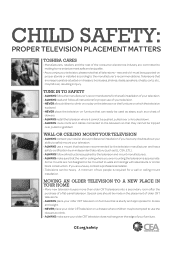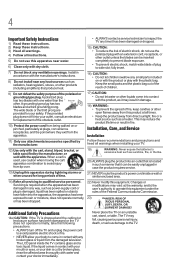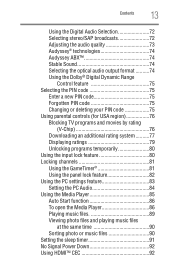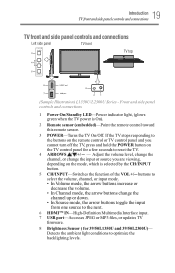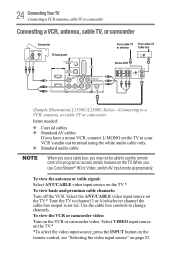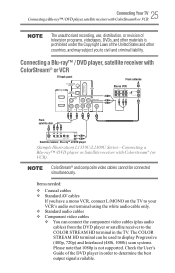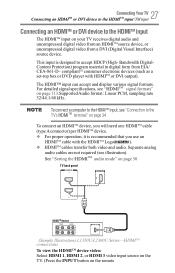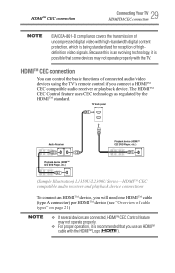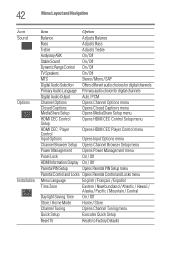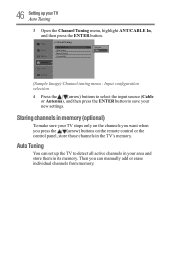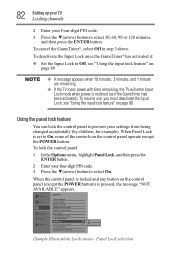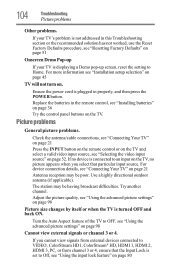Toshiba 32L1350U1 Support Question
Find answers below for this question about Toshiba 32L1350U1.Need a Toshiba 32L1350U1 manual? We have 2 online manuals for this item!
Question posted by terrilynnbordash on January 5th, 2014
How Do I Unclock Retail Lock On My Remote
The person who posted this question about this Toshiba product did not include a detailed explanation. Please use the "Request More Information" button to the right if more details would help you to answer this question.
Current Answers
Related Toshiba 32L1350U1 Manual Pages
Similar Questions
Screen Says Retail Lock. We Tried Pressing 1,2,3,4 And Then Menu But Nothing Hap
retail lock, pressed 1,2,3,4 then menu but nothing happens when pressing the menu button. What shoul...
retail lock, pressed 1,2,3,4 then menu but nothing happens when pressing the menu button. What shoul...
(Posted by Mchaiod 7 years ago)
Retail Lock Won't Reset
can't reset retail lock to home use no matter what I try
can't reset retail lock to home use no matter what I try
(Posted by krisandsherri7 8 years ago)
32 Toshiba Flat Screen Model Number 32l1350u1
what size mounting screw
what size mounting screw
(Posted by donnietaylor33 9 years ago)
Retail Lock
when you see the word{ retail lock }on the tv sceern what do you do
when you see the word{ retail lock }on the tv sceern what do you do
(Posted by donovanhudson373 9 years ago)
My Toshiba Tv 32l1350u1 Shows Retail Lock And The Remote Control Do Not Work
The TV will not let me use their capabilities for the remote control, the remote control only works ...
The TV will not let me use their capabilities for the remote control, the remote control only works ...
(Posted by cantoniohdez 10 years ago)