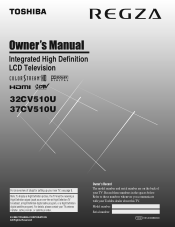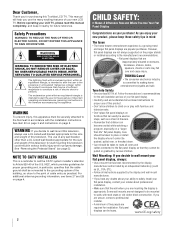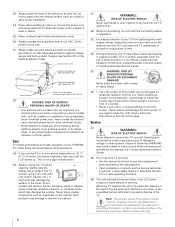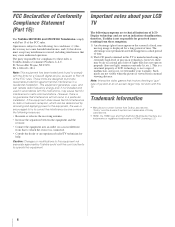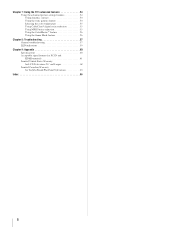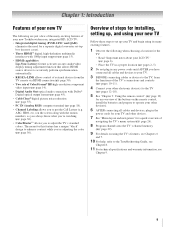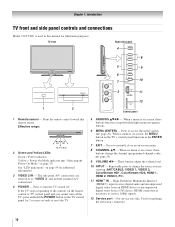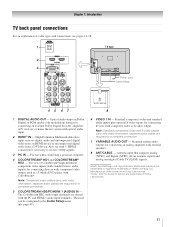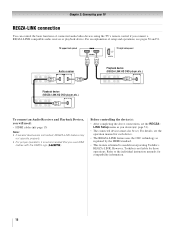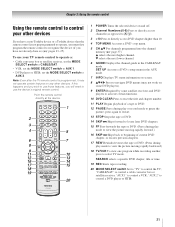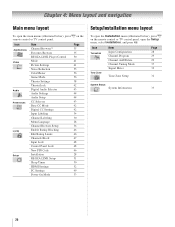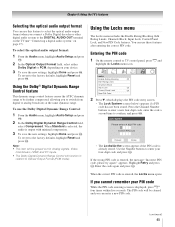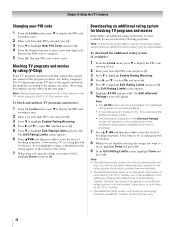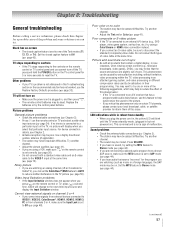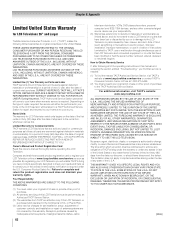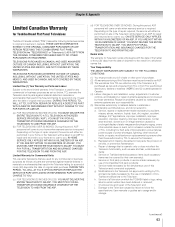Toshiba 32CV510U Support Question
Find answers below for this question about Toshiba 32CV510U - 31.5" LCD TV.Need a Toshiba 32CV510U manual? We have 2 online manuals for this item!
Question posted by ingridfrankfort on September 14th, 2012
Does The Toshiba Model 32c12041 Come With A Limited Warrenty From Toshiba
Current Answers
Answer #1: Posted by TVDan on September 15th, 2012 8:06 PM
yes, see page 62 of the owners manual to see the limitations of the warranty: http://www.csd.toshiba.com/cgi-bin/tais/support/jsp/modelContent.jsp?ct=DL&os=&category=&moid=2805186&rpn=undefined&modelFilter=32CV510U&selCategory=2797337&selFamily=2838040
TV Dan
Related Toshiba 32CV510U Manual Pages
Similar Questions
Can I mount a Toshiba LCD TV/DVD combo model # 15LV505-T on the wall? There are no holes on the back...
Operating manual for Toshiba lCD TV/DVD Comb. Model 19LV61K
I have an old LCD TV Toshiba model 27HL85 and want to connect the TV to get signal from digital sign...
Where could i find a service manual with a diagram of a Toshiba lcd tv model #32HL57?
How do you remove the stand when attaching to a wall mount ?