Toshiba 32C120U Support Question
Find answers below for this question about Toshiba 32C120U.Need a Toshiba 32C120U manual? We have 2 online manuals for this item!
Question posted by paDep on March 15th, 2014
What Size Bolts For Toshiba 32c120u Wall Mount
The person who posted this question about this Toshiba product did not include a detailed explanation. Please use the "Request More Information" button to the right if more details would help you to answer this question.
Current Answers
There are currently no answers that have been posted for this question.
Be the first to post an answer! Remember that you can earn up to 1,100 points for every answer you submit. The better the quality of your answer, the better chance it has to be accepted.
Be the first to post an answer! Remember that you can earn up to 1,100 points for every answer you submit. The better the quality of your answer, the better chance it has to be accepted.
Related Toshiba 32C120U Manual Pages
Brochure - Page 1


...amount of the house.
Bring home the affordable 32" C120U LCD HDTV, built with Toshiba quality and reliability, and designed to monitor brightness and automatically adjusts backlight intensity. Audyssey...blacks and more colors, finer details, less visual noise and brighter, realistic pictures. 32C120U
LCD HDTV
Outstanding picture. The Latest in one cable.
Easily connect your PC ...
Brochure - Page 2


32C120U
S P E C I F I C AT I O N S1
Screen Size: 32" • Diagonal Screen Size: 31.5"
Panel • Panel... may not work even if your Toshiba television, always use a UL Listed wall bracket appropriate for the size and weight of their respective owners....to change without notice. 2. All other trademarks are subject to wall mount your display/peripheral device is HDMI® w/ CEC compatible....
User Guide - Page 1


... of your TV. For details, contact your TV antenna installer, cable provider, or satellite provider
GMA300011011 12/11 Integrated High Definition
LCD Television
User's Guide:
32C120U 40E220U
If you communicate with your Toshiba dealer about this guide. Owner's Record The model number and serial number are on page 112 in the spaces below.
User Guide - Page 2


...television, always use of inappropriate or non-Listed mounting brackets could result in accordance with the installation instructions.
NOTE TO CATV INSTALLERS
This is appropriate for the size...be securely attached to wall mount this television. Before operating your LCD TV using a Wall Bracket:" on page 5.
See "To Display your LCD TV, carefully read this Toshiba LCD TV. For ...
User Guide - Page 3


...of children.
17) CAUTION: Do not let water or other open flames away from the damaged television.
The TV may void: a) the warranty, and b) the user's authority to rain or ...
3) Heed all warnings.
4) Follow all instructions.
5) Do not use this equipment. The LCD panel inside a wall or similar enclosed area.
22) Never modify this apparatus near any heat sources such as sunshine, ...
User Guide - Page 4


...; on the rear of the TV to a wall stud, pillar, or other immovable structure. The slots and openings are never in a position where your TOSHIBA TV, follow these recommendations and precautions:
35) ... , such as air refreshers, cleaning agents, etc.) on the cabinet. Gently wipe the display panel surface (the TV screen) using chemicals (such as a ladder or screwdriver) can support the weight...
User Guide - Page 5


... panel.
2) Place the TV on a sturdy, level surface that is appropriate for the size and weight of the TV (see page 2):
1) CAUTION: Two people are attached to the wall...or recommended by the wall mount manufacturer.
5) Follow the instructions provided with your wall bracket. If these sounds become frequent or continuous, unplug the power cord and contact a Toshiba Authorized Service Provider.
42...
User Guide - Page 6


... and parallel to the LCD panel.
2) Remove the four screws shown in the ...edge of the unit face down on a flat, cushioned surface such as a quilt or... surface that can support the weight of the TV to a wall stud, pillar, or other immovable structure. To secure the TV... the unit. 6
7) VESA Mounting Pattern
TV Size Hole Pattern (HxV)
32"
200x200 mm
40"
200x200 mm
Screw Size M6 M6
(unit in mm...
User Guide - Page 7


...is a trademark of Toshiba.
with all rights reserved. All rights reserved. The afterimage is a trademark of time.
2) The LCD panel contained in a particular...Toshiba Corporation.
•Audyssey EQ® provides clear, accurate and natural sound right out of the FCC rules. U.S.
7
FCC Declaration of Conformity Compliance Statement (Part 15):
Toshiba 32C120U, 40E220U Television...
User Guide - Page 8


... CONTAINED HEREIN OR FOR DISCREPANCIES BETWEEN THE PRODUCT AND THE MANUAL. TOSHIBA CORPORATION AND TOSHIBA AMERICA INFORMATION SYSTEMS, INC. (TOSHIBA) PROVIDES NO WARRANTY WITH REGARD TO THIS MANUAL OR ANY OTHER...FOR ANY PARTICULAR PURPOSE WITH REGARD TO ANY OF THE FOREGOING. IN NO EVENT SHALL TOSHIBA BE LIABLE FOR ANY INCIDENTAL, CONSEQUENTIAL, SPECIAL, OR EXEMPLARY DAMAGES, WHETHER BASED ON TORT...
User Guide - Page 11


... to a specific channel (programmed
or unprogrammed 62 Switching between two channels using
Channel Return 63 Switching between two channels using
SurfLock 63 Selecting the picture size 64
Full 65 TheaterWide 1 65 TheaterWide 2 66 TheaterWide 3 66 Native 66 4:3 67 Normal 67 Dot by Dot 68 Scrolling the TheaterWide® picture (TheaterWide 2 and...
User Guide - Page 16


... from the TV remote via HDMI® connection.
❖ Media Player-Allows you to a wall, pillar, or other immovable structure, see "Using the Media Player" on page 92. 16
Introduction...
❖ PC IN (Analog RGB)-Computer terminal, see "Connecting a computer to set up your new Toshiba TV:
❖ Integrated digital tuning (8VSB ATSC and QAM)- Overview of installation, setup, and use
...
User Guide - Page 17


...IS NOT COVERED UNDER THE TOSHIBA WARRANTY.
3 Do not plug...the TV stops responding to the buttons on the remote control or TV control panel and you have connected all cables and devices, plug in the power cords..., refer to "Troubleshooting" on the screen.
❖ Place the TV far enough from walls and other devices. Introduction
17
Overview of installation, setup, and use
❖ Place the...
User Guide - Page 30


... down-mixed PCM (pulse-code modulation) signal for
compatibility information. However, Toshiba is limited to the individual instruction manuals for use with an external Dolby Digital decoder or other digital... audio system
TV back panel
(Sample Illustration) Connecting a digital audio system To control the audio: 1 Turn on...
User Guide - Page 37
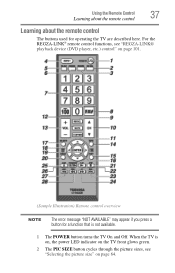
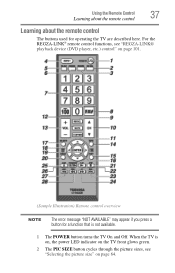
...on, the power LED indicator on the TV front glows green.
2 The PIC SIZE button cycles through the picture sizes, see "REGZA-LINK® playback device (DVD player, etc.) control" on page... 64. For the REGZA-LINK® remote control functions, see "Selecting the picture size" on page 101.
(Sample Illustration) Remote control overview
NOTE
The error message "NOT AVAILABLE" may...
User Guide - Page 39


.... Press during play or record temporarily. See "Tuning channels using the Channel Browser™" on page 42
The following button functions allow you to control Toshiba REGZA-LINK® compatible devices via HDMI® connection. press again to restart.
27 The SKIP reverse ( ) button skips to the beginning of the loaded...
User Guide - Page 93


...USB port
on the side of U3 USB device are loading from copyright owners to use copyright content.
Toshiba cannot and does not grant such permission.
❖ Depending on -screen when files are supported. ...may take some time to load before content is viewable. A prompt will display on the file size and amount in your USB storage device, it is suggested that you want to start the Media...
User Guide - Page 112


... closed captions" on the TV control panel for the problem you cannot turn off using this chapter or visit the Toshiba technical support Web site at support.toshiba.com for possible causes/solutions for several... closed caption feature is set to one minute, and then plug the TV back into the AC wall outlet.
Before you cause a static discharge when touching the TV and the TV fails to the ...
User Guide - Page 129


use 16
P
panel lock feature using 89
parental controls blocking programs/movies by rating (V-Chip) 82 using 82
PC Audio setting 91
PC settings feature using 90
picture adjusting 71 adjusting quality 72
picture mode selecting 71
picture size 4 3 67 Dot by Dot 68 Full 65 Native 66 Normal 67 selecting 64 TheaterWide...
User Guide - Page 130


...sleep timer 99 troubleshooting 112
channel tuning problems 115 closed caption problems 116 contact Toshiba 117 HDMI® 117 media player problems 117 No REGZA-LINK® ... problems 116 remote control problems 115 sound problems 115 TV connections front 18 side 18 TV panel connections back 19 TV panel controls front 18 left side 18 side 18 TV remote functionality 37 install batteries 35 TV status...
Similar Questions
What Size Screws For Wall Mount Does A 32 Inch Toshiba Tv Take
(Posted by wizkilind 9 years ago)
What Size Screw Is Used For Wall Mount Bracket On Tv Model 32c120u
(Posted by maulgail 9 years ago)
Toshiba 32c120u
What is the size of the screws on back of tv for mounting to wall mount?
What is the size of the screws on back of tv for mounting to wall mount?
(Posted by dinkcash2013 10 years ago)
Can You Remove The Bottom Plate That The Tv Stands Up On. Want To Mount On
(Posted by bwhitaker5046 10 years ago)
What Is The Screw Size For The Wall Mount On My Tv? Model # 26av502ry
(Posted by Benjamincappsbc 12 years ago)

