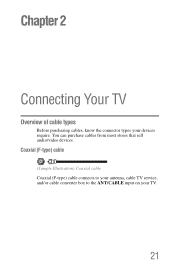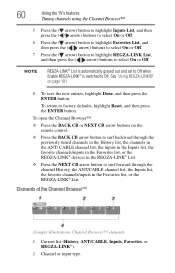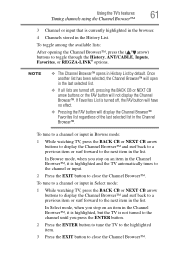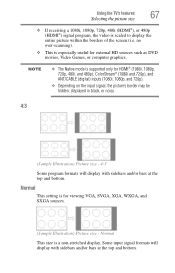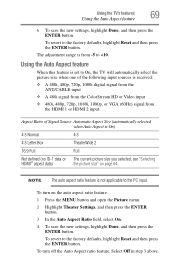Toshiba 32C120U Support Question
Find answers below for this question about Toshiba 32C120U.Need a Toshiba 32C120U manual? We have 2 online manuals for this item!
Question posted by neswayn on September 6th, 2013
How Do Take The Icon Ant/cable Off Toshiba Tv 32c120u
The person who posted this question about this Toshiba product did not include a detailed explanation. Please use the "Request More Information" button to the right if more details would help you to answer this question.
Current Answers
Related Toshiba 32C120U Manual Pages
Similar Questions
How To Hook Up A Vcr And Cable Tv To A Toshiba Tv Model # 32c120u
(Posted by adrieWi 10 years ago)
What Function Do I Set My Toshiba Tv 32c120u To Watch Dvds
(Posted by travijsmith 10 years ago)
I've Have A Toshiba,plasma Tv,32c120u ,i Turn It On And Turns Off Instantly.
An Someone Give Some Advice On Salving This Small Problem I Have With
An Someone Give Some Advice On Salving This Small Problem I Have With
(Posted by cowboy43919 11 years ago)
Ant Cable
the peice that you skrew your cable to has broken on the t.v. is how can i fix this
the peice that you skrew your cable to has broken on the t.v. is how can i fix this
(Posted by lile5050 12 years ago)