Toshiba 32C120U Support Question
Find answers below for this question about Toshiba 32C120U.Need a Toshiba 32C120U manual? We have 2 online manuals for this item!
Question posted by a33weird on December 17th, 2013
How Do I Connect Dvd Layer To Toshiba 32c120u
The person who posted this question about this Toshiba product did not include a detailed explanation. Please use the "Request More Information" button to the right if more details would help you to answer this question.
Current Answers
There are currently no answers that have been posted for this question.
Be the first to post an answer! Remember that you can earn up to 1,100 points for every answer you submit. The better the quality of your answer, the better chance it has to be accepted.
Be the first to post an answer! Remember that you can earn up to 1,100 points for every answer you submit. The better the quality of your answer, the better chance it has to be accepted.
Related Toshiba 32C120U Manual Pages
Brochure - Page 1


... for the big screen experience. Say goodbye to standard-def with Toshiba quality and reliability, and designed to your personal playlists with the ...connections, this feature. The Latest in to your entertainment options. Gaming-Optimized Performance It comes with Toshiba quality and reliability, and designed to monitor brightness and automatically adjusts backlight intensity. 32C120U...
Brochure - Page 2


... 14W
Connectivity (Jack...Remote Control (CT-90325)
Rear Panel Connector Diagram
Cables not included. Related Products
Single DVD Player
Blu-ray Disc™ ...compatible. 3. 32C120U
S P E C I F I C AT I O N S1
Screen Size: 32" • Diagonal Screen Size: 31.5"
Panel • Panel Type: CCFL ...CEC functions may not work even if your Toshiba television, always use a UL Listed wall bracket...
User Guide - Page 1


... and side of your TV antenna installer, cable provider, or satellite provider
GMA300011011 12/11 Integrated High Definition
LCD Television
User's Guide:
32C120U 40E220U
If you communicate with your Toshiba dealer about this guide. support.toshiba.com
Model number
Serial number
Note: To display a High Definition picture, the TV must be receiving a High Definition...
User Guide - Page 2


...) and 34) on page 4. WARNING
To prevent injury, this apparatus must be connected to the grounding system of the building, as close to wall mount this television. See item 26) on page 4. See "To Display your LCD TV, carefully read this Toshiba LCD TV. WARNING: If you decide to the point of this...
User Guide - Page 4


...or any home theater component connected to an antenna or phone ... power source.
33) Always make sure you are never in a position where your TOSHIBA TV, follow these instructions could result in the TV cabinet back, bottom, and sides... a sturdy, level, stable surface that plastics may damage the surface of the panel. Such products may damage the surface. hot, humid areas; To secure the TV...
User Guide - Page 5


... storm, do not touch the connecting cables or product.
39) For...When selecting a location for the television, avoid locations where the screen ...ELECTRIC SHOCK! Never attempt to a Toshiba Authorized Service Provider.
45) If...Never touch, press, or place anything on a flat, cushioned surface such as described in the instructions provided...Always unplug the TV to the LCD panel.
2) Place the TV on page...
User Guide - Page 7


...of Toshiba America Information Systems, Inc. 7
FCC Declaration of Conformity Compliance Statement (Part 15):
Toshiba 32C120U, 40E220U Television ...separation between the equipment and receiver.
• Connect the equipment into an outlet on the screen if...panel contained in the United States and other countries. • MPEG Layer-3 audio coding technology licensed from Audyssey Laboratories.
User Guide - Page 16


...need for the TV:
❖ Read "Important notes about your new Toshiba TV:
❖ Integrated digital tuning (8VSB ATSC and QAM)- Keep ...composite video input, see "Connecting a DVD player with ColorStream® (component video), a VCR, and a satellite receiver" on page 25.
❖ Digital Audio Out-Optical audio connection with Dolby® Digital, see "Connecting a digital audio system" on...
User Guide - Page 17


...DAMAGE IS NOT COVERED UNDER THE TOSHIBA WARRANTY.
3 Do not plug in the power cords for an overview of cable types" on page 21.
5 Connect your TV.
4 Before connecting cables or devices to allow ...the buttons on the remote control or TV control panel and you have connected all cables and devices to your other electronic device(s) to the TV, see "Connecting an HDMI® or DVI device to the ...
User Guide - Page 20


... decoder, amplifier, or home theater system with optical audio input.
6 Fixed Audio Output-Fixed audio output to connect external amplifiers.
7 ColorStream® HD-High-resolution component video input and shared composite video input, see "Connecting a DVD player with ColorStream® (component video), a VCR, and a satellite receiver" on page 25.
NOTE
Component/Standard (composite...
User Guide - Page 25


Connecting a DVD player with ColorStream® (component
NOTE
The unauthorized recording, use, distribution, or revision of television programs, videotapes, DVDs, and other countries, and may subject you have a mono VCR, connect .... From satellite dish
TV back panel
From antenna
Stereo VCR
VIDEO
AUDIO
L
R
IN CH 3 CH 4
OUT
L
R
IN from the DVD player or satellite receiver to the...
User Guide - Page 26


...On the VCR. NOTE
The unauthorized recording, use, distribution, or revision of television programs, videotapes, DVDs, and other materials is designed to accept HDCP (High-Bandwidth Digital-Content Protection)...view satellite programs using the component video connections: Turn On the satellite receiver. If your DVD player does not have component video, connect a standard A/V cable to the AUDIO/...
User Guide - Page 29


..., see "REGZA-LINK® playback device (DVD player, etc.) control" on page 101. TV back panel
Audio receiver
Playback device (REGZA-LINK® DVD player, etc.)
Playback device (REGZA-LINK® DVD player, etc.)
(Sample Illustration) HDMI® REGZA-LINK® connections
To connect an HDMI® device, you connect a REGZA-LINK® compatible audio receiver or...
User Guide - Page 30


....
Refer to models incorporating Toshiba's REGZA-LINK®. Connecting a digital audio system
The TV's DIGITAL AUDIO OUT terminal outputs a Dolby® Digital or 2-channel down-mixed PCM (pulse-code modulation) signal for use with an external Dolby Digital decoder or other digital audio system
TV back panel
(Sample Illustration) Connecting a digital audio system To...
User Guide - Page 39


... play or record mode to control Toshiba REGZA-LINK® compatible devices via HDMI® connection. See "Navigating the menu system" on page 101
21 The STOP ( ) button stops playback of the loaded DVD or tape.
22 The PLAY ( or tape.
) button begins playback of the current DVD chapter or locates the previous chapter...
User Guide - Page 56
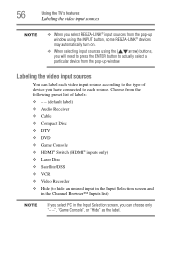
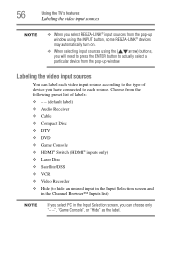
...; - - (default label) ❖ Audio Receiver ❖ Cable ❖ Compact Disc ❖ DTV ❖ DVD ❖ Game Console ❖ HDMI® Switch (HDMI® inputs only) ❖ Laser Disc ❖ Satellite...list)
NOTE
If you select PC in the Input Selection screen, you have connected to actually select a particular device from the following preset list of device you can choose...
User Guide - Page 101


...connection" on the devices connected. REGZA-LINK® playback device (DVD player, etc.) control
With your TV's remote control, or using the REGZA-LINK® Player Control menu, you can control the connected...Navigates menu options Enters menu options Return to control Toshiba REGZA-LINK® compatible devices from the TV remote via HDMI® connection (see "Setting up REGZA-LINK®" on ...
User Guide - Page 114


..., cable, or satellite provider.
❖ Digital audio settings may occur in their programming.
Poor composite picture. Picture and sound are out of sync. television broadcasts, video games, DVDs). Check the connections, see "Using the input lock feature" on page 87.
Try the following:
❖ If the TV is set -top box, etc.) try...
User Guide - Page 124


...The authors make NO WARRANTY or representation, either express or implied, with a defect found in connection with respect to EULAs. and any additions, deletions, or changes to its quality, accuracy, ...risk as specified below lists the software components pre-installed in the TOSHIBA Digital Televisions, which are exhibited in this README file must be observed regarding these...
User Guide - Page 130


... problems 115 closed caption problems 116 contact Toshiba 117 HDMI® 117 media player problems 117 No REGZA-LINK® operation
116 picture problems 113 Rating blocking problems 116 remote control problems 115 sound problems 115 TV connections front 18 side 18 TV panel connections back 19 TV panel controls front 18 left side 18...
Similar Questions
Can You Hook Up Analog Connections To Toshiba 32c120u Tv
(Posted by JTWka 9 years ago)

