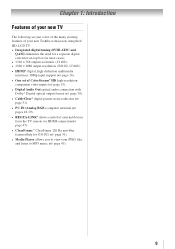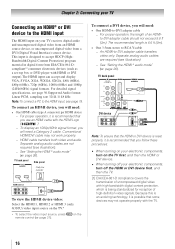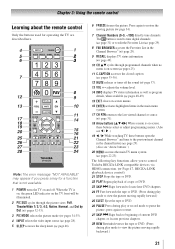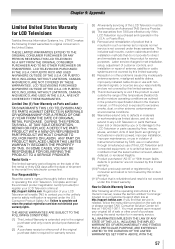Toshiba 32C110U Support Question
Find answers below for this question about Toshiba 32C110U.Need a Toshiba 32C110U manual? We have 3 online manuals for this item!
Question posted by synapserobin on April 17th, 2012
Sound Problem Needs Help Name : Nadine Cooper Phone : 894-2239
how do you solve sound problem when this is second unit purchased .problem we have two on air stations on one sound is excellent the other it (the sound comes and goes at intervals .remember this the second unit purchased' and it is now said that I cant make any other changes.
Place purchaseed : Rainbow W/ S 98A Orange St..
PLEASE NOTE - number of customer I know has the same complaint Thanks .
Current Answers
Related Toshiba 32C110U Manual Pages
Similar Questions
Is The Toshiba 32c110u Need A Converter Box To Watch Tv?
(Posted by kittchri 10 years ago)
My 32 In Lcd Keeps Going Black,the Sound Is There But No Picture.
(Posted by lerinemitchell671 10 years ago)
My Toshiba 46g300u1 Won't Come On. Need Help Badly!!!!
(Posted by rakedraford 11 years ago)
My Sound Comes On But No Picture, I Heard You Can Update With Usb Flashdrive?
My sound comes on but no picture, I heard you can update with usb flashdrive?
My sound comes on but no picture, I heard you can update with usb flashdrive?
(Posted by jeffquinn7 12 years ago)