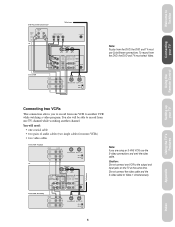Toshiba 32AX60 Support Question
Find answers below for this question about Toshiba 32AX60.Need a Toshiba 32AX60 manual? We have 1 online manual for this item!
Question posted by lindawyllie on May 1st, 2013
Replacement Remote Cinema Series Model 32ax60 Manual And Replacement Remote
I bought a used tv without a remote. Would like to be able to find a new one (remote) or if not anyone have suggestions for cheap, effective remote.
Current Answers
Answer #1: Posted by freginold on May 2nd, 2013 4:52 PM
Hi, you can download the owner's manual here:
http://www.helpowl.com/manuals/Toshiba/32AX60/170117
And you can purchase a replacement remote from these websites:
- EMTCompany.com = $19.95
- Remotes.com = $44.95
http://www.helpowl.com/manuals/Toshiba/32AX60/170117
And you can purchase a replacement remote from these websites:
- EMTCompany.com = $19.95
- Remotes.com = $44.95
Related Toshiba 32AX60 Manual Pages
Similar Questions
What Is The Universal Remote Code For This Model?
What is the universal remote code for this model 24AF44? I don't have a the TV remote so can't find ...
What is the universal remote code for this model 24AF44? I don't have a the TV remote so can't find ...
(Posted by ybastian43 3 years ago)
Universal Remote 4 Digit Code Toshiba Md19n1?
I lost my original remote & I need the 4 Digit remote code to program my tv to the new rwmote.
I lost my original remote & I need the 4 Digit remote code to program my tv to the new rwmote.
(Posted by sophiasaldana25 8 years ago)
What Is The Universal Remote Code For This Model 20af45
Trying to program it
Trying to program it
(Posted by AgentOfTheFun 9 years ago)
How Do You Replace On Off Switch In Toshiba 35af44 Tv?
(Posted by marcuscolgan 10 years ago)