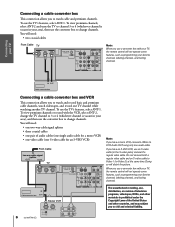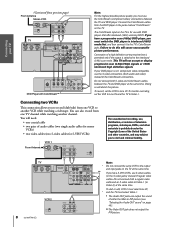Toshiba 36AFX61 Support Question
Find answers below for this question about Toshiba 36AFX61.Need a Toshiba 36AFX61 manual? We have 1 online manual for this item!
Question posted by tstaggers1 on February 10th, 2014
Need The Remote Code For Toshiba Model 36afx61
The person who posted this question about this Toshiba product did not include a detailed explanation. Please use the "Request More Information" button to the right if more details would help you to answer this question.
Current Answers
Related Toshiba 36AFX61 Manual Pages
Similar Questions
What Is The Universal Remote Code For This Model?
What is the universal remote code for this model 24AF44? I don't have a the TV remote so can't find ...
What is the universal remote code for this model 24AF44? I don't have a the TV remote so can't find ...
(Posted by ybastian43 3 years ago)
Red Light Stays On No Picture Shows On Tv
once you turn the tv on the light stays red no picture comes on
once you turn the tv on the light stays red no picture comes on
(Posted by jeighty6ix 8 years ago)
Remote Code
What is the remote code for a Toshiba TV, model #32af45.This is a universal remote.
What is the remote code for a Toshiba TV, model #32af45.This is a universal remote.
(Posted by modaniel04 9 years ago)
I Need A Tv Remote Code For My Toshiba
tv remote code for xfinity my model is 36af43 please help
tv remote code for xfinity my model is 36af43 please help
(Posted by abartberger 11 years ago)