Toshiba 36AF43 Support Question
Find answers below for this question about Toshiba 36AF43.Need a Toshiba 36AF43 manual? We have 1 online manual for this item!
Question posted by abartberger on February 3rd, 2013
I Need A Tv Remote Code For My Toshiba
tv remote code for xfinity my model is 36af43 please help
Current Answers
There are currently no answers that have been posted for this question.
Be the first to post an answer! Remember that you can earn up to 1,100 points for every answer you submit. The better the quality of your answer, the better chance it has to be accepted.
Be the first to post an answer! Remember that you can earn up to 1,100 points for every answer you submit. The better the quality of your answer, the better chance it has to be accepted.
Related Toshiba 36AF43 Manual Pages
User Manual - Page 1
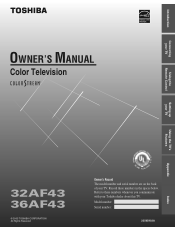
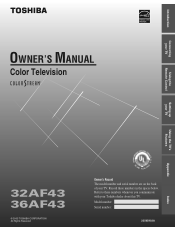
... dealer about this TV. Model number: Serial number:
23565902A
TOSHIBA AME 45
ODUCTS, L.L.C. Record these numbers whenever you communicate with your TV. Refer to these numbers in the spaces below. IS
Index Introduction
Connecting your TV
OWNER'S MANUAL
Color Television
®
Using the Remote Control
Setting up your TV
Using the TV's Features
Appendix
32AF43 36AF43
© 2003...
User Manual - Page 2
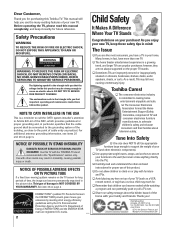
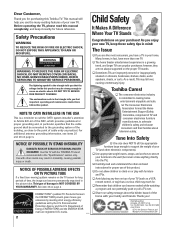
... of the home with furniture and TVs. marks.
0104
2
One size does NOT fit all!
This manual will help you !
2500 Wilson Blvd. WARNING...remote control, or toy) that the voltage inside this TV with other stands may fall over .
Carefully read this manual completely, and keep these safety tips in your TV (such as practical. REFER SERVICING TO QUALIFIED SERVICE PERSONNEL.
Toshiba...
User Manual - Page 4
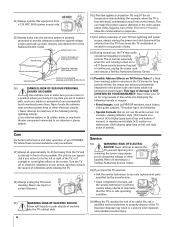
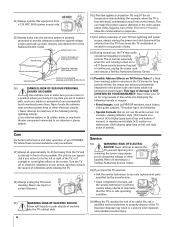
... charges (see Section 810 of the National Electric Code). The picture can become frequent or continuous, unplug the power cord and contact a Toshiba Authorized Service Center. This can accidentally
touch overhead ... style (4:3) media on a widescreen (16:9) display (gray bars on left or right of the TV, or if sunlight or room lights reflect on the lenses. Service
34)
WARNING: RISK OF ELECTRIC...
User Manual - Page 5
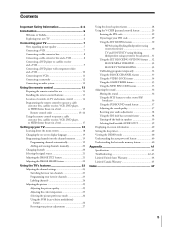
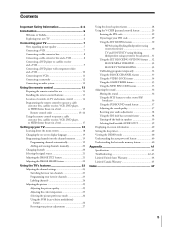
Contents
Important Safety Information 2-4 Introduction 6
Welcome to Toshiba 6 Exploring your new TV 6
Connecting your TV 7 Note regarding picture quality 7 Connecting a VCR 7 Connecting a cable ... 15 Remote control codes 15-16 Using the remote control to operate a cable converter box, satellite receiver, VCR, DVD player, or HTIB (home theater in a box 17
Setting up your TV 18 Learning...
User Manual - Page 6
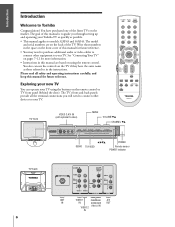
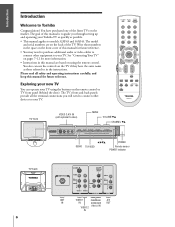
... on the front cover of the TV.
You also can operate your Toshiba TV as quickly as those referred to models 32AF43 and 36AF43. The model
and serial numbers are based on using the buttons on the back of this manual for more information. • Instructions in the instructions. The TV's front and back panels provide all...
User Manual - Page 7
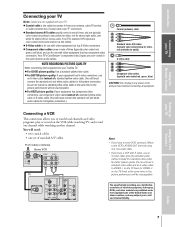
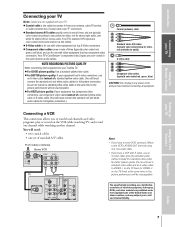
...standard audio cables) instead of three (typically color-coded red, green, and blue), and are color-coded in the same manner as the cables. You will need:
• two coaxial cables • one ...to civil and criminal liability. Introduction
Connecting your TV
Using the Remote Control
Setting up your TV
Connecting your TV
Note: Cables are color-coded in the same manner as the cables. S-...
User Manual - Page 8
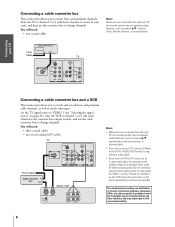
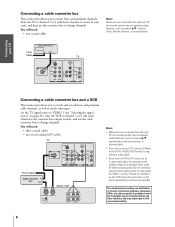
...television programs, videotapes, DVDs, and other materials is vacant in your area), and then use a converter box with your TV, the remote control may subject you to watch basic and premium channels. Tune the TV...the cable converter box to change channels.
You will need :
• three coaxial cables
• one set of standard A/V cables
TV
ANT( 75 )
S-VIDEO
COLOR STREAM
INPUT
VIDEO
...
User Manual - Page 9
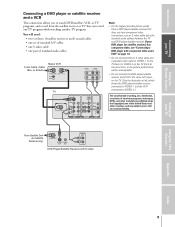
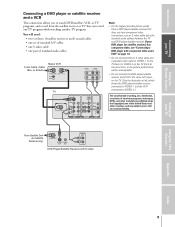
... performance will need: • two (or three, if satellite receiver is prohibited under the Copyright Laws of the United States and other materials is used) coaxial cables • one set of standard A/V cables • one S-video cable • one TV program while watching another TV program.
Introduction
Connecting your TV
Using the Remote Control
Connecting...
User Manual - Page 10
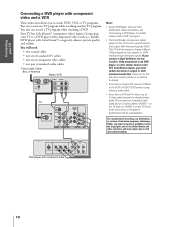
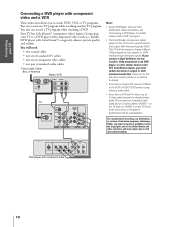
... a standard video cable and an S-video cable to do this will need:
• two coaxial cables
• one set of standard A/V cables...TV
Using the Remote Control
Connecting a DVD player with component video and a VCR
This connection allows you to a DVD player with component video (such as a Toshiba DVD player with ColorStream®) can greatly enhance picture quality and realism. This TV...
User Manual - Page 11
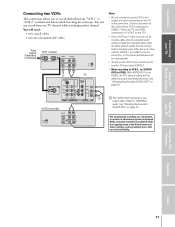
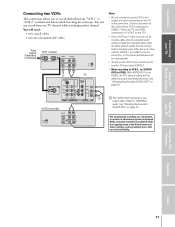
...TV.) • If your VCR has S-video, you can use , distribution, or revision of television... the TV must select VIDEO-1. • When recording to VCR 2 , set to FIXED, the TV's volume setting will need:
...TV
Using the Remote Control
Connecting two VCRs
This connection allows you to "VCR 2" (as illustrated below) while watching the videotape. Introduction
Connecting your TV
Using the TV...
User Manual - Page 12
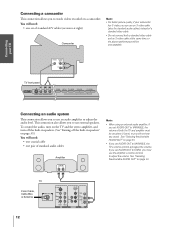
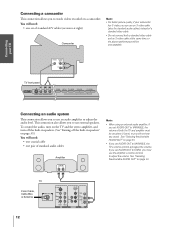
...
R
R
VIDEO 1 VIDEO 2 IN
DVD IN
PR AUDIO VAR/FIX R OUT
12
Index Introduction
Connecting your TV
Connecting a camcorder
This connection allows you set AUDIO OUT to VARIABLE, the TV's volume controls will adjust the volume.
You will need :
• one coaxial cable • one set of standard audio cables
Amplifier
LINE IN
L
R
Note...
User Manual - Page 13
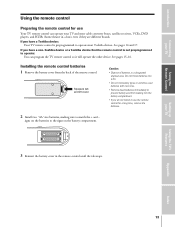
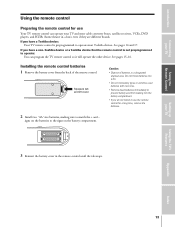
... battery acid from the back of batteries in the remote control until the tab snaps. If you have a Toshiba device: Your TV remote control is not preprogrammed to operate:
You can operate your TV and most Toshiba devices. If you have a non-Toshiba device or a Toshiba device that the remote control is preprogrammed to operate most cable converter boxes...
User Manual - Page 15
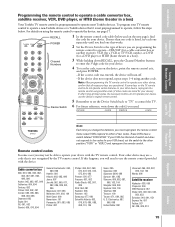
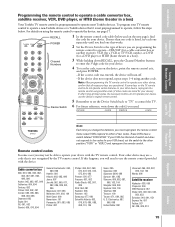
... other device, reprogram the remote control using another code. If some cases you must reprogram the remote control. If this kind of two codes. These VCRs have a switch labeled "VCR1/VCR2." If your VCR has this happens, you find one code is preprogrammed to operate most Toshiba devices. Note: After programming the TV remote control to operate your...
User Manual - Page 16
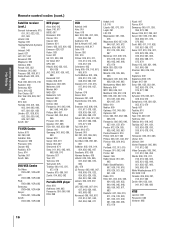
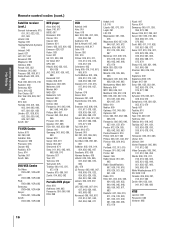
Introduction
Connecting your TV
Using the Remote Control
Setting up your TV
Remote control codes (cont.)
Satellite receiver (cont.)
General Instruments: 010, 011, 012, 022, 023,...067 Sherwood: 074 Sony: 011, 012, 065, 066,
068, 069, 070 Sylvania: 027 Teac: 071 Technics: 072 Techwood: 075 Toshiba: 000, 013, 076,
077, 078 Yamaha: 079, 080, 081 Zenith: 014, 082, 092
Portable DVD player
Aiwa: 093 ...
User Manual - Page 17
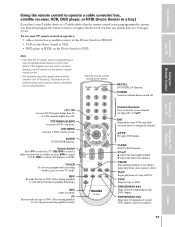
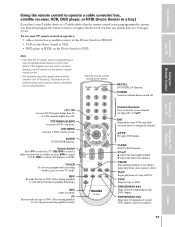
...Even after the TV remote control is not preprogrammed to operate, you must first program the remote control to recognize the device (if you have a non-Toshiba device or a Toshiba device that the remote control is ... The buttons on this happens and you wish to use those features, you will need to use your TV remote control to operate a: • cable converter box or satellite receiver, set the ...
User Manual - Page 18
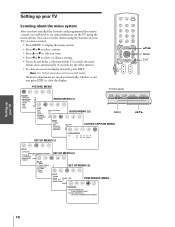
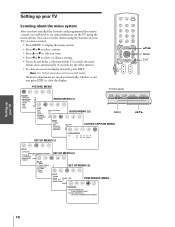
... panel does not have installed the batteries and programmed the remote control, you will need to close an on the TV using the buttons on your TV
Learning about the menu system
After you have an EXIT button.
PICTURE MENU
TV front panel
yzx • MENU EXIT
PICTURE
CONTRAST BRIGHTNESS SHARPNESS COLOR TINT SVM: RESET...
User Manual - Page 35
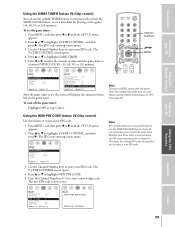
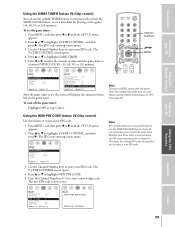
...opens.
3.
Press y or z to enter a new 4-digit code.
Note:
You need to set , the screen will need to select the amount of time left on the game timer. ... y or z to highlight GAME TIMER. 5. Channel Numbers
yzx • MENU
Connecting your TV
Using the Remote Control
Setting up your PIN code. Press MENU, and then press x or • until the SET UP menu appears.
2.
The new...
User Manual - Page 43
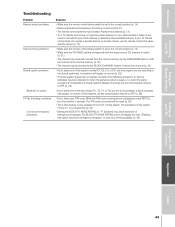
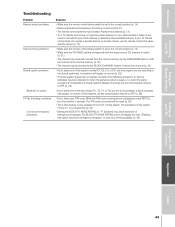
... your TV
Using the TV's Features
Appendix
Index
43 The PIN code you forget your PIN code: While the PIN code entering screen is weak; The BLOCK TV NONE RATING menu will display on-screen (p. 28).
• A closed caption signal may not display correctly in the following situations: a) when a videotape has been dubbed; If your TV remote control...
User Manual - Page 44


... the "Troubleshooting" section, you . Introduction
Connecting your TV
Using the Remote Control
Setting up your rights under this warranty.
DURING...home when warranty service is needed:
(1) Visit TACP's web site at www.toshiba.com/tacp or call toll...workmanship for 27'' FST PURE® and All Larger Television Models
Toshiba America Consumer Products, L.L.C. ("TACP") makes the following all...
User Manual - Page 45


... FST PURE® and All Larger Television Models register it online at www.toshiba.ca
Toshiba of Canada Limited ("TCL") makes the... service will come to your home when warranty service is needed:
(1) To find that service is required. Rental Units
The...
Connecting your TV
Using the Remote Control
Setting up your TV
Limited Canada Warranty
If you or to damage to television or parts ...
Similar Questions
Tv Remote Code For Tosheba
What is the TV remote code for a Tosheba model 20A42
What is the TV remote code for a Tosheba model 20A42
(Posted by MJP45 10 years ago)
Can I Use Any Universal Control For The Toshiba 32a14..also The Code Please
(Posted by redgarcia29 10 years ago)
Replacement Remote Cinema Series Model 32ax60 Manual And Replacement Remote
I bought a used tv without a remote. Would like to be able to find a new one (remote) or if not anyo...
I bought a used tv without a remote. Would like to be able to find a new one (remote) or if not anyo...
(Posted by lindawyllie 10 years ago)

