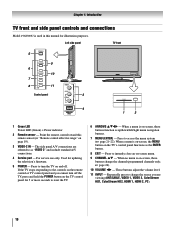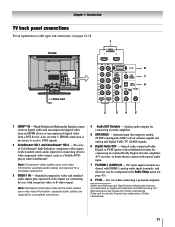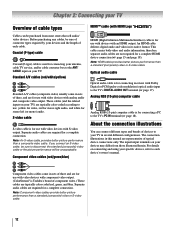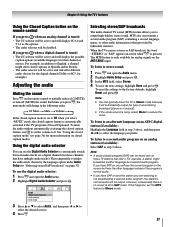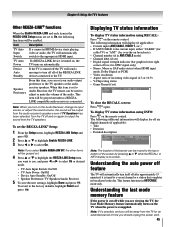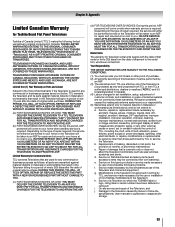Toshiba 22AV600UZ Support Question
Find answers below for this question about Toshiba 22AV600UZ.Need a Toshiba 22AV600UZ manual? We have 2 online manuals for this item!
Question posted by lvanderspool on November 12th, 2014
Is It Just A Matter Of Connecting The Antenna To The Ant/cable
connection? What, if any steps do I need to take for setup?
Current Answers
Answer #1: Posted by TheWiz on November 13th, 2014 8:55 AM
After you connect the antenna you will need to scan for channels. Instructions on how to do that can be found here.
Related Toshiba 22AV600UZ Manual Pages
Similar Questions
What Do I Need To Do To Connect My Toshiba Tv To A Digital Antenna?
I currently have my Toshiba TV 22AV600UZ connected to cable TV but I would like to move it to a room...
I currently have my Toshiba TV 22AV600UZ connected to cable TV but I would like to move it to a room...
(Posted by lvanderspool 9 years ago)
How Do You Turn It From Antenna To Cable
just keep saying low signal antenna in parentheses but we have cable
just keep saying low signal antenna in parentheses but we have cable
(Posted by lacymabry 9 years ago)
How To Change Toshiba Tv Model 46g310u From Antenna To Cable
(Posted by vicca 10 years ago)
How Do Take The Icon Ant/cable Off Toshiba Tv 32c120u
(Posted by neswayn 10 years ago)
Ant Cable
the peice that you skrew your cable to has broken on the t.v. is how can i fix this
the peice that you skrew your cable to has broken on the t.v. is how can i fix this
(Posted by lile5050 12 years ago)