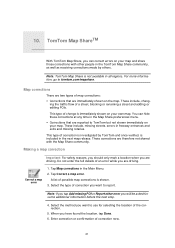TomTom XXL 530S Support Question
Find answers below for this question about TomTom XXL 530S - Widescreen Portable GPS Navigator.Need a TomTom XXL 530S manual? We have 1 online manual for this item!
Question posted by fbcinla2 on January 5th, 2013
Does Not Communicate With My Mac?
My tomtom boots up on my mac but then all the files appear to be for PC's not Macs? How can I update information on my TomTom?
Current Answers
Related TomTom XXL 530S Manual Pages
Similar Questions
Tomtom One Xl Gps
Their are 4 steps to backup & restore my tomtom.(1) Back up your navigation device to your compu...
Their are 4 steps to backup & restore my tomtom.(1) Back up your navigation device to your compu...
(Posted by psoapster 7 years ago)
My Tom Tom Keeps Turning Off And Going To ' I Agree' I Have To Press This Severa
I have to keep pressing I agree to turn my Tom tom on? Is it the battery?
I have to keep pressing I agree to turn my Tom tom on? Is it the battery?
(Posted by member24464 10 years ago)
Gps Signal Weak?
gps frooze up. I turned it off and started again and now it says gps signal weak
gps frooze up. I turned it off and started again and now it says gps signal weak
(Posted by number1mom811 11 years ago)
Gps Signal
I am having a problem getting a valid GPS signal.I have had ghe device on in my car for over 2 hours...
I am having a problem getting a valid GPS signal.I have had ghe device on in my car for over 2 hours...
(Posted by mazref 12 years ago)
Why My Gps Won't Speak Street Names Turn By Turn Any More?
MY XL GPS 340 S USED TO ANNOUNCE STREET NAMES TURN BY TURN,BUT NOW IT WON'T.I CALLED THE 1-866 NUMBE...
MY XL GPS 340 S USED TO ANNOUNCE STREET NAMES TURN BY TURN,BUT NOW IT WON'T.I CALLED THE 1-866 NUMBE...
(Posted by edwilv 13 years ago)