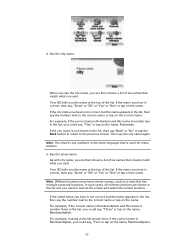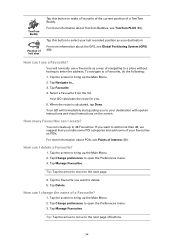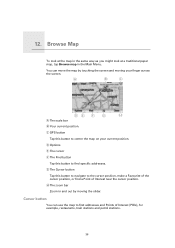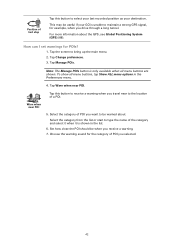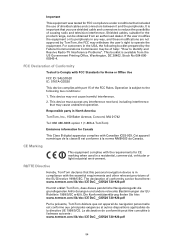TomTom GO 720 Support Question
Find answers below for this question about TomTom GO 720 - Automotive GPS Receiver.Need a TomTom GO 720 manual? We have 1 online manual for this item!
Question posted by sachinshukla on April 27th, 2012
Locating A City
Hi,
I am in south Africa and trying to go to a POI in the city.
However the TomTom doesnt search Drakensberg which is a known city in south Africa.
I am using tomtom XL
Current Answers
Related TomTom GO 720 Manual Pages
Similar Questions
My Tom Tom Keeps Turning Off And Going To ' I Agree' I Have To Press This Severa
I have to keep pressing I agree to turn my Tom tom on? Is it the battery?
I have to keep pressing I agree to turn my Tom tom on? Is it the battery?
(Posted by member24464 10 years ago)
Trying To Update Gps And Keep Receiving Msg That 'device Is Not Connected'
GPS is connected to computer but keep receivin message that "device is not connected"; trying to upd...
GPS is connected to computer but keep receivin message that "device is not connected"; trying to upd...
(Posted by kathrynconti 10 years ago)
Gps Signals
I up date recently my TomTom XL330, since the divice I do not find any GPS sgnals
I up date recently my TomTom XL330, since the divice I do not find any GPS sgnals
(Posted by jaafarsfax 10 years ago)
Tomtom One Xl Drops The Gps Signal While Driving And Takes A Long Time To Find G
tomtom one xl losses the gps signal while driving and takes a long time to find gps signal when turn...
tomtom one xl losses the gps signal while driving and takes a long time to find gps signal when turn...
(Posted by nsan470 12 years ago)
Gps Signal
I am having a problem getting a valid GPS signal.I have had ghe device on in my car for over 2 hours...
I am having a problem getting a valid GPS signal.I have had ghe device on in my car for over 2 hours...
(Posted by mazref 12 years ago)