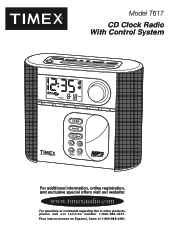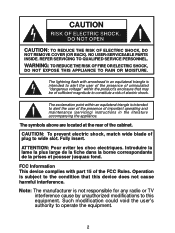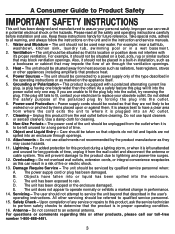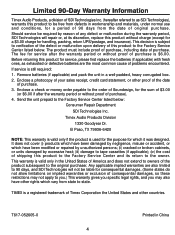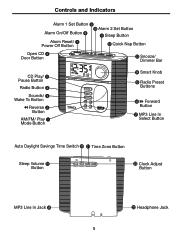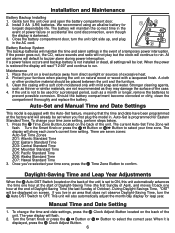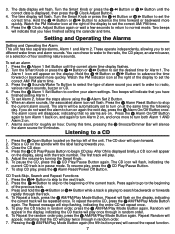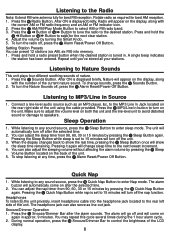Timex T617S Support Question
Find answers below for this question about Timex T617S.Need a Timex T617S manual? We have 1 online manual for this item!
Question posted by drondini on July 5th, 2023
Blinking Light
Current Answers
Answer #1: Posted by HelpHero on July 6th, 2023 6:56 PM
1. Check the user manual: Look up the specific instructions regarding the blinking light in the user manual that came with your watch. It will provide you with accurate information regarding the reminder and how to reset it after battery replacement.
2. Battery replacement: Locate a reputable watch repair shop or jeweler that offers battery replacement services. They will have the necessary tools and expertise to replace the battery in your Timex T617S. Alternatively, you can consider replacing the battery yourself if you prefer, but please note that this requires careful handling of the watch and battery.
3. Resetting the reminder: Once the battery has been replaced, you can reset the blinking reminder. Instructions to do so can also be found in the user manual, which will guide you through the necessary steps.
If the blinking light persists even after replacing the battery and following the reset steps, it's advisable to contact Timex customer support for further assistance. They will be able to provide you with more specific troubleshooting steps or arrange for professional service if required.
I hope this is helpful? PLEASE "ACCEPT" and mark it "HELPFUL" to complement my little effort. Hope to bring you more detailed answers.
Helphero
Related Timex T617S Manual Pages
Similar Questions
There is no AM/FM indicator icon next to the time on the Timex mps CD/radio alarm clock T617S. There...
How do I re-set the alarm on my TIMEX Radio/Alarm Clock T309TT? Once the alarm is set, how do I disc...
I do not know how to do anything with this clock alarm radio because I haven't used it for years. Ho...
Where can I download a users manual for a Timex T617S alarm clocck?