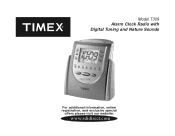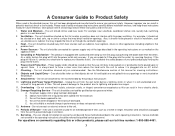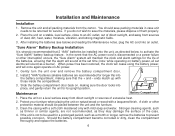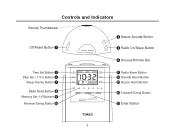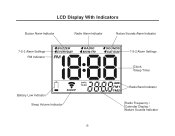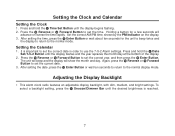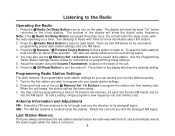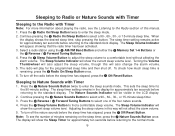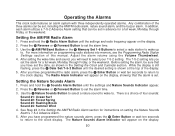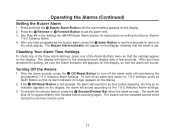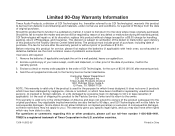Timex T309TT Support Question
Find answers below for this question about Timex T309TT.Need a Timex T309TT manual? We have 1 online manual for this item!
Question posted by MrClyde on September 10th, 2013
Timex T309t
How ddo I set the time and alarm on my timex t309t alarm cloock?
Current Answers
Related Timex T309TT Manual Pages
Similar Questions
It Changes Time On Its Own Won't Keep The Right Time. Does It Have A Set Time Zo
It changes time on its own won't keep the right time. Does it have a set time zone? If so how do you...
It changes time on its own won't keep the right time. Does it have a set time zone? If so how do you...
(Posted by leanngrissam 6 years ago)
How Do I Set The Radio Alarm To A Specific Station On My Timex T-309t Alarm
clock
clock
(Posted by vnc249 9 years ago)
I Want An Operating Manual For Timex Radio/alarm Clock T309tt
How do I re-set the alarm on my TIMEX Radio/Alarm Clock T309TT? Once the alarm is set, how do I disc...
How do I re-set the alarm on my TIMEX Radio/Alarm Clock T309TT? Once the alarm is set, how do I disc...
(Posted by boncuster 9 years ago)
I Have Not Used This Radio Alarm Clock For Years. I Do Not Know How To Do Anythi
I do not know how to do anything with this clock alarm radio because I haven't used it for years. Ho...
I do not know how to do anything with this clock alarm radio because I haven't used it for years. Ho...
(Posted by BrendaRBiery51 10 years ago)