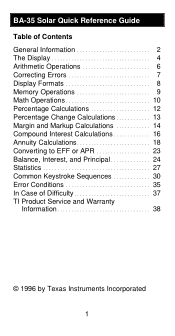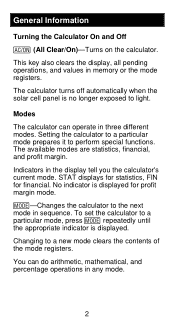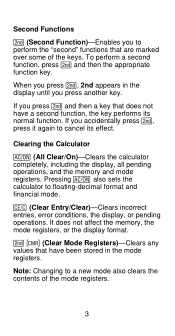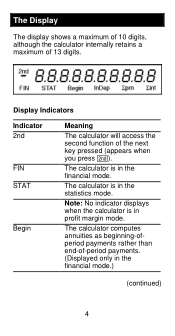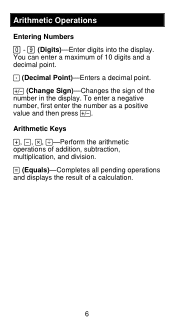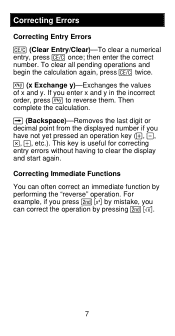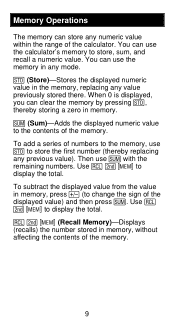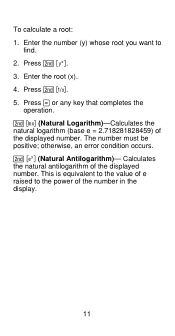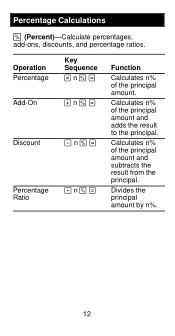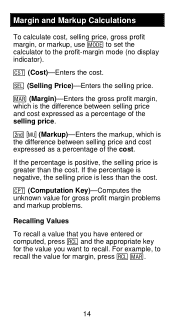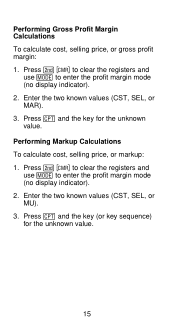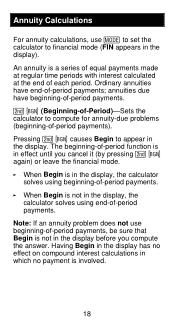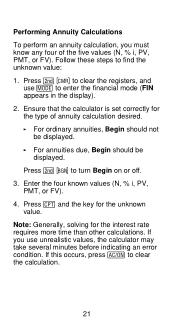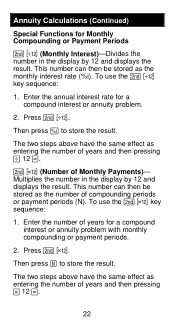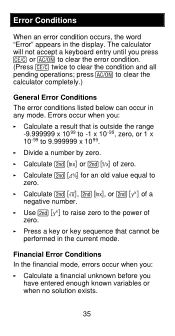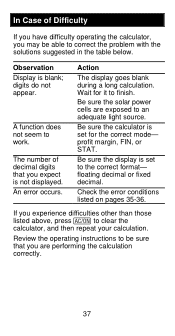Texas Instruments BA-35 Support Question
Find answers below for this question about Texas Instruments BA-35.Need a Texas Instruments BA-35 manual? We have 1 online manual for this item!
Question posted by amytouhey on October 14th, 2020
Calculator Not Functioning Correctly
Hello, How do you reset the BA-35 Solar calculator? The buttons on my calculator don't seem to be functioning correctly and I keep seeing an 'error' which isn't very legible. Is my calculator broken?Thank you, Amy
Current Answers
Answer #1: Posted by INIMITABLE on October 14th, 2020 12:13 PM
Greetings - The instrument's Quick Reference Guide available on the link below in pdf may assist on the issue -http://www.helpowl.com/manuals/Texas%20Instruments/BA35/41746Hope this helps
I hope this is helpful? PLEASE "ACCEPT" and mark it "HELPFUL" to complement my little effort. Hope to bring you more detailed answers
-INIMITABLE
Related Texas Instruments BA-35 Manual Pages
Similar Questions
How Do I Get A Manual For My Ti Ba-solar
I have an old TI BA-SOLAR calculator on which I want to calculate various mortgage returns, current/...
I have an old TI BA-SOLAR calculator on which I want to calculate various mortgage returns, current/...
(Posted by bobw8888 1 year ago)
How Do I Use The Memory Function On A Ti-30xs Calculator
How do I use memory plus, memory recall, add to memory on this calculator?
How do I use memory plus, memory recall, add to memory on this calculator?
(Posted by bflatten 10 years ago)
Ba-35 Calculator Gives Error Code
BA-35 calculator: when pushing the function buttons to do a calculation, I'm gettng "ERROR" on the s...
BA-35 calculator: when pushing the function buttons to do a calculation, I'm gettng "ERROR" on the s...
(Posted by maryjoh 10 years ago)
Is There Another Button On Calculator That Functions Like The E Button?
I am trying to solve exponential functions. My calculator, texas instrument ti-34ii doesn't have an ...
I am trying to solve exponential functions. My calculator, texas instrument ti-34ii doesn't have an ...
(Posted by Anonymous-83728 11 years ago)