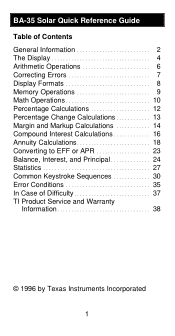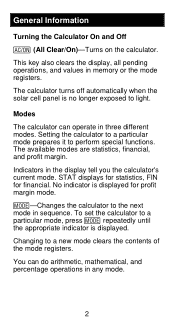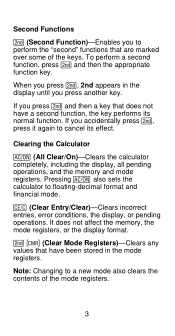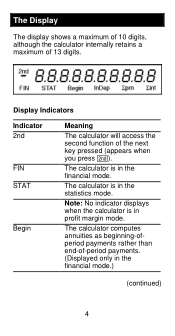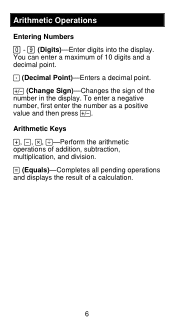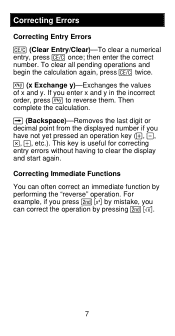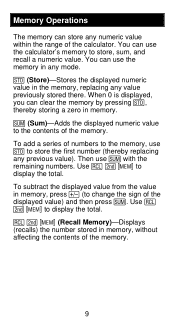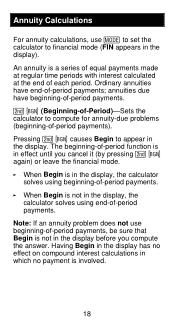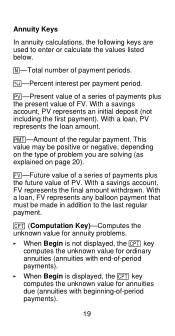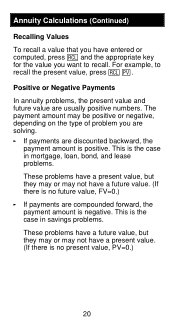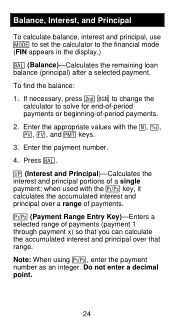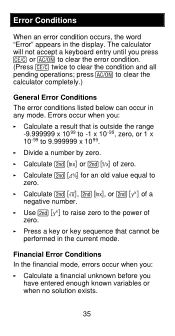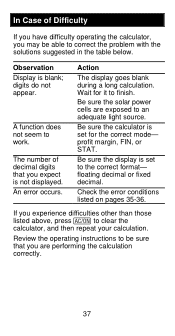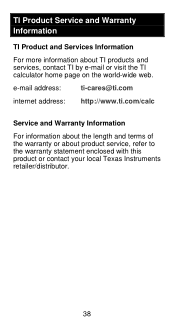Texas Instruments BA-35 Support Question
Find answers below for this question about Texas Instruments BA-35.Need a Texas Instruments BA-35 manual? We have 1 online manual for this item!
Question posted by bobw8888 on February 11th, 2023
How Do I Get A Manual For My Ti Ba-solar
I have an old TI BA-SOLAR calculator on which I want to calculate various mortgage returns, current/future values of periodic payments, etc. Where can I find the instructions to do the calculations?
Current Answers
Answer #1: Posted by Odin on February 11th, 2023 4:46 PM
A manual is at https://www.manualslib.com/manual/325897/Ti-Ba-35-Solar.html.
Hope this is useful. Please don't forget to click the Accept This Answer button if you do accept it. My aim is to provide reliable helpful answers, not just a lot of them. See https://www.helpowl.com/profile/Odin.
Related Texas Instruments BA-35 Manual Pages
Similar Questions
How To Calculate Standard Deviation Ti Ba 35
(Posted by mkb123ia 10 years ago)
Ba-35 Calculator Gives Error Code
BA-35 calculator: when pushing the function buttons to do a calculation, I'm gettng "ERROR" on the s...
BA-35 calculator: when pushing the function buttons to do a calculation, I'm gettng "ERROR" on the s...
(Posted by maryjoh 10 years ago)
Ba-35 Student Business Analst. Battery Instalation?
calculator was able to turn on.installed two new energizers 357 batterys now unable to turn on
calculator was able to turn on.installed two new energizers 357 batterys now unable to turn on
(Posted by larrygoodwrench 11 years ago)