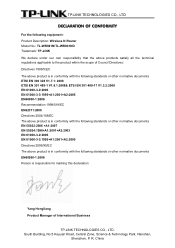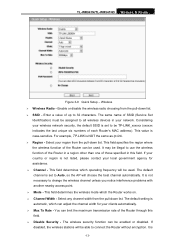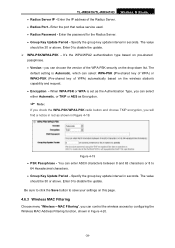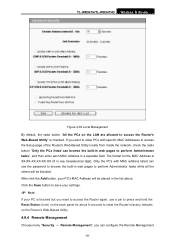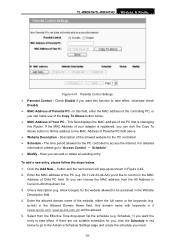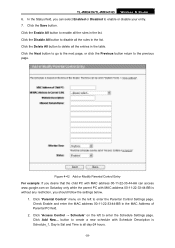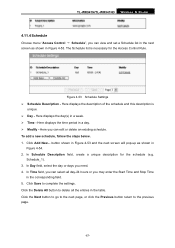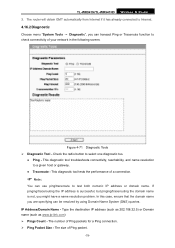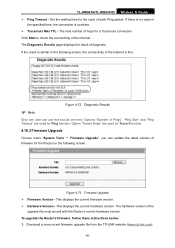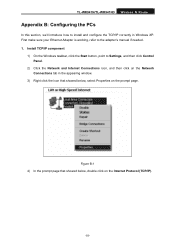TP-Link TL-WR941ND Support Question
Find answers below for this question about TP-Link TL-WR941ND - Wireless Router.Need a TP-Link TL-WR941ND manual? We have 1 online manual for this item!
Question posted by bvharr on October 1st, 2014
Tp-link Tl-wr941nd Cant Access Control Panel
The person who posted this question about this TP-Link product did not include a detailed explanation. Please use the "Request More Information" button to the right if more details would help you to answer this question.
Current Answers
Related TP-Link TL-WR941ND Manual Pages
Similar Questions
How To Setup Tp-link Tl-wr941nd As Local Wireless Extender
(Posted by Nab33dlrust 9 years ago)
Tp-link Tl-wr941nd Won't Work Wireless
(Posted by levilin 9 years ago)
How To Adjust One Pc Only To Access To The Wireless Service On Tp Link
td-w8901g
td-w8901g
(Posted by cybKry 10 years ago)
Tl-wr941nd Asrepeater
How to configure a Tplink TL-WR941nd as repeater Thanks
How to configure a Tplink TL-WR941nd as repeater Thanks
(Posted by charinfo 11 years ago)