TP-Link TL-WR941ND Support Question
Find answers below for this question about TP-Link TL-WR941ND - Wireless Router.Need a TP-Link TL-WR941ND manual? We have 1 online manual for this item!
Question posted by gbMike on August 12th, 2014
How To Make Tp Link Tl-wr941nd Repeater
The person who posted this question about this TP-Link product did not include a detailed explanation. Please use the "Request More Information" button to the right if more details would help you to answer this question.
Current Answers
There are currently no answers that have been posted for this question.
Be the first to post an answer! Remember that you can earn up to 1,100 points for every answer you submit. The better the quality of your answer, the better chance it has to be accepted.
Be the first to post an answer! Remember that you can earn up to 1,100 points for every answer you submit. The better the quality of your answer, the better chance it has to be accepted.
Related TP-Link TL-WR941ND Manual Pages
User Guide - Page 2
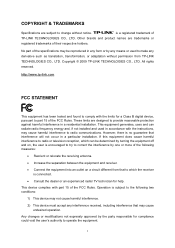
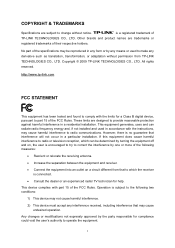
... that interference will not occur in accordance with the limits for help. http://www.tp-link.com
FCC STATEMENT
This equipment has been tested and found to comply with the instructions... that to which can radiate radio frequency energy and, if not installed and used to make any derivative such as translation, transformation, or adaptation without notice.
This equipment generates, uses...
User Guide - Page 4
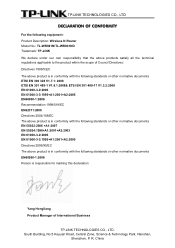
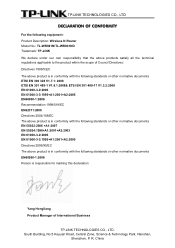
... OF CONFORMITY
For the following equipment: Product Description: Wireless N Router Model No.: TL-WR941N/TL-WR941ND Trademark: TP-LINK We declare under our own responsibility that the above products...marking this declaration:
Yang Hongliang Product Manager of International Business
TP-LINK TECHNOLOGIES CO., LTD. China R. South Building, No.5 Keyuan Road, Central Zone, Science & Technology Park,...
User Guide - Page 8
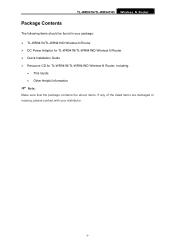
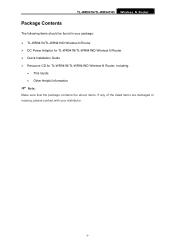
...
The following items should be found in your package: ¾ TL-WR941N/TL-WR941ND Wireless N Router ¾ DC Power Adapter for TL-WR941N/TL-WR941ND Wireless N Router ¾ Quick Installation Guide ¾ Resource CD for TL-WR941N/TL-WR941ND Wireless N Router, including:
• This Guide • Other Helpful Information
) Note:
Make sure that the package contains the above items. If any of...
User Guide - Page 9


...it ideal for TL-WR941N/TL-WR941ND
-2- The incredible speed makes it is also compatible with the remote management function.
Introduction
Thank you the unexpected networking experience at the same time, which can establish restricted access policies for choosing the TL-WR941N/TL-WR941ND Wireless N Router.
1.1 Overview of the Router
The TL-WR941N/TL-WR941ND Wireless N Router integrates...
User Guide - Page 11


...Indication
Power
Off
Power is an active device linked to the network by QSS Quick Flash function.
1.4 Panel Layout
1.4.1 The Front Panel
TL-WR941N/TL-WR941ND Wireless N Router
Figure 1-1 Front Panel sketch
The Router's LEDs and the QSS button are located on . Off
The Router has a system error.
System
Flashing The Router is enabled.
On
Power is successfully added...
User Guide - Page 13
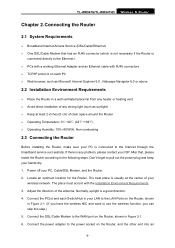
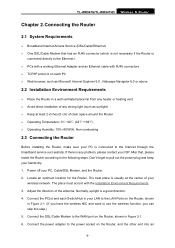
...℉~104℉) ¾ Operating Humidity: 10%~90%RH, Non-condensing
2.3 Connecting the Router
Before installing the Router, make sure your PC, Cable/DSL Modem, and the Router. 2. TL-WR941N/TL-WR941ND Wireless N Router
Chapter 2. After that has an RJ45 connector (which is not necessary if the Router is any strong light (such as Microsoft Internet Explorer 5.0 , Netscape Navigator 6.0 or...
User Guide - Page 16


... LEDs on your PC and the Router correct?
) Note:
The 1/2/3/4 LEDs of Ping command Please check the connection following these steps: 1. TL-WR941N/TL-WR941ND Wireless N Router
Figure 3-1 Success result of Ping command ¾ If the result displayed is failed.
Figure 3-2 Failure result of LAN ports which you link to the Figure 3-2, it means the connection between...
User Guide - Page 18
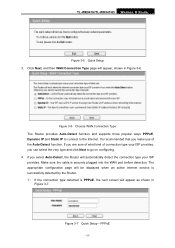
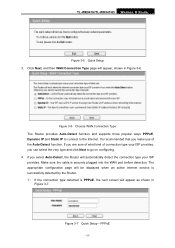
... 3-7 Quick Setup - If you select Auto-Detect, the Router will automatically detect the connection type your ISP provides, you make use of connection type your ISP provides. PPPoE
-11- Click Next, and then WAN Connection Type page will appear as shown in Figure 3-6. TL-WR941N/TL-WR941ND Wireless N Router
Figure 3-5 Quick Setup 3. The appropriate configuration page will...
User Guide - Page 20
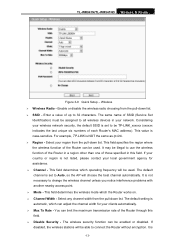
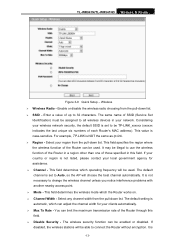
... default setting is NOT the same as tp-link. ¾ Region - You can be assigned to 32 characters. This field determines the wireless mode which operating frequency will choose the best channel automatically. Wireless ¾ Wireless Radio - Considering your clients automatically. ¾ Max Tx Rate - TL-WR941N/TL-WR941ND Wireless N Router
Figure 3-9 Quick Setup - The same name of...
User Guide - Page 21


...changed on the Wireless page, you don't make your wireless configuration to enable security. ¾ WPA-PSK/WPA2-PSK - Figure 3-10 Quick Setup - Select WPA based on the Wireless page, you ... outcome. Click the Finish button to Section 4.6: "Wireless". 6. You will then see the Finish page. TL-WR941N/TL-WR941ND Wireless N Router recommended strongly that upper and lower case keys will ...
User Guide - Page 29
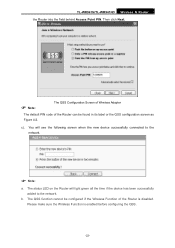
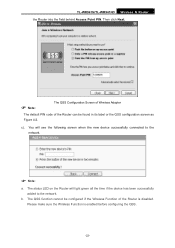
... the QSS.
-22- c). b. Please make sure the Wireless Function is disabled.
The QSS function cannot be found in its label or the QSS configuration screen as Figure 4-2. You will light green all the time if the device has been successfully added to the network.
) Note:
a. TL-WR941N/TL-WR941ND Wireless N Router the Router into the field behind Access...
User Guide - Page 38
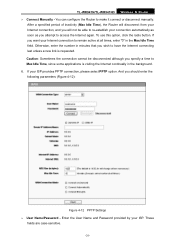
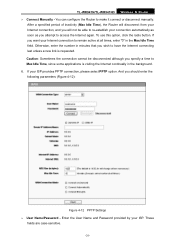
... the Router to have the Internet connecting last unless a new link is visiting... the Internet continually in minutes that you attempt to remain active at all times, enter "0" in the Max Idle Time field. After a specified period of inactivity (Max Idle Time), the Router... PPTP option. If your ISP. TL-WR941N/TL-WR941ND Wireless N Router ¾ Connect Manually - Caution...
User Guide - Page 39
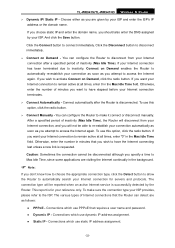
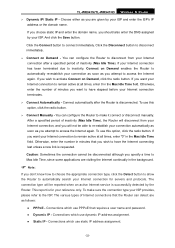
...attempt to have the Internet connecting last unless a new link is disconnected. Caution: Sometimes the connection cannot be ... by the Router. Click the Connect button to automatically search your Internet connection terminates.
¾ Connect Automatically - To make it connect or...TL-WR941N/TL-WR941ND Wireless N Router
¾ Dynamic IP/ Static IP - To use this option, ...
User Guide - Page 41


... network. TL-WR941N/TL-WR941ND Wireless N Router any of them, and you will be able to configure the corresponding function.
4.6.1 Wireless Settings
Choose menu "Wireless→Wireless Setting", you select your local region from the pull-down list, click the Save button, then the Note Dialog appears. Considering your country or region is NOT the same as tp-link. ¾...
User Guide - Page 44
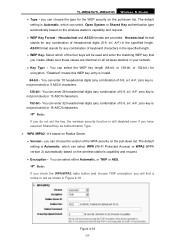
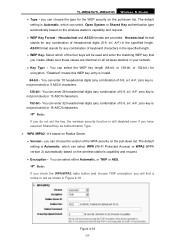
....
• Key Type - you have selected Shared Key as shown in the specified length. • WEP Key- Make sure these values are provided. You can select either Automatic, or TKIP or AES.
) Note:
If you check the.... • Version - ASCII format stands for the WEP security on all wireless stations in the specified length. TL-WR941N/TL-WR941ND Wireless N Router • Type -
User Guide - Page 65
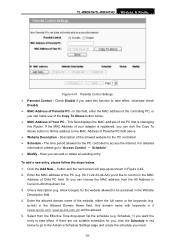
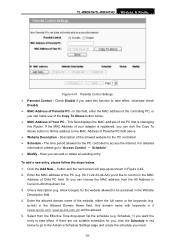
...tp-link.com.cn) will be accessed in the Website Description field. 4. Schedule_1) you want this address to "Access Control → Schedule". ¾ Modify - This field displays the MAC address of Parental PC field above. ¾ Website Description - Or you can make... 4-42. 2. tp-link) in the MAC Address of Parental PC - TL-WR941N/TL-WR941ND Wireless N Router
Figure 4-41 Parental...
User Guide - Page 86
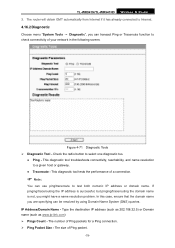
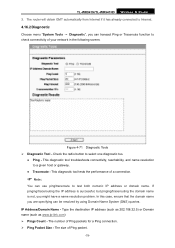
The router will obtain GMT automatically from Internet if it has already connected to Internet.
4.16.2 Diagnostic
Choose ...Type the destination IP address (such as 202.108.22.5) or Domain name (such as www.tp-link.com) ¾ Pings Count - In this case, ensure that the domain name you might have a name resolution problem. z Traceroute -
z Ping - TL-WR941N/TL-WR941ND Wireless N Router 3.
User Guide - Page 87
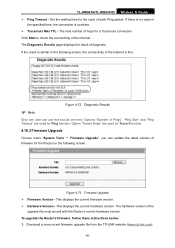
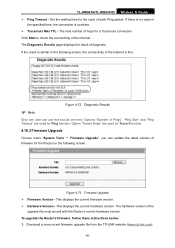
... these instructions below: 1. TL-WR941N/TL-WR941ND Wireless N Router ¾ Ping Timeout - The max number of the
upgrade file must accord with the Router's current hardware version. The hardware version of hops for Ping function. Figure 4-73 Firmware Upgrade ¾ Firmware Version - Download a more recent firmware upgrade file from the TP-LINK website ((www.tp-link.com).
-80- Set...
User Guide - Page 88


...tp-link.com and can be lost when the default settings are restored.
4.16.5 Backup & Restore
Choose menu "System Tools → Backup & Restore", you want to
locate the update file. 3. Type the path and file name of the Router... configuration of the Router as a backup file and restore the configuration via a backup file as shown in Figure 4-75.
-81- TL-WR941N/TL-WR941ND Wireless N Router 2.
User Guide - Page 96
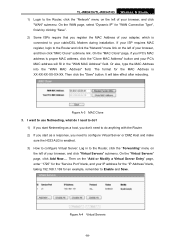
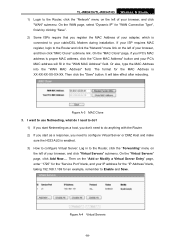
...
1) If you start as a host, you don't need to configure Virtual Server or DMZ Host and make
sure the H323 ALG is proper MAC address, click the "Clone MAC Address" button and your PC's ...MAC Address into the "WAN MAC Address" field. TL-WR941N/TL-WR941ND Wireless N Router 1) Login to the Router and click the "Network" menu link on the left of your browser, and then click "MAC Clone" submenu...
Similar Questions
Tp-link Tl-wr941nd Cant Access Control Panel
(Posted by bvharr 9 years ago)
How To Setup Tp-link Tl-wr941nd As Local Wireless Extender
(Posted by Nab33dlrust 9 years ago)
Tp-link Tl-wr941nd Won't Work Wireless
(Posted by levilin 9 years ago)
How Can I Make Tp Link Tl-wr740n Router As Repeater
(Posted by Mchetain 10 years ago)

