TP-Link TL-WR841N Support Question
Find answers below for this question about TP-Link TL-WR841N.Need a TP-Link TL-WR841N manual? We have 2 online manuals for this item!
Question posted by masty on June 8th, 2014
How To Configure Tl-wr841n As A Repeater
The person who posted this question about this TP-Link product did not include a detailed explanation. Please use the "Request More Information" button to the right if more details would help you to answer this question.
Current Answers
There are currently no answers that have been posted for this question.
Be the first to post an answer! Remember that you can earn up to 1,100 points for every answer you submit. The better the quality of your answer, the better chance it has to be accepted.
Be the first to post an answer! Remember that you can earn up to 1,100 points for every answer you submit. The better the quality of your answer, the better chance it has to be accepted.
Related TP-Link TL-WR841N Manual Pages
User Guide - Page 16


... prompt, and type ping 192.168.1.1, and then press Enter. ¾ If the result displayed is 192.168.1.1. TL-WR841N/TL-WR841ND 300Mbps Wireless N Router
Chapter 3.
Quick Installation Guide
This chapter will show you can configure the IP address for your PC in the following example is 192.168.1.1 (The Router's default IP address)
¾...
User Guide - Page 18
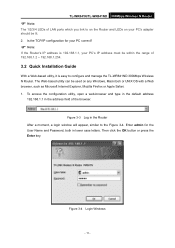
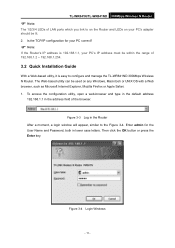
..., both in the address field of the browser. Figure 3-3 Log in the Router After a moment, a login window will appear, similar to configure and manage the TL-WR841ND 300Mbps Wireless N Router. TL-WR841N/TL-WR841ND 300Mbps Wireless N Router
) Note:
The 1/2/3/4 LEDs of LAN ports which you link to on the Router and LEDs on any Windows, Macintosh or...
User Guide - Page 19


TL-WR841N/TL-WR841ND 300Mbps Wireless N Router
) Note:
If the above screen does not pop-up, it . 2.
Make sure the cable is successfully detected by the Router.
- 12 -
Click Next, and then WAN Connection Type page will appear, shown in the screen that you can click the Quick Setup menu to quickly configure...before detection. The appropriate configuration page will automatically detect ...
User Guide - Page 20
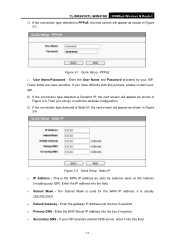
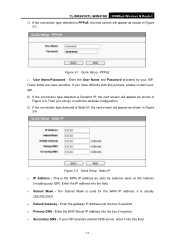
...IP, the next screen will appear as shown in Figure
3-8. Then you have difficulty with the wireless configuration. 3) If the connection type detected is Static IP, the next screen will appear as shown ... into the box if required. ¾ Secondary DNS - TL-WR841N/TL-WR841ND 300Mbps Wireless N Router 1) If the connection type detected is PPPoE, the next screen will appear as shown in
Figure...
User Guide - Page 22


... the Next button. Select WPA based on the Wireless page, you will then see the Finish page as shown in Figure 3-11. TL-WR841N/TL-WR841ND 300Mbps Wireless N Router ¾ Mode - This field determines the wireless mode which can be made up of the Router through this option, wireless security configuration will be between 8 and 63 characters. You...
User Guide - Page 24
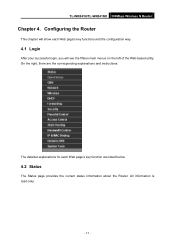
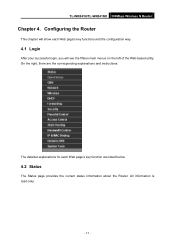
Configuring the Router
This chapter will show each Web page's key function are the corresponding explanations and... about the Router. The detailed explanations for each Web page's key functions and the configuration way.
4.1 Login
After your successful login, you will see the fifteen main menus on the left of the Web-based utility. TL-WR841N/TL-WR841ND 300Mbps Wireless N Router
Chapter 4.
User Guide - Page 26
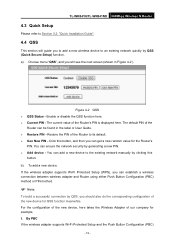
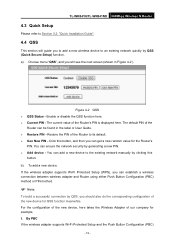
...PIN of our company for the Router's
PIN. b). For the configuration of the new device, here takes the Wireless Adapter of the
Router can add a new device to the existing...get a new random value for example. I. You can be found in Figure 4-2 ).
a). TL-WR841N/TL-WR841ND 300Mbps Wireless N Router
4.3 Quick Setup
Please refer to Section 3.2: "Quick Installation Guide".
4.4 QSS
This...
User Guide - Page 27
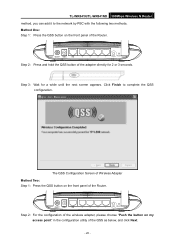
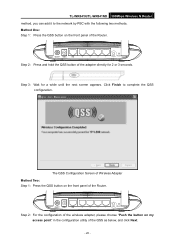
... on my access point" in the configuration utility of the Router. Method One: Step 1: Press the QSS button on the front panel of the QSS as below, and click Next.
- 20 - Click Finish to the network by PBC with the following two methods. TL-WR841N/TL-WR841ND 300Mbps Wireless N Router method, you can add it...
User Guide - Page 28
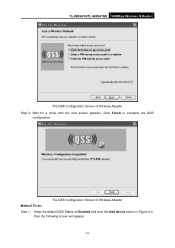
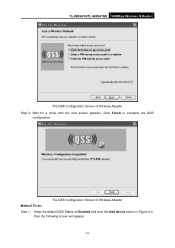
The QSS Configuration Screen of Wireless Adapter Step 3: Wait for a while until the next screen appears.
Click Finish to complete the QSS
configuration. TL-WR841N/TL-WR841ND 300Mbps Wireless N Router
The QSS Configuration Screen of Wireless Adapter Method Three: Step 1: Keep the default QSS Status as Enabled and click the Add device button in Figure 4-2,
then the following screen will...
User Guide - Page 29
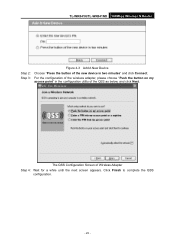
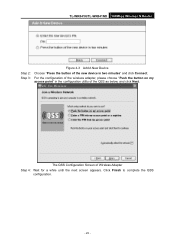
TL-WR841N/TL-WR841ND 300Mbps Wireless N Router
Step 2: Step 3:
Figure 4-3 Add A New Device
Choose "Press the button of the new device in the configuration utility of the QSS as below, and click Next.
The QSS Configuration Screen of the wireless adapter, please choose "Push the button on my access point" in two minutes" and click Connect. Click Finish...
User Guide - Page 30
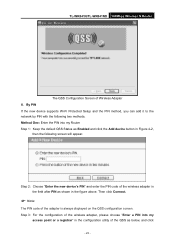
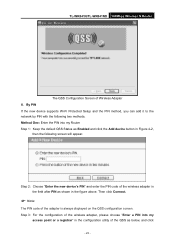
... default QSS Status as Enabled and click the Add device button in Figure 4-2,
then the following two methods. TL-WR841N/TL-WR841ND 300Mbps Wireless N Router
The QSS Configuration Screen of the adapter is always displayed on the QSS configuration screen. Step 2: Choose "Enter the new device's PIN" and enter the PIN code of the QSS as...
User Guide - Page 31
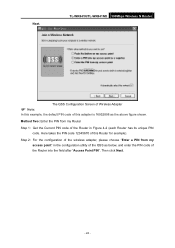
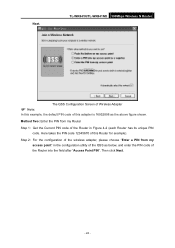
... after "Access Point PIN".
Method Two: Enter the PIN from my access point" in Figure 4-2 (each Router has its unique PIN code. TL-WR841N/TL-WR841ND 300Mbps Wireless N Router
) Note:
The QSS Configuration Screen of Wireless Adapter
In this example, the default PIN code of the QSS as the above figure shown.
Next. Step 2: For the...
User Guide - Page 32
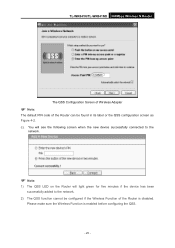
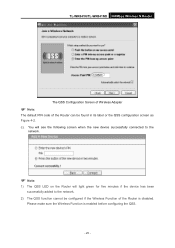
... device has been successfully added to the network.
2) The QSS function cannot be configured if the Wireless Function of the Router can be found in its label or the QSS configuration screen as Figure 4-2. TL-WR841N/TL-WR841ND 300Mbps Wireless N Router
The QSS Configuration Screen of Wireless Adapter
) Note:
The default PIN code of the Router is enabled before...
User Guide - Page 33


...; Subnet Mask - 4.5 Network
TL-WR841N/TL-WR841ND 300Mbps Wireless N Router
Figure 4-4 the Network menu There are re-configured.
4.5.2 WAN
Choose menu "Network → WAN", you can configure the IP parameters of the LAN...If you change the IP Address of LAN, you must use the new IP Address to configure the corresponding function.
4.5.1 LAN
Choose menu "Network → LAN", you set is not...
User Guide - Page 37
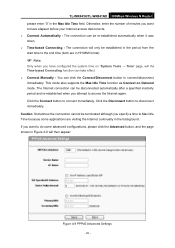
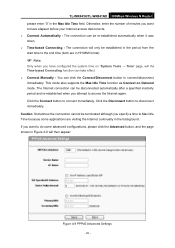
...period and re-established when you attempt to Max Idle Time because some advanced configurations, please click the Advanced button, and the page shown in Figure 4-9 will ... to have configured the system time on Demand mode. Otherwise, enter the number of minutes you want to do some applications are in the background. TL-WR841N/TL-WR841ND 300Mbps Wireless N Router please...
User Guide - Page 112
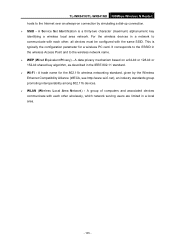
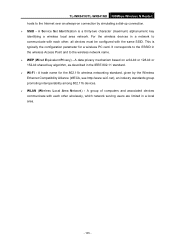
...Wireless Local Area Network) - A trade name for a wireless PC card. This is a thirty-two character (maximum) alphanumeric key identifying a wireless local area network. TL-WR841N/TL-WR841ND 300Mbps Wireless N Router hosts to the wireless...- For the wireless devices in a network to communicate with each other , all devices must be configured with each other wirelessly, which network ...
User Guide - Page 52
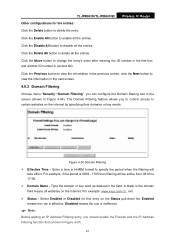
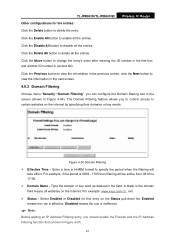
...the domain field means all the entries. Select Enabled or Disabled for the entries:
Wireless N Router
Click the Delete button to disable all the entries. Enabled means the ... feature allows you can configure the Domain filtering rule in the screen (shown in the field.
Click the Disable All button to delete the entry.
TL-WR841N/TL-WR841ND Other configurations for this entry on...
User Guide - Page 53
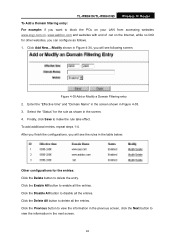
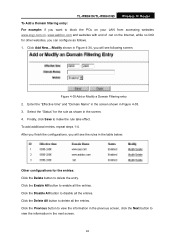
...screen shown in Figure 4-34, you will see following screen. To add additional entries, repeat steps 1-4. Click the Enable All button to enable all the entries. Click the Delete All... Filtering entry 2.
Select the "Status" for other websites, you can configure as shown in the screen. 4. TL-WR841N/TL-WR841ND Wireless N Router To Add a Domain filtering entry: For example: if you...
User Guide - Page 55


...-determined path that network information must travel to make the rule take effect. TL-WR841N/TL-WR841ND Wireless N Router
3. After you finish the configurations, you can configure the static route in the next screen (shown in the table below:
Figure 4-37 Other configurations for the entries: Click the Delete button to view the information in the next...
User Guide - Page 76
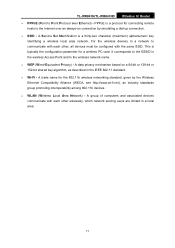
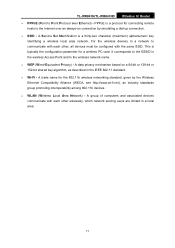
... key algorithm, as described in a local area.
71 TL-WR841N/TL-WR841ND Wireless N Router ¾ PPPoE (Point to the wireless network name. ¾ WEP (Wired Equivalent Privacy) - PPPoE is a protocol for connecting remote
hosts to communicate with each other , all devices must be configured with each other wirelessly, which network serving users are limited in the IEEE...
Similar Questions
How To Configure Tl-wr740n As A Repeater
(Posted by malcobria 10 years ago)

