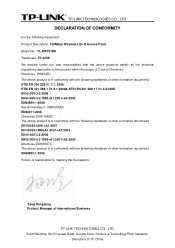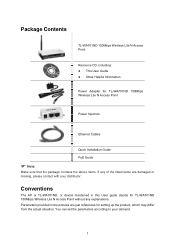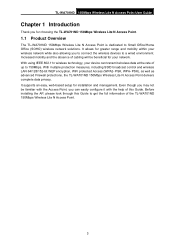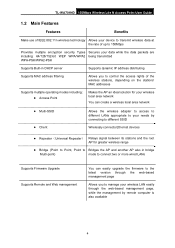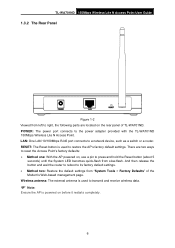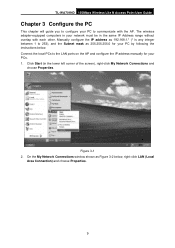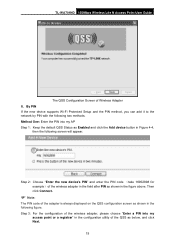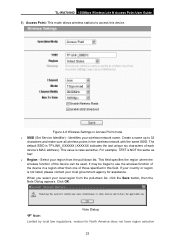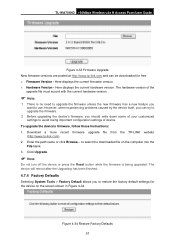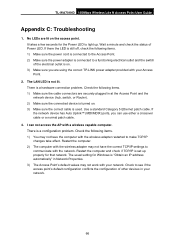TP-Link TL-WA701ND Support and Manuals
Get Help and Manuals for this TP-Link item

View All Support Options Below
Free TP-Link TL-WA701ND manuals!
Problems with TP-Link TL-WA701ND?
Ask a Question
Free TP-Link TL-WA701ND manuals!
Problems with TP-Link TL-WA701ND?
Ask a Question
Most Recent TP-Link TL-WA701ND Questions
Is It Possible To Get Port Forward On Tp-link Tl-wa701nd?
Model: TL-WA701ND(ES) v2.1
Model: TL-WA701ND(ES) v2.1
(Posted by jacosta18867 7 years ago)
How To Connect Wa701nd As A Repeater
(Posted by jimnobod 9 years ago)
Tl-wa701nd How To Configure 11n Ap In Bridge Mode Support
(Posted by JosDeJaak 9 years ago)
How To Configure Tl-wa701nd Repeater Mode
(Posted by murstos 9 years ago)
How To Set Up Tp Link Wa701nd Repeater
(Posted by Burnealyss 9 years ago)
TP-Link TL-WA701ND Videos
Popular TP-Link TL-WA701ND Manual Pages
TP-Link TL-WA701ND Reviews
We have not received any reviews for TP-Link yet.